Introduction – Why Strategy Matters in Shopify Dropshipping in 2025
Dropshipping in 2025 remains a booming opportunity – the global market is projected to reach $464.4 billion in 2025 (up 22% from 2024). Nearly a quarter of all online transactions are now fulfilled via dropshipping, so it’s far from a fading trend. But with popularity comes competition. The low barrier to entry means anyone can set up a Shopify dropshipping store, which has led to a crowded field. In fact, only about 10–20% of dropshipping businesses succeed long-term. Does that mean you shouldn’t try? Of course not! It means you need a solid strategy to stand out and join the successful minority.
Why does strategy matter so much now? In 2025, consumers are more savvy and demanding. They expect fast shipping, quality products, and great service, even from small online stores. Meanwhile, ad costs have risen and social media trends come and go faster than ever. Simply throwing up random products and hoping for quick riches (the infamous “get rich quick” hype) won’t cut it – strong planning, marketing, and consistent execution are key to success. As one Shopify expert put it, “the industry continues to grow, and with so many entrepreneurs… you’ll need to invest time and energy to stand out from the competition.”.
The good news is, Shopify makes the technical side easy, and you don’t need a huge budget to start. But to truly thrive, you’ll want a step-by-step game plan: from choosing a smart niche, to finding winning products, to building a conversion-optimized store and marketing it effectively. That’s exactly what we’ll cover in this guide. We’ll walk through practical strategies and tips – tailored for beginners and seasoned dropshippers – covering everything from niche selection to scaling globally. By the end, you’ll have a comprehensive strategy checklist to launch or improve your Shopify dropshipping store in 2025 with confidence.
Google Trends data shows searches for “dropshipping” skyrocketing over the past decade, indicating sustained interest and relevance as of 2025. Strategy and differentiation are now critical as the field becomes more crowded.
So grab a coffee, get comfortable, and let’s dive into the tools, tactics, and tips you need to build a profitable Shopify dropshipping business in 2025.
How to Choose a Winning Niche – Practical Steps, Evergreen vs. Trendy, Examples
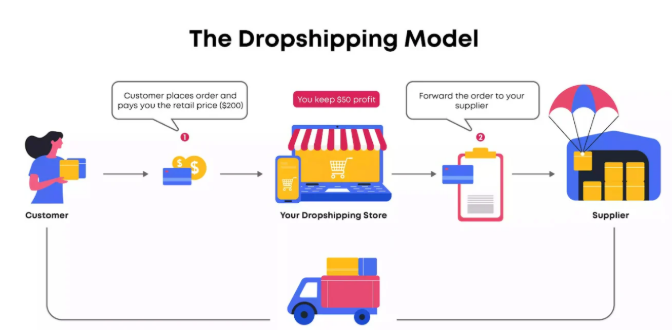
One of the first and most important decisions is choosing your niche – the category of products (and customers) you’ll focus on. Your niche defines your store’s identity and who you market to, so choose wisely. Here are some practical steps to find a winning niche:
-
Brainstorm Passions & Problems: Start with broad areas that interest you or where you see a gap. Are you into fitness, eco-friendly products, pet accessories, home decor, beauty gadgets? A niche you’re passionate about can keep you motivated, but also make sure it has market demand. Think about problems you could solve or passions you can serve. For example, travelers always need innovative space-saving gear; pet owners constantly look for products to pamper their pets.
-
Research Market Demand: Validate that people are buying in this niche. Use tools like Google Trends to gauge interest over time. For example, searching “yoga accessories” or “home office gadgets” on Google Trends can show if interest is steady, rising, seasonal, or declining. An evergreen niche (like pet supplies or beauty) tends to have stable or growing demand year-round, whereas a trendy niche might spike quickly and drop off. Both can work, but require different approaches. An evergreen niche (e.g. skincare) offers a reliable long-term market, while a trend (e.g. fidget spinners back in the day) can make quick money but might fizzle out. If you go for a trend, plan an exit or expansion strategy for when it cools off.
-
Evergreen vs. Trendy Examples: Evergreen niches include things like fashion/apparel, beauty & personal care, home and garden, fitness, pet supplies, and tech accessories – these categories consistently generate huge sales online. (For instance, the fashion and apparel market is projected to hit $802 billion in 2025, and beauty & personal care about $672 billion – massive markets that aren’t going away.) The downside is they can be saturated with competition, so you’ll need a unique angle (specific sub-niche or branding) to stand out. On the other hand, trendy products or micro-niches can emerge suddenly – e.g. LED “sunset lamps” went viral on TikTok in recent years, driving huge sales for those who hopped on early. The hashtag #TikTokMadeMeBuyIt has over 60 billion views, and viral products like the Little Moons mochi ice cream saw a 700% sales increase after trending on TikTok. Trend examples: “smart LED strip lights”, “posture corrector braces”, or a particular style of phone case that’s hot this month. These can be lucrative but may become yesterday’s news fast.
-
Competition Analysis: Whatever niche you consider, scout the competition. Search on Google for “[your niche] online store” or browse Shopify’s Shop directory. Are there tons of stores selling similar items? If so, can you narrow your niche or differentiate? For example, instead of a generic fitness store, perhaps focus on “yoga and meditation accessories for women” – carving a specific sub-niche. A Shopify dropshipping veteran advises, “Charging extra for the same product when you don’t add any value isn’t viable long-term, since low barrier-to-entry means more competition and less differentiation.” In short, find a niche where you can offer something unique – whether it’s a curated selection, better content, or targeting an underserved audience. If a niche seems oversaturated, consider a twist on it or a different target demographic. Conversely, if no one at all is selling products from that niche, double-check that there’s real demand (it could be a red flag that customers aren’t interested or it’s too narrow).
-
Evergreen with a Twist: One strategy is to choose an evergreen niche and ride trends within it. For example, you run a home décor store (evergreen), and you capitalize on a trend like “Nordic minimalist lamps” if they go viral, integrating that product while it’s hot. This way, your store stays relevant long-term but isn’t afraid to jump on trends.
-
Realistic Scope: Especially for beginners, avoid the extremes of too broad (e.g. “general store” selling everything – hard to market and brand) and too narrow (e.g. only one very specific product – limited audience). A niche like “eco-friendly kitchen gadgets” or “gaming accessories” is manageable: it defines a clear audience and product range, but still allows room to test various items.
-
Examples of Good Niches: Let’s say Pet Care – an evergreen niche where owners constantly spend on their pets. You could narrow it to “Travel accessories for dogs” (car seat covers, portable water bowls, etc.), tapping into pet owners who travel. Or Home Office & Productivity – very relevant post-2020 with remote work. You could offer ergonomic office gadgets, cable organizers, desk lighting, etc., riding the ongoing trend of work-from-home setups. Another example: Eco-Friendly Products – a growing niche as consumers become sustainability-conscious. Within that, you might focus on reusable household items, solar-powered gadgets, etc. The key is each of these niches has a sizable audience and a trend toward growth, but you can still differentiate by curation and branding.
-
Use Data to Confirm: Once you have a niche idea, leverage data. For instance, check keyword search volumes (using free tools or Google Keyword Planner) to ensure people search for those products. Look at Amazon best-sellers in the category to see what’s popular. Google Trends can also reveal seasonality (does interest spike during summer or holidays?). If the niche is seasonal (e.g. “skiing gear” obviously peaks in winter), decide if you’re okay with cyclical sales or if you’ll add off-season products to balance it. A DSers guide suggests aligning actions to seasonal peaks – e.g., if interest in a product surges in May, start marketing in April to catch the wave. Understanding these patterns helps you stock (virtually) and promote at the right times.
In summary, choose a niche that hits the sweet spot of personal interest, market demand, and manageable competition. Go evergreen for stability (and plan how you’ll differentiate in a crowded field), or go trendy for quick wins (and plan what’s next when the trend cools). Ideally, blend both: build a stable niche foundation and sprinkle in trending products as opportunities arise. With a well-chosen niche, all your subsequent efforts – from product selection to marketing – will have a clear focus and audience in mind, making everything else more effective.
Product Research Tools and Tactics – Google Trends, CJdropshipping, DSers, and Social Platforms
Once you’ve nailed down a niche, the next step is finding specific products that will sell like hotcakes. Product research is the heart of dropshipping success – this is where you discover your “winning” products. In 2025, you have a lot of tools at your disposal to uncover trending and in-demand items. Let’s explore some top tactics:
Leverage Google Trends for Insights

Google Trends is a free and incredibly powerful tool to gauge consumer interest. It shows the relative search popularity of a term over time (and by region). Here’s how to use it in product research:
-
Validate Product Demand: Say you have a product idea, like “solar power bank” or “posture corrector.” Plug those terms into Google Trends. You’ll see a line graph of search interest. Look for an upward trend or at least stable demand. If the graph is consistently near zero or declining, that’s a warning sign the product might be a dud or past its prime. On the other hand, a graph spiking upward indicates growing interest. For example, searches for “air fryer” climbed dramatically a couple years ago, signaling a hot trend.
-
Spot Seasonality: Google Trends lets you adjust the time frame. Check 5-year data to see seasonal patterns. For instance, “swimming pool pump” shows interest rising in spring, peaking in summer, and dipping in winter. Such insight is golden: it means if you plan to sell pool pumps or related pool gadgets, you should start marketing in early spring to catch the wave, then perhaps pivot to off-season products come fall. Many products have seasonal cycles (toys peak in Q4 holidays, fitness spikes in January, etc.), so plan accordingly – stock up (virtually) and advertise heavily right before peak season, and consider promoting complementary products in the off-season.
-
Related Queries for Ideas: Scroll down on Google Trends and you’ll see related search queries. These can spark ideas for related products or alternative keywords. For example, if you search “yoga mat”, related queries might show “thick yoga mat for bad knees” or “travel foldable yoga mat” – hinting at niche product angles or product variations people want.
-
Compare Terms: You can compare multiple search terms on Google Trends. If you’re debating between two products, e.g. “desk ring light” vs “phone tripod”, compare their trend lines. It might reveal one has significantly higher interest or different seasonality.
-
Geographical Interest: Trends also shows interest by region. This can tell you where your potential customers are. If “electric lunch box” is trending mostly in Asia but you plan to target the US, that product might not perform as well for your market. On the flip side, if you see a product is hot in one country and just starting to catch on elsewhere, you could be an early mover in a new market.
In short, use Google Trends as a reality check and timing guide. It prevents you from investing in a product no one cares about, and it helps you strike when the iron is hottest for those people who do care about it.
Finding Winning Products on CJdropshipping
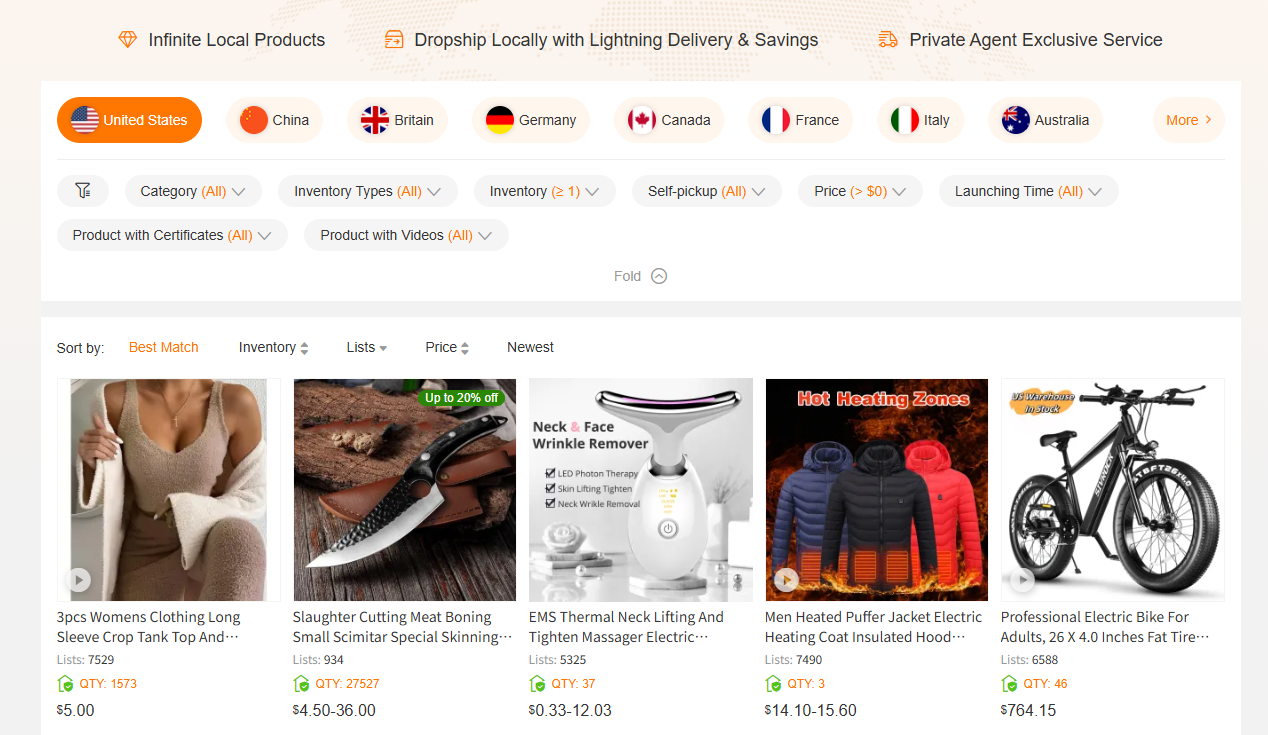
CJdropshipping (CJ) isn’t just a supplier platform (more on that later) – it can also serve as a product research tool. CJdropshipping curates a huge inventory of products, and notably, they focus on items with proven market relevance. According to one review, while CJ has slightly fewer total products than AliExpress, “products are picked especially because of their relevance to the market… [CJ] purposefully selects products that are doing well in the eCommerce space.” This means browsing CJ’s catalog can give you a shortcut to finding what’s selling elsewhere.
Here are some tactics for using CJ for product research:
-
Browse Categories and Best Sellers: CJdropshipping’s website lists categories like Home & Garden, Electronics, Beauty, Jewelry, etc. Within each, you can often sort or see popular items. Take note of products with a lot of orders or good reviews – these could be winners to add to your store. For example, if in the pet niche, check CJ’s pet category for items that seem to be trending (maybe a new interactive cat toy or a dog harness style that’s hot).
-
Use CJ’s Search and Filters: If you have a product in mind, search for it on CJ. CJ has a handy filter allowing you to sort by warehouse (e.g. show items stored in US warehouses) as well as by price or shipping. This can help you find, say, products that ship from within the US (for faster delivery to U.S. customers) or items within a certain price range for your target selling price. For example, if you discovered “sunset projection lamps” are trending on social media, search “sunset lamp” on CJ and see what variations they have, what the costs are, and if they have stock in your target region.
-
Trending Products and New Arrivals: Keep an eye on CJdropshipping’s home page or blog – they often highlight trending products or new arrivals that might be taking off. They also sometimes share lists of popular products (especially around Q4 holiday season or other events). These lists are basically free hints.
-
Product Details for Intel: Click into a product on CJ and read the details. You might see how many other store owners have listed it or the inventory levels. Also, CJ provides nice product photos and even videos in many cases. If you see a product with great marketing assets (high quality images/videos) readily available, that’s a plus for you – it’ll be easier to create a good listing and ads for it. CJ even enables downloading those product videos and photos, acknowledging that good visuals can boost conversion (as 8 out of 10 consumers are more likely to buy after watching a product video).
-
Request Sourcing: A unique feature – if you’ve scouted a product elsewhere (say on a competitor’s store or Alibaba) and it’s not on CJ, you can request CJdropshipping to source it. They won’t always succeed, but often they can add it to their catalog for you. This is gold if you find a promising product that’s not widely available – CJ can become your supplier for it, giving you a potentially unique offering.
In summary, think of CJdropshipping as both a trend mirror and a trend maker: it reflects what’s selling in e-commerce (through their curated selection and best-sellers), and it can help you start a trend by sourcing new products on demand. Combine CJ’s intel with Google Trends: if you see a cool gadget on CJ, cross-check if it’s trending upward in search or popping off on social media.
DSers Product Research – TikTok Ad Spy and More
DSers, known as a dropshipping tool (especially for AliExpress integration), also offers a nifty Product Research feature that is a treasure trove for trend-hunting. This tool essentially lets you spy on trending product ads on TikTok – a platform where many dropshipping hits are born these days.
Here’s how DSers product research can help you find your next winner:
-
Find Trending TikTok Products in 1 Click: Inside DSers, go to the “Find Products” or Product Research section. It will display a feed of popular product advertisements from TikTok, including their engagement metrics. Think of it like peeking into a viral factory – you’ll see which products are getting tons of likes, comments, and shares on TikTok. For example, you might scroll and find a weird kitchen gadget with 100k likes on its ad video – clearly something people are excited about.
-
Use Engagement as Validation: DSers conveniently shows each ad’s like count, comment count, and share count. These are social proof at scale. A product ad with 50 likes is probably a dud; one with 50,000 likes is a signal that the product has mass appeal (or at least very clever marketing). Focus on products with high engagement – they indicate large demand or curiosity. As DSers notes, “products with higher likes indicate greater popularity and market demand”. When you’re unsure about a product, seeing that it went viral for someone else can give you confidence to test it yourself.
-
Filter by Niche or Country: DSers allows refining results by keyword, country, or industry. This is super useful. If your store is focusing on the U.S. market, you can filter to see trending ads in the U.S., since a product viral in, say, South America might not be popular in the U.S. (different markets have different fads). You can also enter a niche keyword to narrow results – e.g., type “pet” or “beauty” to see trending items in those categories specifically, which saves you from scrolling through irrelevant products.
-
Learn from Competitor Ads: When you click on a product in the DSers feed, it often lets you view the actual TikTok ad creative and details. This is a goldmine for marketing insight. You can see how the product is being pitched – the visuals, the angle, the sound/music. Essentially, you get to spy on what’s working in terms of advertising. Perhaps the ad uses a catchy before-and-after demo, or a popular TikTok meme format. You can take notes on these creative approaches and incorporate similar styles in your own marketing. As DSers puts it, watching these ads lets you “learn how other influencers promote the product and what creative approaches they use”, so you can “optimize your own marketing strategies.” No need to reinvent the wheel – if a particular style of video sold that product to thousands of viewers, consider emulating (not outright copying) that approach when you run ads for the same or similar item.
-
Inspiration for New Products: Even if you don’t take the exact products shown, this tool opens your eyes to categories that are trending. For example, you might not want to sell the exact LED cat lamp you see, but noticing that “novelty ambient lamps” are blowing up could lead you to research related products (maybe a galaxy projector or an aurora night light – adjacent products in the same vibe). It gets your creative juices flowing beyond the obvious.
The bottom line – DSers Product Research is like having a magic crystal ball for dropshipping trends on social media. It saves you countless hours of manually scouring TikTok or Instagram for ideas because it consolidates the hottest finds in one place. Use it to quickly build a shortlist of potential winners, then validate those with tools like Google Trends or by checking competition.
(Pro tip: Don’t blindly rely on one source of truth. If DSers shows a product with high likes, also check if it’s over-saturated with sellers already. You can Google the product name or search AliExpress to see how many listings exist. A trending product with few sellers = big opportunity. A trending product with hundreds of identical listings might still work if you out-market others, but it’s tougher.)
Mining Social Media and Other Platforms
Beyond the structured tools, you should also keep your ear to the ground on general social platforms and marketplaces for product ideas:
-
TikTok & Instagram: As mentioned, TikTok trends can drive massive sales. Spend some time on TikTok searching hashtags like #TikTokMadeMeBuyIt or keywords related to your niche. Sort by most viewed or most recent to catch both established and emerging trends. Instagram Reels and the Explore page can similarly show viral products (often the same videos circulate on IG). Follow influencers or pages in your niche – e.g., a popular home décor Instagram might feature a cool item in a post, which could give you a clue. User-generated content often highlights gadgets and gizmos people are excited about.
-
Facebook Groups and Reddit: Join communities where your target customers hang out. For example, a Facebook group for DIY crafts might surface a new crafting tool everyone is talking about. Reddit has subreddits for just about everything – see if there’s a “[niche] products” or “[niche] hacks” subreddit. Also r/Dropshipping or r/Entrepreneur often have threads discussing winning products (though be wary, sometimes people hype things up). Another Reddit tip: The subreddit r/amazonbestfinds or r/ShutUpAndTakeMyMoney often showcase neat gadgets that could spark ideas.
-
Product Research Websites: There are dedicated sites like Ecomhunt, NicheScraper, etc., which list trending dropshipping products. Some are free, some paid. They can be useful for inspiration, but since many dropshippers see those, the listed products can get saturated. Use them as a starting point, not a definitive list.
-
Amazon and Alibaba: Check Amazon’s Movers & Shakers or Best Sellers in categories related to your niche. If something climbed the ranks quickly, that indicates surging demand. For example, if suddenly a certain style of water bottle is #1 in Kitchen category, that’s worth investigating. On Alibaba (or AliExpress), you can see which products are being ordered a lot recently – though that data can be murky. But if an AliExpress item has tens of thousands of orders, it’s likely a hot seller globally (perhaps one that a bunch of dropshippers are already selling). That could either mean high demand (good) or that competition is already fierce (so you’d need a differentiator).
-
Google Shopping and Trend Sites: Simply searching Google for “buy [product]” can reveal if lots of stores are selling it. Google also shows Shopping results – see what’s listed and the price points. There are also trend aggregators like TrendHunter, or just browsing Pinterest to see what kinds of products people pin frequently.
A great approach is combining these avenues: for instance, you spot a funky new kitchen gadget on TikTok that got millions of views. You then search it on Amazon to see if it’s selling well there and read reviews (to understand what people like or complain about). Then you search it on AliExpress/CJ to see your cost and if it’s easily available. Finally, you consider if it fits your niche brand and audience. If all signs point to yes, you’ve likely found a winning product to test.
Remember, product research isn’t a one-time task. Trends evolve continuously. Make it a habit – every week, spend some time exploring these tools and platforms. Keep a running list of ideas. Not every product you test will be a hit, and that’s normal. The idea is to fail fast and cheap – test products with small ad budgets or organic marketing, gauge interest, and move on if something doesn’t stick. When you do find a hit, you’ll know (sales will start coming easier), and then you can double down on that.
To summarize this section: use data-driven tools (Google Trends, DSers) to identify and validate product opportunities, use supplier platforms (CJ, AliExpress) to gauge availability and competition, and use social listening (TikTok, Instagram, etc.) to catch the viral winds. By combining these tactics, you’ll build a strong pipeline of products that resonate with your niche and have high chances of success. It’s a bit of detective work, but it’s actually pretty fun – like being a trend scout in the wild world of e-commerce!
Screenshot of DSers “Find Products” feature showing trending TikTok product ads. This tool displays popular product videos along with their like, comment, and share counts – a handy way to discover viral products and see how they’re being marketed to audiences.
Sourcing and Fulfillment – Comparing Suppliers, What to Look For, Using CJdropshipping
Once you’ve identified some winning products, the next crucial step is figuring out where to source those products and how to fulfill orders reliably. In dropshipping, your suppliers are essentially your business partners – they hold the inventory and ship to your customers on your behalf – so choosing good suppliers (and fulfillment methods) can make or break your store’s reputation.
Let’s break down how to approach sourcing and fulfillment:
Comparing Supplier Options (AliExpress, CJdropshipping, Spocket, etc.)
In 2025, dropshippers have multiple supplier platforms and strategies to choose from:
-
AliExpress: The old-faithful mega marketplace in China. It has millions of products from countless suppliers and is free to use (no subscription). Many beginners start by importing from AliExpress. Pros: Huge variety, often low prices, and an easy-to-use website (with DSers or similar apps to automate orders). Cons: Shipping times can be long (ePacket from China might take 2–4 weeks to the US), quality and supplier reliability vary widely, and the platform is saturated (customers might recognize the AliExpress packaging and realize the item is from China). AliExpress is great for testing new products without commitments, but for scaling, you might outgrow it due to speed issues.
-
CJdropshipping: CJ combines the role of a marketplace and a fulfillment service. As mentioned, CJ can source from factories (1688, Taobao, etc.) and has its own warehouses worldwide. Pros: No upfront or subscription fees – you only pay for products and shipping, making it very cost-effective. They often have lower wholesale prices than AliExpress because they source directly. CJ runs warehouses in the US, Europe, and other regions; products stocked there can be delivered in as fast as 3–7 days within the US (and similarly faster in EU/UK from local warehouses). That means if you choose products available in CJ’s US warehouse, your American customers could get near Amazon-level delivery speed – a huge competitive advantage. CJ also offers CJPacket shipping from China, which is faster than old ePacket (often around 7–12 days to the US). They provide a lot of services: quality inspection, combining multi-item orders into one shipment, custom packaging and branding options, etc. You can even get your logo on the packaging or include thank-you cards via CJ’s service – helping you brand your dropshipping store (traditionally a weak point for dropshippers). Cons: CJ’s interface can have a learning curve, and while they vet products, you still should do your own quality checks. Also, their catalog, while huge, might have slightly less breadth than AliExpress in obscure niches. But CJ is very well-regarded for reliability among modern dropshippers.
-
Spocket: Spocket is a popular app/marketplace focusing on US/EU based suppliers. Instead of tapping Chinese factories, Spocket connects you with suppliers (often wholesalers or small manufacturers) closer to Western markets. Pros: Faster shipping (often 2–5 days within the US) for many products since they ship domestically. Products are generally of good quality and suppliers are vetted for reliability (Spocket prides itself on a curated marketplace). They also allow branded invoicing – the supplier can include your logo on the invoice/packing slip, enhancing your brand feel. This is great if you want the customer experience to be like buying from a local boutique rather than a dropship supplier. Cons: Spocket charges a subscription fee to access most features/products – after a free plan with limited items, paid plans start around $39/month for 25 unique products, up to ~$99/month for 250 products. So it’s an added cost. Also, because suppliers are local, prices are higher than Chinese sourcing (they often are still 30–60% below retail, but you might not get the rock-bottom $1 items; you trade margin for quality/speed). Spocket’s selection, while large (~1 million products), focuses on mainstream niches (fashion, home, beauty, etc.) – you may not find super niche gizmos there, but you’ll find lots of trendy, good-quality items that appeal to US/EU customers. Essentially, Spocket is great if you want to run a premium-feel store with fast shipping and are okay with slimmer margins and a monthly fee in exchange.
-
Others (Modalyst, SaleHoo, etc.): There are other platforms too – Modalyst (which also has some brand-name products and connects to AliExpress Zindrop for fast shipping), Printful/Printify for print-on-demand products, and industry-specific suppliers (e.g., for electronics or high-end fashion). If your strategy calls for it, you might integrate multiple sources. For example, some advanced dropshippers source a couple products from Spocket for fast shipping, others from CJ, and maybe have a custom print-on-demand T-shirt via Printful – all in one store. Shopify makes it possible to use multiple supplier apps, though managing inventory from multiple sources can get complex, so start with one primary source then expand.
-
Local/Wholesale Suppliers: If your niche is very specific or you want ultra-fast shipping in a region, you can find local wholesalers or distributors who dropship. For instance, if you run a US-based automotive accessories store, you might find a US auto parts distributor who is willing to dropship for you (some old-school wholesale directories list such suppliers). Working directly with wholesalers can give you better pricing and maybe exclusivity, but it usually requires reaching out, sometimes setting up a business account, and the integration might not be as smooth as an app. This is an option to explore once you have some volume or want to differentiate by sourcing unique products not on the typical dropship platforms.
So, how to decide? Consider your priorities: If speed and quality branding are #1 (and you don’t mind paying for it), Spocket or local suppliers shine. If product variety and low cost are key (and you can manage customers’ expectations on shipping times initially), AliExpress or CJ will be your go-to. Many dropshippers begin with AliExpress via DSers to test a product cheaply, and if it sells well, they might switch to CJdropshipping for faster fulfillment or find a Spocket supplier or US warehouse source for scaling. It’s common to validate a product idea first with the cheapest source, then optimize supplier choice for the long run.
What to Look for in a Supplier
No matter which route you go, vet your suppliers carefully. Here are important factors and tips:
-
Shipping Speed & Options: This is huge. Check what shipping methods are offered to your target countries and the estimated delivery times. For example, a supplier on AliExpress might offer “AliExpress Standard Shipping (15-20 days)” and DHL (5-7 days) and maybe a local post option. CJdropshipping might offer CJPacket, USPS, etc. Spocket suppliers often list a specific transit time (e.g. 4-7 days within US). Make sure the speed aligns with what your customers expect. A good practice: be upfront on your website about shipping times (“Delivery in 7-12 business days” etc., unless you’re able to do local 3-5 day shipping). If you can find a supplier with local inventory or a faster line (even if it costs a bit more), that can reduce customer complaints dramatically. Online shoppers increasingly want fast, low-cost shipping. If you can’t provide Amazon Prime speed, at least provide tracking and reasonable delivery windows.
-
Product Quality: Try to gauge quality before selling widely. Supplier ratings and reviews are a starting point – on AliExpress, look at the product reviews (especially from buyers in your target country if possible). On CJ, they inspect items before shipping which helps, and Spocket’s vetting means quality tends to be consistent, but still, order a sample for yourself if you can. Nothing beats holding the product in hand to see if it matches the description and photos. If you’re branding yourself, you want to ensure the item won’t disappoint customers. Check material, functionality, sizing, etc. If a product has variants from different factories (common on AliExpress), make sure to test the specific supplier you’ll be using.
-
Supplier Reputation & Reliability: On platforms like AliExpress, look at the supplier’s store rating, how long they’ve been active, and their transaction history. A supplier with 95% positive feedback over 3 years is generally safer than one with 80% over 3 months. Read their feedback – do buyers mention slow shipping or wrong items? For CJdropshipping, much of this is handled internally (CJ maintains quality control). For Spocket, every supplier is pre-vetted, but you can also sometimes find reviews of them or order samples. Additionally, see how responsive the supplier is to questions – message them with a question (e.g. “Do you have stock now? How fast can you ship?”). If they reply promptly and helpfully, that’s a good sign.
-
Return/Refund Policies: This one can be tricky in dropshipping. Ideally, your supplier should offer refunds or replacements if products arrive damaged or don’t arrive at all. Many AliExpress sellers will ask for photo proof of damage and then refund or reship. CJdropshipping has an after-sale policy too. Spocket suppliers often allow returns within certain days (but since they are domestic, returns are easier to manage). Know the procedure: if your customer wants to return an item, can you return it to the supplier’s local warehouse or will they only do returns to China? (Often it’s not feasible to return to China, so you might end up refunding the customer and eating the cost, then negotiating a partial refund with the supplier or taking the loss.) It’s good to factor in a small loss percentage in your finances for these cases. But having suppliers that “have your back” on defects (i.e., they’ll reship at no cost or refund you) is very important. Some dropship platforms like Spocket explicitly have that built-in, whereas on AliExpress you rely on the dispute process. A tip: maintain good communication and a bit of rapport with your supplier; they’re more likely to resolve issues favorably if you have a respectful relationship (and if you do decent volume, they won’t want to lose your business).
-
Pricing and Inventory: Obviously, compare the product cost + shipping across suppliers. But also check if the supplier tends to change prices often or run out of stock. Nothing worse than scaling an ad and then your item goes out of stock. Tools like DSers have a Supplier Optimizer to find alternate suppliers for the same item in case one runs out. But upfront, you can do a quick check: does the item appear under multiple listings? If yes, you have backups. Does the supplier have a high inventory number shown? For CJ, if it’s in their warehouse they usually show stock levels. Spocket suppliers often produce on demand or have stock ready. Plan for success: if you suddenly get 200 orders, can your supplier handle it? If you suspect not, either limit your ads or find a backup source as contingency.
-
Communication & Support: This one’s more subtle, but as you engage with a supplier or platform, note how well they communicate. CJdropshipping, for example, has customer support chat – are they helpful when you have questions? If you message an AliExpress seller at 3am their time, do they respond in a day or two? Also, when orders are placed, do they upload tracking promptly? A supplier that is responsive and treats you as a partner will save you headaches. In fact, one of the most important dropshipping tips is: “Own your supplier’s mistakes… but hold suppliers accountable behind the scenes.” This means you want suppliers who will work with you to fix issues. If they consistently mess up orders or don’t respond, you need to drop them and find a better one. Your customers will blame you for any mistake, even if it was the supplier’s fault – so you must choose suppliers who won’t make you look bad, and if something goes wrong, they help resolve it quickly.
To sum up: do your due diligence on suppliers like you would when hiring a key employee. Check their track record, test them out, and start with small order volumes to ensure things run smoothly before you scale up.
Using CJdropshipping for Streamlined Fulfillment
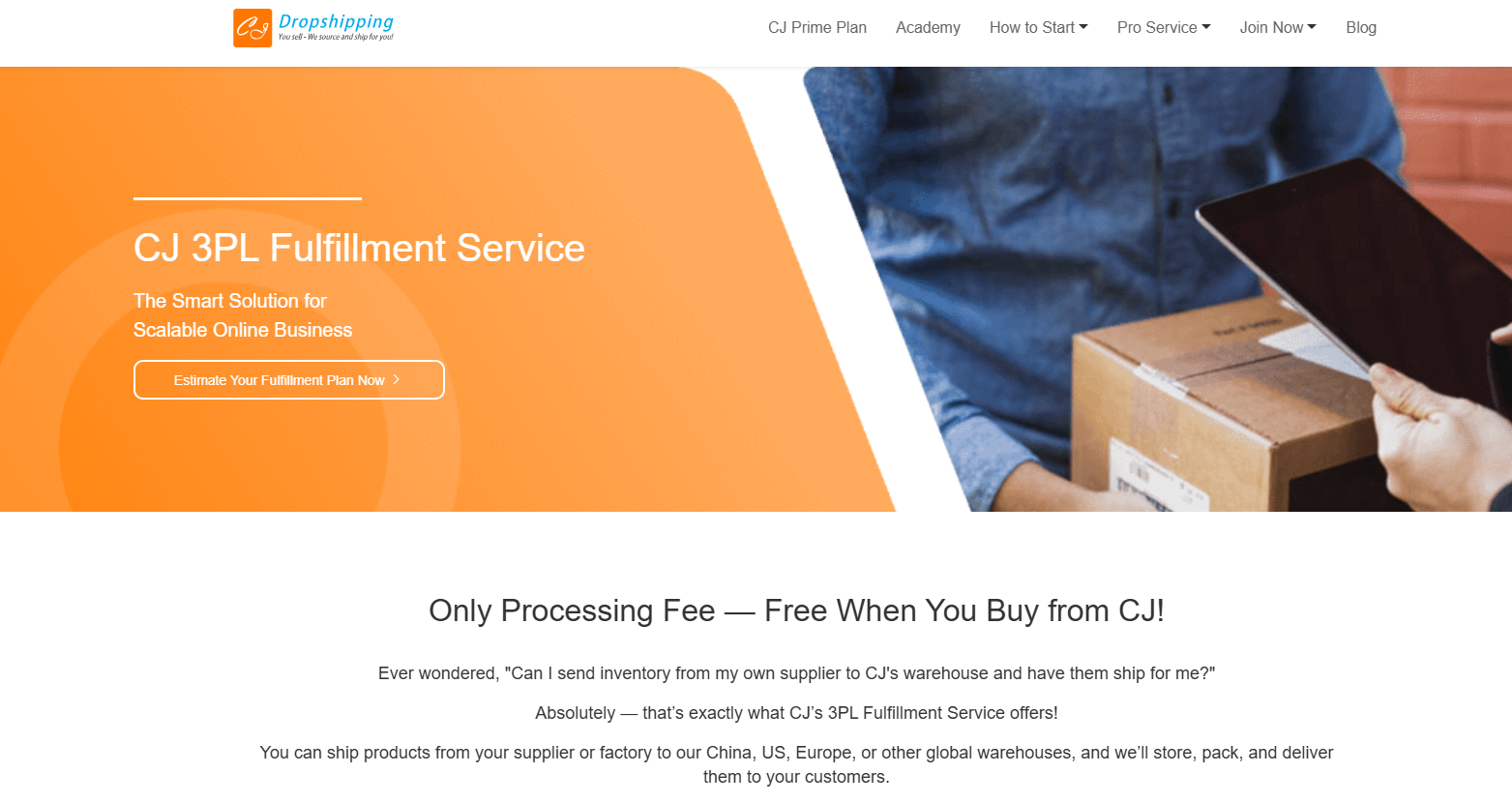
Given CJdropshipping’s popularity and robust features, it’s worth highlighting how to effectively use CJ for your Shopify store’s fulfillment:
-
Shopify Integration: CJdropshipping integrates seamlessly with Shopify via their app. You’ll need to create a CJ account and connect your Shopify store (an authorization step – CJ has guides for this). Once connected, you can import products from CJ to your store with one click, and orders can sync automatically to CJ for fulfillment. This automation is a lifesaver – when a customer buys on your store, CJ can automatically pull the order, ship it out, and even update the tracking number back to your Shopify order. Be sure to configure settings like auto-order fulfillment and payment method on CJ (you can preload some balance or set up PayPal/card).
-
Product Listing and Pricing: When you list a product from CJ to Shopify, take the time to edit the title, description, and images to fit your branding. CJ provides the basics, but you should customize it (remove any supplier text, improve the copy, etc.). You can set your price with your desired markup. CJ’s prices are often very low wholesale, so you have room for a healthy margin. They also show the shipping cost for each method to each country – factor that in. For instance, a widget costs $2 on CJ, shipping to the US via USPS might be $4, total $6 cost – you might sell it for $19.99 with free shipping, which covers your costs and profit.
-
US/EU Warehouses: If available, choose items that have stock in CJ’s overseas warehouses for your main market. CJ has warehouses in New Jersey, California, Germany, etc.. For example, if you’re selling to USA primarily, filtering products to “Ships from US” in CJ will show you items that your US customers can get in under a week. That’s a huge competitive edge over sellers shipping from China for 3 weeks. It might limit your product selection a bit, but many top products end up warehoused due to demand. If you find a great product that isn’t in a US warehouse yet, you could be the one to create that demand – when you start getting many orders, you can actually talk to CJ about stocking some inventory in the US for you (they often will if volume is there).
-
Custom Branding Services: One pain point in dropshipping has been the lack of branding (customers receiving bland packages with Chinese labels). CJdropshipping addresses this with their Custom Packaging feature. In your CJ account, you can browse various packaging options (from simple padded envelopes to branded boxes, eco-friendly materials, etc.). You can even upload your logo to create custom branded packaging that CJ will use when fulfilling your orders. Imagine your customer getting a package with your logo box and a thank-you card – they’ll never guess it was dropshipped. There may be some added cost per package, but it can be worth it for brand image and customer experience. Additionally, CJ lets you request product photography or even custom videos (at a cost) if you want unique visuals. These services essentially let you brand yourself almost like you held inventory, while still dropshipping.
-
Bulk Ordering and Bundle Products: If you have multiple items that customers often buy together, CJ can bundle them into one shipment which saves shipping cost for you and is nicer for the customer. They even support creating bundle products (sell a “kit” that actually consists of two CJ products, and CJ will pack them together). If you have a product that starts selling a lot, consider using CJ’s warehousing service: you can bulk purchase a quantity and have CJ hold it, then they fulfill from your stock (ensuring no stock-outs and possibly getting even faster handling). This is like a mini step toward your own inventory without having to touch the inventory.
-
Quality and Support: CJ’s team does a quality check on products before they ship out, reducing the chance of sending a broken item to your customer. And if any issue arises, CJ has a ticket system to resolve it. In practice, many dropshippers report CJ’s reliability is higher than random AliExpress sellers because CJ’s business depends on consistent service. They also consolidate shipping – if a customer orders 3 different items from your store and all are sourced via CJ, they will try to ship them together, which is cost-effective and improves the experience (one package instead of three).
-
Cost Considerations: CJ has no monthly fee, but note that product prices shown are without shipping – you choose the shipping method and it adds to cost. They also have optional membership tiers (CJ Prime) for perks, but those are not necessary unless you’re doing large volume and want slight discounts. For most, the pay-as-you-go model is perfect. As an example to illustrate cost vs others: A product might be $5 on CJ + $5 shipping = $10 total cost. That same product on Spocket might be $15 with shipping included (because it’s domestic). On AliExpress, maybe it’s $4 + $6 ePacket = $10. So CJ often ends up similar or cheaper than AliExpress, with faster shipping. That’s why many consider CJ a win-win on cost and speed. And compared to Spocket, CJ is usually cheaper overall (since Spocket has that subscription and higher item cost for the speed). In fact, one comparison noted CJ is the clear winner on price for budget-conscious sellers, whereas Spocket justifies its higher cost with quality and speed. So if you’re starting out lean, CJ can give you an edge.
In essence, CJdropshipping can serve as your one-stop fulfillment partner – giving you access to a vast product range like AliExpress plus the shipping speed and branding advantages closer to something like Spocket. Many successful Shopify dropshippers in 2025 use CJ to scale because it minimizes logistics headaches. With CJ handling procurement, stocking in various countries, packing, and shipping, you can focus on what you do best: marketing and growing your store.
Final Tip: Always Have a Backup
No matter which supplier you use, always have a contingency plan. Platforms can have hiccups (Chinese New Year can delay AliExpress/CJ suppliers, a Spocket supplier might run out of inventory suddenly, etc.). So:
-
Keep a list of alternate suppliers for your main products (even if they are slightly more expensive). DSers’ Supplier Optimizer can help find AliExpress alternatives; you can also find if the manufacturer has their own website or if the product is on other dropship apps.
-
Maintain communication so you get heads-up about any stock issues.
-
If a product sells like crazy, consider ordering bulk to a US warehouse or switching to a local supplier before issues arise. Or at least pause ads if stock runs low to avoid overselling.
By carefully comparing supplier options, diligently vetting your chosen suppliers, and utilizing tools like CJdropshipping effectively, you set up a robust fulfillment pipeline. This means when orders start rolling in, they’ll be processed smoothly, customers will get their items as promised, and you’ll avoid the nightmare scenarios (like scrambling to find stock or dealing with dozens of “Where’s my package?!” emails). Happy suppliers, happy you, and most importantly, happy customers – that’s the goal of solid sourcing and fulfillment strategy.
Store Setup Tips – Theme Selection, Branding, Mobile Optimization
With your niche chosen, products in mind, and suppliers lined up, it’s time to build your Shopify store. This is the face of your business – where customers will actually browse and buy – so setting it up right is crucial. We want a store that looks professional, aligns with your brand, is easy to navigate, and works smoothly on any device (especially phones). Don’t worry, you don’t need to be a coding expert or a design guru; Shopify gives you plenty of tools to create a great storefront with minimal fuss. Let’s go over key aspects of store setup:
Pick the Right Theme (and Keep It Conversion-Friendly)
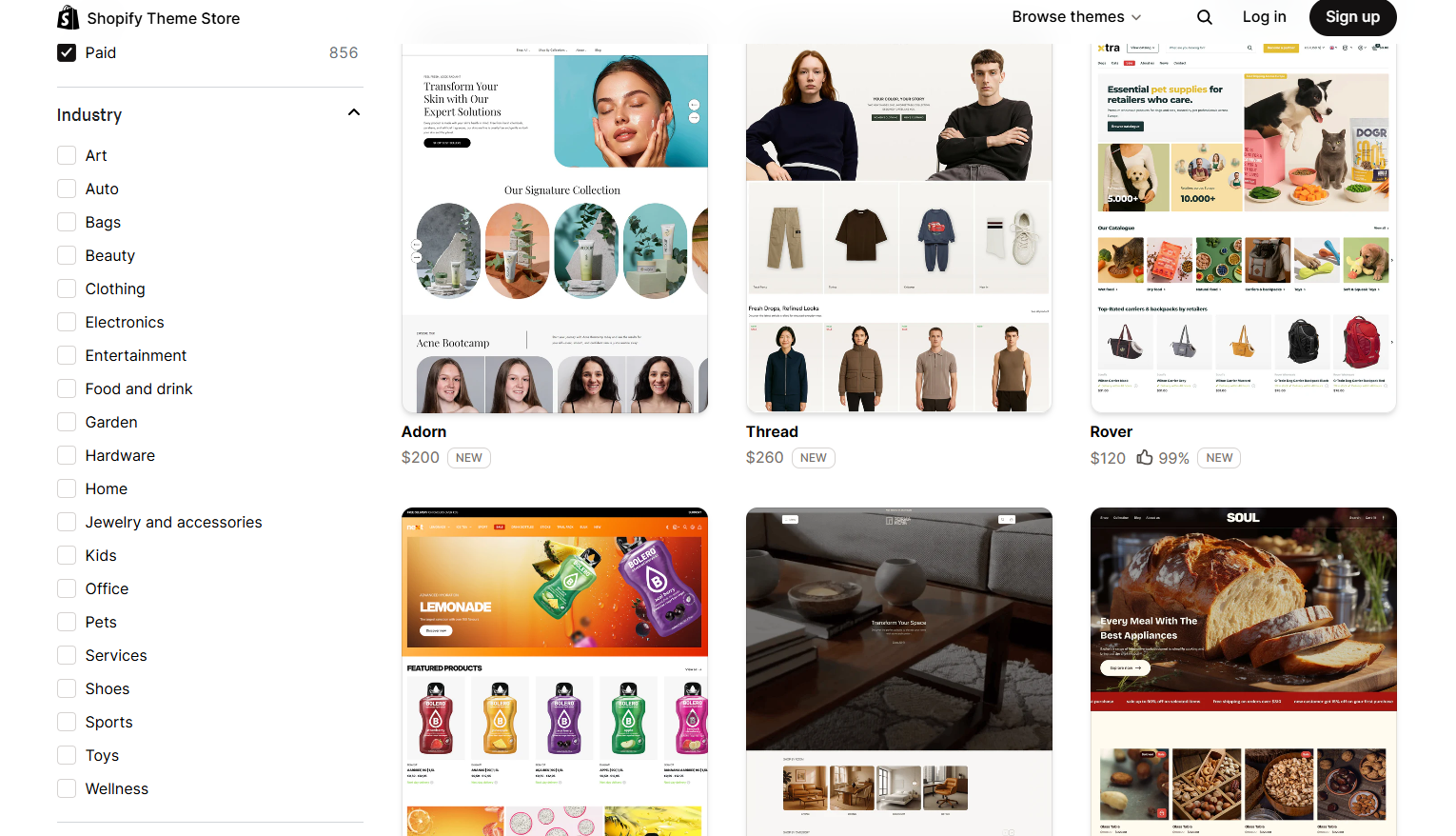
Your Shopify theme controls the layout and style of your store. Think of it as the template or skeleton that you customize. In choosing a theme:
-
Focus on Performance and Usability: It’s tempting to pick the fanciest theme with crazy animations, but always consider speed and simplicity. A theme that’s fast-loading, mobile-responsive, and easy to navigate will serve you better than one that’s bloated or confusing. In fact, your theme choice directly impacts how fast your store loads, how it looks on mobile, and how well it converts visitors into buyers.
-
Free vs Paid Themes: Shopify offers a selection of free themes (like Debut, Dawn, Craft, etc.) which are actually quite good nowadays. Dawn is Shopify’s modern default – it’s clean, fast, and versatile (great for beginners, and free). Another popular free theme is Refresh or Sense (depending on the aesthetic you want). Free themes are a fine starting point and can be heavily customized. On the other hand, there are paid themes on the Shopify Theme Store or third-party sellers that come with more features and pre-designed styles. For example, Debutify is a paid theme popular with dropshippers because it has built-in conversion widgets (like add-to-cart animation, product upsell pop-ups, etc.) and is very easy to set up. Paid themes can range from $50 to $400. If budget is tight, start free and perhaps invest in a paid theme later when you have revenue.
-
Theme for Your Niche: Some themes are touted as good for specific niches (fashion, one-product stores, large catalogs, etc.). For instance, a theme like Warehouse is optimized for large inventory stores (lots of categories and filters). A theme like Minimal or Narrative might be geared for a smaller catalog or storytelling. If you have only a handful of products, a sleek one-page focus theme could work (or even a single product landing page style). If you have many products, pick a theme that offers strong navigation, filtering, and collection page options. Shopify’s theme store lets you filter by industry and features – use that to shortlist ones that meet your needs.
-
Mobile-First Design: Ensure the theme is mobile-friendly. Over 45% of e-commerce sales in the US happen on mobile devices, and for younger demographics, it can be even higher. Most Shopify themes these days are responsive (meaning they automatically adjust to mobile screens). But check the demo of the theme on mobile – is it easy to scroll, are buttons large enough to tap, does it have a mobile menu that’s intuitive? Some themes advertise themselves as “designed mobile-first with state-of-the-art optimizations for speed”. That’s a green flag. Also, note things like whether the theme supports a persistent cart (so items stay in the cart between devices), and if it has a sticky header or back-to-top button – nice things for mobile UX.
-
Customization and Features: Consider what features you might need. Do you want a slideshow on your homepage? Video sections? Customer testimonial carousels? Most themes have a feature list. For example, Minimog (a paid theme) boasts tons of pre-designed sections and ultra-fast performance. Avone has 1,000+ customization options and built-in trust badges and countdowns for urgency. If you’re a beginner, you might not use all that. Sometimes too many options can overwhelm. It might be better to pick a simpler theme and then add 1-2 Shopify apps to get specific features (e.g., an app for a countdown timer if needed) rather than a complex theme that does everything. However, if a theme advertises conversion-boosting elements like built-in social proof sections or product quick view popups, those can be handy without installing extra apps.
-
Speed Consideration: Check if the theme is known to be fast. Some theme developers or reviewers will give a PageSpeed score. For instance, the FoxEcom blog noted Minimog scored 96/100 on performance whereas some older themes might have slower scores in the 70s or 80s. A one-second delay in site load can hurt conversions significantly, especially on mobile. After you install a theme, be mindful not to bog it down with huge images or too many third-party scripts, which can slow it regardless of how optimized the theme is.
-
Best for Beginners: To cut to the chase, a couple recommendations: Dawn (free) is excellent to start – it’s clean, minimal, and showcases products well without fluff. Debutify (paid subscription) is very popular if you want more built-in marketing widgets; it even integrates with DSers for one-click import and is built with dropshipping in mind. These were noted as “best for beginners” in a 2025 theme roundup. Use Dawn if you want to keep it simple and cost-free; use Debutify if you want a plug-and-play solution with bells and whistles (and are okay paying monthly for it).
Once you pick a theme, spend time customizing it. Add your logo, choose a nice color scheme (usually aligning with your logo or niche vibe – e.g., green for eco-products, pink for beauty, etc.), and select easy-to-read fonts. Set up your navigation menu logically (e.g., Shop by Category, About Us, Contact). Many themes let you rearrange sections on the homepage easily via Shopify’s editor – do so to highlight important things (hero image or banner of your top product, a featured collection, maybe a blurb about your brand, and some testimonials or Instagram feed if available).
Remember, clarity trumps fanciness. A straightforward site that immediately tells a visitor what you sell and why it’s awesome will outperform a convoluted artsy site where the visitor is confused. Use high-quality images (no blurry pics), short and punchy text for headings, and clear calls-to-action (“Shop Now”, “Browse Collection”). And importantly, test your store as a user: click around, pretend to be a customer – is everything functioning and intuitive?
Establish Your Branding – Make Your Store Trustworthy & Memorable
Branding is the soul of your store. Even if you’re dropshipping generic products, strong branding can set you apart from competitors selling the same item. Here’s how to build a brand feel:
-
Store Name & Logo: Choose a store name that’s unique, easy to remember, and related to your niche if possible. If you haven’t already, secure a custom domain (yourstorename.com) – it looks far more professional than “yourstore.myshopify.com”. Shopify can help you buy one or you can use a registrar. Design a logo – you can use free tools like Canva or Shopify’s Hatchful logo maker. It doesn’t have to be fancy; even a stylized text logo is fine. But having a logo builds trust (it shows you put effort in, you’re a real brand). Place your logo in your site header and also use a favicon (the little icon in browser tab) for a polished touch.
-
Color Scheme and Imagery: Stick to a consistent color palette throughout your site and marketing. Typically 2-3 main colors: maybe a primary (for buttons and accents) and a secondary, plus neutral backgrounds (white/grey). If your logo is blue and white, for example, use those shades for buttons or headings. This consistency makes your site look cohesive. Same with images – try to have a consistent style. If possible, get a few custom graphics or use stock photos that align with your brand vibe (e.g., if you sell outdoor gear, use imagery of nature, adventure; if beauty products, use soft pastel backgrounds and skincare visuals). Even product images from suppliers can be edited slightly to match (you could add a uniform background color or filter).
-
Write a Compelling About Us: Customers often check the About or Home page to see who they’re buying from. This is your chance to create a brand story. It could be a few sincere paragraphs about why you started this store or your mission (even if it’s just you, frame it as a small business with a passion). For example, “At EcoHome Haven, we believe little changes make a big impact. We started our shop to share the best eco-friendly home products that reduce waste and simplify your life...” Authenticity resonates. Dropshipping stores that look like a real brand will outlast those that feel like faceless sellers.
-
High-Quality Content: Fill out essential pages: Contact Us (provide an email at minimum, maybe a contact form; if you have a business address or phone, even better for trust), FAQs (common questions about shipping time, returns, etc.), Shipping & Returns Policy, and Privacy/Terms (Shopify can generate templates for those). Having these pages accessible (usually in footer) adds legitimacy – shoppers have been trained to look for them. Also, any claims you make, be honest. Don’t advertise “24-hour delivery” if it’s 10 days, etc. Instead, turn potential negatives into positives: if shipping takes 2 weeks, maybe say “We source products from global artisans; please allow 10-15 days for delivery as we ensure you get the best quality directly from the source.” It’s all about framing.
-
Trust Signals: New visitors are often wary of a new store. Include elements that increase trust:
-
Customer Reviews or Testimonials: If you have any early customers or even friends who tried the products, get some testimonials on the site. If not, consider importing some product reviews (some apps let you import AliExpress reviews to your site – use real ones that seem fair). Seeing 4/5 star reviews and photos from “customers” can reassure buyers that the product is legit. Just avoid overly fake-looking reviews.
-
Trust Badges: These are those little icons like “Secure Checkout”, “Free Shipping”, “Money-Back Guarantee”, etc. When used tastefully (like below the add-to-cart button or in the footer), they can reinforce key benefits. Most themes or apps allow adding a trust badge section. Don’t go overboard with gaudy badge images, but a row of simple guarantees can help. For example: “✔️ Free Worldwide Shipping – no surprises at checkout, ✔️ 30-Day Satisfaction Guarantee, ✔️ SSL Secure Payment”.
-
Site Security: Shopify stores come with SSL (that lock icon). Highlighting “Secure payment” or showing the icons of Visa, MasterCard, PayPal in your footer can help users know their payment is safe. Many consumers look for those logos.
-
Social Proof and Social Media: Consider linking to your social media profiles (if you’ve set up Instagram, TikTok, Facebook for your brand). A store with active social accounts appears more real. Even having an Instagram feed on your homepage with a few lifestyle photos can humanize your brand. If you don’t have this yet, it’s okay – just perhaps put social links for when you do build them. If you have none, it’s still okay – focus on other trust elements.
-
-
Brand Voice: Decide how you’ll “speak” to customers in text. Friendly and casual? Expert and informative? Since the ask is for a casual and friendly blog post, likely your store can also be approachable. Use second person (“you”) in your copy to engage readers. E.g., “Discover gadgets that make your life easier – you’ll wonder how you lived without them!” versus a bland “We sell electronics.” Inject a bit of personality. This doesn’t mean be unprofessional; you can be both friendly and credible. The tone could be like, “We’re here to help you find the perfect tech accessory. Have a question? Just ask – we’re real humans ready to assist!”
-
The Branding Payoff: The reason we harp on branding is because in 2025 dropshipping, branding is one of the key ways to differentiate. As one successful dropshipper put it: “The only way to be successful in dropshipping nowadays is to have a real identity as a brand… People have to trust you.”. You might still be shipping from a faraway warehouse, but if your store feels like a trustworthy brand – with a story, consistent visuals, and great customer care – customers are far more likely to buy and come back.
A quick case scenario: Suppose two stores sell the exact same LED dog collar. Store A is “CheapStuff4U” with a generic template, no logo, broken English descriptions, and no clear contact info. Store B is “PawGlow Co.” with a cute dog logo, a tagline “Keep Your Pup Safe and Stylish at Night”, a well-laid-out page with benefits of the LED collar, some happy dog owner testimonials, and an easily found email for support. Even if Store B’s collar is $2 more, which one would you trust with your credit card and order? Probably Store B – it feels more legit and caring. That’s the power of branding and good design.
Optimize for Mobile Shoppers
We’ve hinted at this throughout, but it deserves its own emphasis: ensure your Shopify store is mobile-optimized to provide a smooth experience on smartphones. With half (or more) of traffic being mobile, a clunky mobile site means losing lots of potential sales. Here’s how to optimize:
-
Mobile-Responsive Theme: As mentioned, choose a theme known for mobile optimization. Many modern themes are, but double-check things like font sizes (are they readable on a small screen?), button sizes (thumb-friendly), and spacing. You might have to make some adjustments in your theme settings specifically for mobile (like sometimes an image banner looks great on desktop but crops oddly on mobile, so you might upload a separate mobile-specific banner image).
-
Simplify Navigation: On mobile, less is more. Use a clean hamburger menu for navigation and keep menu items concise. If you have many categories, consider a nested menu (user taps “Shop” then sees sub-categories). Ensure your search bar is easy to access (maybe an icon on the header). Many mobile users use search to find things quickly.
-
Optimize Images: Mobile users shouldn’t have to load huge desktop-resolution images. Shopify handles some of this, but when adding images, try to compress them or use recommended image sizes. Use JPEG for photos (smaller file size) and maybe WebP format if supported. Fast loading is even more crucial on mobile since users might be on slower networks.
-
Reduce Pop-ups on Mobile: Pop-ups that might be okay on desktop (like a newsletter sign-up) can be super annoying on mobile if not configured right. They can cover the entire screen and be hard to close. Either disable certain pop-ups on mobile or ensure they are small and easy to exit. Google also may penalize sites that show intrusive interstitials on mobile (for SEO).
-
Sticky Add-to-Cart or Checkout Buttons: Given limited screen space, you want to make it easy for mobile users to take action. Many themes have an option to show a sticky Add to Cart bar at the bottom of the screen when viewing a product – so after a user scrolls past the images and description, they still see an “Add to Cart – $Price” bar without having to scroll back up. This can boost mobile conversion. Similarly, having a “Checkout” button visible in the cart drawer on mobile helps funnel them through.
-
Mobile Checkout and Payments: Shopify’s checkout is mobile-friendly by default. Encourage use of Shop Pay, Apple Pay, Google Pay, PayPal One-Touch, etc. These accelerated payment options are a godsend on mobile because they allow users to checkout with a few taps (no tedious typing of address and card info on a tiny screen). Shop Pay in particular is great – it can literally be one tap if the user is returning and logged in, auto-filling all details. Over 150 million buyers have Shop Pay accounts as of 2023, and it’s 4x faster than guest checkout on mobile. So enable these payment methods – it can significantly reduce cart abandonment on mobile.
-
Test on Real Devices: Use your own phone (and if possible, different phones/tablets) to browse your site. Go through the entire flow: homepage, category page, product page, add to cart, checkout. Is everything legible? Did any element break or look weird? Sometimes things like tables or certain wide sections might need tweaking for mobile. Shopify’s theme editor preview is pretty accurate, but real device testing is the gold standard. Also test both iOS and Android if you can, as there can be slight differences.
-
Mobile Performance: Beyond design, consider performance specifically for mobile. Many mobile users may be on 3G/4G networks, which are slower and have higher latency than broadband. A site that loads in 3 seconds on desktop might take 6-8 seconds on a phone with weaker connection, which can lose impatient customers. Tools like Google PageSpeed Insights or GTmetrix can show mobile speed scores. Implement suggestions like minifying code, lazy-loading images (so images load as user scrolls rather than all at once), and avoiding heavy elements (maybe that auto-play background video on desktop is cool, but on mobile it might kill performance – consider disabling or replacing it with a static image on mobile).
-
Mobile UX Details: Consider finger navigation – ensure form fields are easy to tap, dropdowns are not tiny. Increase font size if needed for mobile for readability (14-16px body text at least). Avoid long blocks of text; use bullet points for product features so a mobile user can skim. Also, ensure your call-to-action buttons are front and center. For example, on product pages, the “Add to Cart” or “Buy Now” button should be prominent on mobile screens without requiring a lot of zooming or scrolling. You can also enable dynamic checkout buttons (the ones that say “Buy with PayPal” or “Buy with Shop Pay” directly on product page) – up to you, but those can shorten the funnel for mobile users who choose those methods.
A well-optimized mobile site can significantly lift your conversion rate. On average, mobile conversion rates are lower than desktop (due to smaller screen, etc.), but the gap is closing. If you can make your mobile shopping as effortless as possible, you’ll capture sales that others might lose.
The overarching advice: think like a customer on their phone – they’re maybe on a lunch break or commuting, casually browsing. They should be able to understand what you sell within seconds, find a product that interests them without frustration, and check out with minimal friction. Achieve that, and you’re ahead of many dropshipping stores out there.
Additional Store Setup Pointers:
-
Install Essential Apps (sparingly): Shopify apps can add functionality, but each app can slow your site or complicate things. A few highly recommended ones: a reviews app (e.g., Judge.me or Loox) to display product reviews, an email marketing app (like Shopify Email, Klaviyo, etc. to capture and send emails), possibly a currency converter if you target international customers (so they can see prices in their local currency), and maybe a wishlist or urgency app if it suits your marketing. But start with only what you truly need. Too many apps can conflict or degrade site speed.
-
Set up Analytics: Make sure you’ve enabled Shopify Analytics (should be automatic) and consider connecting Google Analytics (GA4) to your store for deeper data. This will help later in marketing and conversion optimization to see where traffic comes from and how users behave.
-
Legal Pages: We touched on policies – generate a Privacy Policy, Terms of Service, and Refund Policy (Shopify has templates in Settings > Legal). Even if few people read them, having them accessible in the footer builds trust and keeps you compliant with things like GDPR and Shopify’s requirements. Also, if running ads, platforms like Facebook often check that you have a privacy policy, etc.
-
Shipping Settings: In Shopify admin, set up your shipping rates properly. If you offer free shipping on all orders (a common approach), you can simply set a free rate worldwide or to relevant countries. If you charge shipping, make sure the rates make sense (e.g., weight-based or price-based rules). Clarity here prevents cart abandonment due to unexpected shipping costs.
-
Testing: Before “launching”, do some thorough testing. Place a test order (you can create a dummy product with $1 price and buy it, or enable test payment gateway). Ensure you receive the order, that your email notifications (order confirmation emails) look okay, etc. Also test things like discount codes if you plan to use them (create a dummy discount and apply it at checkout to see it works).
-
User Feedback: If possible, have a friend or family member go through your site and give impressions. Fresh eyes might catch something you overlooked – maybe an image that doesn’t load, or that your product descriptions are too jargon-y.
When your store is well-crafted with a suitable theme, strong branding elements, and is optimized for mobile and user-friendliness, you set the stage for higher conversion rates right off the bat. It makes your marketing efforts (the next section) much more effective because when you drive traffic to your site, that traffic actually sticks around and buys instead of bouncing away due to a poor site experience.
In essence: make your store look and feel like a legitimate, caring business (because it is!), and not just another fly-by-night shop. First impressions count – a visitor will judge your site in seconds. By following the tips above, you’ll make a positive first impression that instills trust and entices shoppers to browse and purchase.
Marketing Strategies – SEO, Social Media Ads, Influencer Marketing, Content Marketing
“Build it and they will come” does not apply to ecommerce. You can have the slickest store and best products, but you need to actively get eyeballs on it. Marketing is the engine that drives traffic (and customers) to your Shopify dropshipping store. In 2025, the marketing landscape is diverse – from search engines to social media to influencer-driven trends. A good strategy uses multiple channels to attract, engage, and convert customers. Let’s break down key marketing strategies and how you can leverage them:

Crush It with SEO (Search Engine Optimization)
SEO is the art of getting your site to rank on search engines (mostly Google) so that people find you when searching for products or content. It’s often a slower burn compared to paid ads, but the traffic is “free” and can be very valuable long-term. Plus, stats show 93% of web experiences start with a search engine – you don’t want to ignore that. Here’s how to approach SEO for your dropshipping store:
-
Keyword Research: Figure out what keywords (search terms) are relevant to your products and niche. For example, if you sell ergonomic laptop stands, keywords might be “best laptop stand for desk”, “ergonomic laptop riser”, etc. Tools like Google Keyword Planner, Ubersuggest, or even just the Google search autocomplete can help. Identify a list of primary keywords for your main pages (home page, collections) and long-tail keywords for blog content (if you do content marketing).
-
On-Page Optimization: Incorporate those keywords naturally into your site. Key places: Page titles, meta descriptions, headers, and product descriptions. For instance, instead of a product titled “Foldable Table XYZ”, use a descriptive title like “Foldable Laptop Bed Table – Portable Lap Desk for Bed & Sofa”. The latter includes likely search terms (laptop bed table, lap desk). Each product page should have a unique, keyword-rich meta title (70 characters or less) and meta description (155 characters) that act as your snippet in search results. For example: Title: Portable Laptop Bed Table – Foldable Lap Desk for Working in Bed | YourBrand. Meta: Shop our portable laptop bed table – a foldable lap desk perfect for working or eating in bed. Adjustable, lightweight, and ergonomic. Free Shipping! This not only helps SEO but also click-through rate when people see your listing.
-
Quality Content & Blogging: Consider adding a blog or guides section to your site. Content marketing via SEO is powerful. For example, if your niche is skincare, write articles like “10 Tips for a Glowing Skin Morning Routine” or “How to Choose the Right Face Serum for Your Skin Type” and subtly feature your products. If you sell tech gadgets, maybe a guide “Best Work-from-Home Setup Gadgets in 2025” including items you carry. Why? Because people search questions and topics, not just product names. If your blog post ranks and brings them in, they can then convert to customers. Also, fresh content helps your overall SEO. Aim to create genuinely useful, original articles – Google rewards content that satisfies user intent. By providing value, you also build trust and brand authority.
-
Site Structure & Navigation for SEO: A clear site hierarchy is not only good for users but also for search crawlers. Make sure your categories (collections) are organized logically, and link to them from your main menu. Use descriptive collection names (e.g., “Yoga Mats and Props” rather than a generic “Fitness gear”). Enable breadcrumbs on product pages if your theme has it, as those can appear in Google results and help SEO. Create an XML sitemap (Shopify does this automatically) and submit it to Google Search Console so Google indexes all your pages.
-
Image SEO: Don’t forget images – they can bring traffic via Google Images search and also contribute to page SEO. Give your image files meaningful names (not “IMG_001.jpg” but “foldable-laptop-desk-bed.jpg”), and use alt text for each image describing it (e.g., alt="Woman using a foldable laptop desk on bed"). Alt text helps visually impaired users and is indexed by search engines.
-
Site Speed & Technical SEO: Google uses site speed and mobile-friendliness as ranking factors. We covered optimizing for mobile and speed – that’s part of SEO too. Also, ensure you have no broken links (use a broken link checker app or online tool occasionally). Use HTTPS (Shopify does by default). If you can get some backlinks (other websites linking to you), that greatly helps SEO authority – you might achieve this by writing guest posts, or reaching out to niche bloggers to review your product, or even listing your site on directories or forums where appropriate.
-
Local SEO (if applicable): If you have any local element (even if not, some dropshippers create a Google My Business listing just to have a presence), you could list an address or target local keywords. But if you’re fully online global, this is less relevant.
SEO is a long game – you won’t rank overnight – but it’s worth investing time. Even optimizing your product pages can start pulling in some organic traffic for specific product queries. And if one of your blog posts hits the mark, it could bring in thousands of visitors a month at no ad cost. For instance, an optimized article or page that ranks top 3 for “best posture corrector brace 2025” could funnel a steady stream of searchers right to your product page. Given the long-term payoff and the fact that SEO traffic often has high intent (the person is literally searching for what you offer), it’s a critical part of a balanced marketing strategy.
Unleash Social Media Advertising
While SEO builds a foundation, paid social media ads can bring immediate traffic and sales – it’s the fuel for quick growth. The big players: Facebook/Instagram, TikTok, and Pinterest (and Snapchat to a lesser extent). Let’s talk strategy for each:
-
Facebook & Instagram Ads: Despite new platforms, Facebook (which includes Instagram) is still a juggernaut with incredibly detailed targeting. You can target users by demographics, interests, behaviors, etc. In dropshipping, a classic approach is to create a compelling video or image ad for your product and target it to a lookalike of people who have an interest in your niche. For example, if selling a pet grooming glove, target pet owners (interest in Pets, Dog grooming, etc.) in countries you ship to. Or use Custom Audiences: if you have some site traffic or customer list, make a Lookalike Audience of those – Facebook will find similar people. As of 2025, privacy changes (like iOS 14) have made tracking a bit harder, but Facebook still reaches billions. Focus on eye-catching creatives – videos work great (think 15-30 second clips showing the product in action, with captions or text overlay since many watch without sound), or a carousel of images highlighting benefits. Use persuasive ad copy that hits a pain point or desire. E.g., “Tired of back pain from hunching over your laptop? Our PostureCorrect brace helps you sit straight and confident in just 2 hours a day. 👍 50% Off Today + Free Shipping! Tap to Shop Now.” Include a call to action like Shop Now. Once people click, ensure they land on your relevant product page (no one wants to hunt around). Monitor your metrics – CPC (cost per click), CTR (click-through rate), and of course conversion via Shopify (you’ll need to set up the Facebook pixel or Conversion API). It may take testing multiple ad sets and creatives to find a winner. But once you do, you can scale budget. Facebook ads can drive a lot of volume if managed right.
-
Instagram Influencer Ads: Apart from running ads through Facebook’s manager, you can also partner directly with Instagram theme pages or micro-influencers for shoutouts. For example, there are IG pages like @coolgadgets or @homehacks with large followings – they often accept payment to post your product video/picture with a link in bio. This is a form of advertising outside the official ad system. It can be hit or miss, but some products go viral this way (especially visually appealing ones). Always check engagement of the page and see if their audience aligns with your target.
-
TikTok Ads: TikTok is the wild west turning mainstream. It has a huge young audience (though aging up now) and products can go viral organically or through ads. TikTok Ads Manager allows targeting and creating in-feed video ads that appear as users scroll. Key to TikTok ads is making them blend in with organic content – use the same style as popular TikToks: vertical video, trending music if possible, quick cuts, captions. For example, a TikTok ad might be a 15s video with text-to-speech saying “I found the coolest kitchen gadget on Amazon (but actually you link to your store 😉)” then show the gadget in action quickly, with a text overlay like “#TikTokMadeMeBuyIt”. TikTok’s algorithm is very good at finding interested users even with broad targeting. Ensure you have a clear call to action (Shop now, link in bio, etc.). Many dropshippers report lower CPMs on TikTok and potential to scale fast if the creative resonates. One caution: TikTok trends move fast, so you might have to refresh your creatives often to avoid “ad fatigue”. But if your product has a fun/viral angle (something demonstrable or problem-solving in a visual way), TikTok is a must-try. And given TikTok has 2+ billion users and rising, with 58% of users having bought something seen on TikTok, it’s a platform you can’t ignore for B2C marketing.
-
Pinterest & Others: Pinterest is sometimes overlooked but can be gold for niches like home decor, fashion, DIY, etc. Pinterest users often go there to discover products and ideas. You can run Promoted Pins targeting keywords or interests (like someone searching “work from home setup” might see your promoted pin of a laptop stand). Pinterest traffic tends to be higher funnel (browsing mood) but can have a long tail (pins circulate and reshare over time). If your niche is visual and inspirational (e.g., home, beauty, crafts), invest some time in building a Pinterest profile with nice pins linking to your site, and consider ads if it fits.
-
Google Ads (Search & Shopping): While not “social”, I’ll mention Google Ads because it’s a pillar channel. Google Search Ads allow you to bid on keywords so your ad appears atop search results. For example, bidding on “buy posture corrector online” can bring someone directly looking to buy one. If your SEO is not ranking you yet, Google Search Ads can get you visibility for those purchase-intent searches. However, beware that if lots of people sell the same product, search ads can be competitive. Ensure you have a decent margin to afford cost-per-click. Use specific keywords (long-tail) to target folks likely to convert. Google Shopping Ads are also powerful – those product image ads that show up in Google search. Shopify can sync your products to Google Merchant Center, and you can run Shopping campaigns. They often have a good ROI if your product and pricing are compelling, because you’re reaching people who are comparing options. If you go this route, make sure your product feeds are optimized (clear titles, good images, competitive price).
-
Retargeting Ads: A crucial piece: not everyone buys on first visit. Set up retargeting (also called remarketing) ads on Facebook/Instagram and Google Display Network to show ads to people who visited your site or added to cart but didn’t buy. These are those “reminder” ads following users around. They convert well because the person already knows your brand. You might show a carousel of products they viewed, or a simple “Come back and get 10% off your order” message. Shopify and Facebook make retargeting setup relatively easy via custom audiences (like target people who visited site in last 14 days but not purchased). Just don’t make the frequency too high (no one wants to see your ad 20 times a day) – cap it at reasonable levels.
-
Budget & Testing: If you’re new, allocate a test budget you’re willing to spend on learning. For example, $20-50 a day for the first couple weeks on Facebook, to test multiple products or audiences. Treat it as buying data – you’ll see which ad gets clicks, which product gets ATCs (add to carts), etc. Then optimize. Don’t kill an ad too quickly; let it gather some data (but also don’t sink hundreds into a non-performer hoping it magically works). It’s a balance. Use Facebook’s analytics and Shopify’s data to figure out drop-offs (lots of ATCs but no purchases might mean something on site is off, or price too high, etc.).
One more thing – maintain consistency and presence on social. If you run ads on Instagram, people may click through to your profile out of curiosity. Having an Instagram page with a few posts, some followers, and a link to your site looks more legit than an empty profile. Same with Facebook page. So, create your social profiles for your brand, post content occasionally (even repost supplier images or user photos or niche-related memes). It rounds out your brand image and can organically attract some followers. Plus, active social pages can engage existing customers (like you can post about a sale or new arrival, and people who already follow might buy again).
Tap into Influencer Marketing & “Social Proof” Marketing
We touched on paying influencers in ad context, but let’s delve deeper into influencer marketing and social proof as a strategy:
-
Influencer Collaborations: Partnering with influencers can rapidly build trust and exposure for your store. An influencer doesn’t have to mean a mega-celebrity; often micro-influencers (those with 5k-50k followers in a niche) have highly engaged audiences and are more affordable. For example, if you sell fitness accessories, find a fitness YouTuber or an Instagram fitness coach with 20k followers. You can approach them to review your product or feature it in a post. Many will do it in exchange for the product itself or a modest fee, or a commission via affiliate link. For instance, send a popular pet Instagrammer your dog toy for free and ask if they could share a story or post of their dog using it with a shoutout to your store. Their followers trust their recommendations, so a bunch may check out your site. Some influencers prefer a formal arrangement like a one-time fee for a post, others might do a revenue-share (give them a unique discount code, track how many sales, and pay them a percentage). Always research the influencer’s content and audience – ensure it aligns with your product and that their followers are real (watch out for those with tons of fake followers or low engagement).
-
YouTube and TikTok Influencers: Don’t neglect YouTubers and TikTokers. A TikTok creator making a quick video testing your gadget could go viral. On YouTube, a longer review or unboxing can stay up for years bringing traffic. Search YouTube for “[product] review” or “[niche] haul” etc., you’ll find content creators who likely would love an opportunity for sponsored content. Reach out professionally, highlight why your product/store is a fit for their audience, and what you offer (free product, commission, etc.). Keep in mind, FTC guidelines require influencers to disclose paid promotion, but if the content is genuine, that’s fine.
-
User-Generated Content (UGC): This is a big trend: using content created by real users (or convincingly real) as part of your marketing. For example, customer photos wearing your product, or video testimonials. Encourage customers to tag you on social media when they receive the product – maybe run a small contest or feature their pic on your page. This not only gives you free content but also acts as social proof to others that real people like your stuff. Even if you have to seed this by giving a few products out to people in exchange for pics, it can be worth it.
-
Build a Community: Try to foster a sense of community around your brand. This could be through a Facebook Group, or just the vibe of your Instagram page. Brands that create a lifestyle or community keep customers around. For example, a dropshipping store selling travel accessories might create an Insta feed of travel inspiration pics, encourage followers to share their travel stories, etc. It’s more work but it can turn one-off buyers into fans who advocate for you.
-
Influencer Content for Ads: One hack – the content you get from influencers (like an unboxing video or a demo) can be repurposed as ad creatives. Often, these come across as more authentic than polished studio ads and can perform better. You might have seen Facebook ads that look like a user’s video or testimonial – many are leveraging UGC or influencer content. Always get permission to use an influencer’s content in your ads if that’s your plan (usually they’re fine with it, but negotiate usage rights ahead of time).
-
Track ROI: If you give an influencer a discount code (say INFLUENCER10 for 10% off), you can track how many sales use that code to gauge effectiveness. Or use UTM parameters on links for those who click. This helps you know which partnerships to continue.
One real example of influencer power: A skincare dropshipping brand got a mid-tier beauty vlogger on YouTube to try their product. The YouTuber loved it and her review video brought thousands of visitors; sales spiked massively that week and many became repeat customers. Those kinds of opportunities can transform a business. Of course, not every shoutout yields a flood – some may do little. But all it takes is a few good ones to boost your brand credibility and reach.
Content Marketing & Email – Engage and Retain Your Audience
We’ve covered chasing new customers via SEO and ads, but don’t forget to nurture and retain visitors and customers you get. Content marketing (beyond just SEO blogs) and email marketing are key here:
-
Email Marketing: Building an email list is one of the smartest things you can do. Why? You essentially get to reach potential or past customers for free (after the initial setup), and email has an impressive ROI – global email marketing revenue is predicted to hit $13+ billion by 2025 because it works. Add a newsletter sign-up or a pop-up offering, say, “Join our VIP list for updates and 10% off your first order.” Many shoppers will give an email for a discount. Once you have it, you can send them promotions, new product announcements, or useful content. Use Shopify Email or apps like Klaviyo to set up automations: e.g., an abandoned cart email that triggers 1 hour after someone left items in cart (often with a friendly “Hey, you left something behind. Complete your purchase and use code SAVE10 for 10% off!”). Since cart abandonment is ~70% on average, recovering even a fraction via email is money in your pocket. Also set up a welcome email for new subscribers (thank them, offer discount again, highlight best-sellers). For past customers, send occasional emails – a monthly newsletter with new arrivals or a blog post link, holiday sale announcements, etc. Keep emails valuable and not too frequent to avoid unsubscribes.
-
Content on Social / Blog: Besides product-focused content, produce content that entertains or informs your target audience. If your niche is outdoor gear, post on your blog or social “Top 5 Hiking Trails to Tackle this Summer” or a quick Instagram tip about camping hacks. This kind of content makes people engage with your brand even when they’re not buying something right that moment. It keeps you on their radar, and when they do need a product you sell, you’ll be top of mind. It also gives you more material for posts and emails (you can share that blog post via email, etc.).
-
Video Content: Platforms like TikTok, Instagram Reels, and YouTube Shorts are prioritizing short video content. If you can create (or hire someone to create) short videos around your niche or products, you can attract organic viewers. For instance, a 30-second “Before vs After using [your product]” or a satisfying demonstration could catch fire. Some brands have grown just by consistent TikTok posting that eventually hit the algorithm jackpot.
-
Leverage Holidays and Seasons: Align content and promotions with seasons. Back-to-school, Halloween, Black Friday/Cyber Monday, Christmas – these are huge for ecom. Plan emails and ads around them (offer holiday-specific deals, create gift guides on your blog featuring your products, etc.). Also smaller ones like Valentine’s, Mother’s Day if relevant (e.g., “Top 5 Gifts for Techie Dads” pre-Father’s Day if you sell gadgets). Seasonal content marketing brings in people exactly when they’re looking to buy gifts or seasonal items.
-
Community Engagement: If you get a following on social, engage them. Respond to comments, ask questions in your captions (“Which color do you like best?”), run polls or contests (“Share this post or tag a friend to enter a giveaway”). These interactions not only boost your social algorithm reach but also make customers feel attached to your brand.
-
Influencer Content as Content: Beyond using influencers for direct promotion, sometimes you can use their content as material on your channels. E.g., an influencer made a how-to video with your product – share that on your YouTube or embed in your site’s blog (with credit). It enriches your site content and shows a third-party validating the product, which is persuasive.
A note: Consistency is key in content marketing. You might blog once a week or post on Instagram 3 times a week – whatever schedule, stick to it so your audience knows you’re active. Use tools or a content calendar to plan topics in advance. And repurpose content across channels (a good blog post can be broken into an email series, an infographic for Pinterest, talking points for an IG Live, etc.).
By combining SEO (to capture intent-driven visitors), social media ads (to reach new audiences quickly), influencer marketing (to borrow trust and virality), content creation (to engage and nurture), and email marketing (to retain and re-engage), you create a marketing ecosystem that continuously brings in new potential customers and maximizes the lifetime value of existing ones. It might sound like a lot, but you can start with one or two channels and expand over time. The key is to track results from each channel and refine your approach – marketing is part art, part science. Keep an eye on analytics (which campaigns yield sales, what’s your cost per acquisition, etc.) and double down on what works.
Marketing is the lifeblood of your dropshipping business. As the saying goes, a mediocre product with great marketing will usually outsell a great product with poor marketing. Luckily, you’re aiming for great products and great marketing. With the strategies above, you’ll be well on your way to driving traffic and conversions in a sustainable, scalable way.
Conversion Rate Optimization – A/B Testing, Product Page Tips, Checkout Streamlining
Driving traffic to your store is half the battle; the other half is getting those visitors to convert – to actually make a purchase. Conversion Rate Optimization (CRO) is all about tweaking your store and sales process to increase the percentage of visitors who become customers. Even small improvements in conversion rate can have a big impact on your revenue (for example, going from 2% to 3% conversion is a 50% increase in sales without any extra traffic!). In dropshipping, where margins can be thin and ad costs rising, CRO is a superpower to improve profitability. Let’s explore how you can optimize various elements of the funnel:
Experiment with A/B Testing
One of the best ways to improve conversion is through A/B testing – running an experiment where you show two versions (A and B) of something to similar audiences and see which performs better. In a Shopify context, you might A/B test different headlines, images, page layouts, or even price points to see which drives more adds-to-cart or sales. Here’s how to approach it:
-
Identify High-Impact Elements: Focus on key conversion elements first. This includes product page headlines, product images, add-to-cart button text or color, checkout page layout, etc. For example, maybe test two product page headlines: one that is more descriptive vs one that is more benefit-driven. Or test showing a product video vs. static images.
-
One Change at a Time: To properly learn from an A/B test, change only one element between A and B. If version A has a different title and different images from B, and B wins, you won’t be sure which factor caused it. So isolate variables. It can be time-consuming to test each thing, but it yields clear data.
-
Use Apps or Tools: There are Shopify apps for A/B testing (like Neat A/B Test or Google Optimize – though Google Optimize was sunset in 2023, there are alternatives). These can split your traffic to the two versions and record which got higher conversion. If you’re not using an app, you can do some manual testing by alternating changes weekly, but that’s less scientific due to different traffic conditions each week.
-
Test Hypotheses: Have a reason for tests. For example, “I hypothesize that adding a trust badge near the add-to-cart will improve conversions by reducing fear” – then test with vs without badge. Or “I think a red Add to Cart button might draw more attention than green” – test button colors. One common test is pricing: does $29.99 convert better than $34.99? You must ensure any conversion lift offsets the margin loss if price is lower, but it’s insightful.
-
Sample Size & Duration: For results to be valid, you need enough visitors in each variant to observe a significant difference. There are calculators online for A/B test significance. As a rough idea, if you have at least a few hundred visitors (or better, a few dozen conversions) per variant, you can draw some conclusions. Also run the test for several days (include both weekdays and weekend) to smooth out day-of-week variations. Don’t call a result too early; natural variance might mislead you if sample is small.
-
Keep Iterating: CRO is an ongoing process. It’s rare to hit perfection; you continually improve. For instance, after one test shows variant B is better, make B your new default, then perhaps set up a new test tweaking another element. Over time these marginal gains add up.
Some effective things dropshippers often test and tweak:
-
Product copy – e.g., emphasizing a money-back guarantee in one version vs not.
-
Page design – e.g., reordering sections: show reviews higher up vs lower.
-
Forms – e.g., offering “Guest Checkout” vs forcing account creation (spoiler: guest checkout usually wins – frictionless is better, and Shopify has that by default).
-
Discount offers – e.g., test a popup offering 10% off vs 15% off first order – does the higher discount significantly boost conversions or just erode margin without much extra conversions? Only testing reveals that.
Remember, data-driven decisions trump guessing. An A/B test might even challenge assumptions. Maybe you assumed a big flashy banner helps, but data shows a simpler page converted better. Follow the numbers.
Product Page Optimization Tips
Your product page is where the magic (or drop-off) happens. It’s often the make-or-break point for a purchase decision. Here’s how to optimize product pages for maximum conversions:
-
High-Quality Images (and Videos): Shoppers can’t touch or feel your product, so images are everything. Use clear, high-resolution photos from multiple angles. Show the product being used if applicable (contextual shots). Include a zoom feature if possible. If you can get a short video clip of the product in action, even better – videos can increase buying confidence significantly. CJdropshipping often provides downloadable videos; take advantage of that and embed a video in your product gallery or description. Ensure images load fast (compress them without losing quality).
-
Strong Product Titles & Descriptions: The product title should be concise but descriptive (for SEO and clarity). The description is your sales pitch – make it scannable and persuasive. Focus on benefits, not just features. For example, instead of “Polyester material, 2000 mAh battery”, say “Lightweight, durable build – perfect for travel; Rechargeable battery lasts all day for convenience”. Use bullet points to list key features/benefits (most people skim). Address common questions right in the description: dimensions, compatibility, what’s included, etc. A pro tip: weave in an emotional hook if relevant – e.g., “Imagine never having neck pain after long workdays – our ergonomic pillow makes it a reality.” Keep the tone friendly and aligned with your brand voice.
-
Establish Trust on the Page: Display star ratings and review counts near the top (if you have reviews). Add a few customer review snippets in the page (even if you only have a couple to start). Highlight your guarantees: e.g., “30-Day Money Back Guarantee” or “2-Year Warranty Included” in an icon/badge format near the add-to-cart. These reassure the shopper at the crucial moment. If you offer secure checkout and free shipping, mention those too (“Free Shipping 🇺🇸” or “Secure Checkout – 100% encrypted” etc.). Many themes let you include an “trust icon bar” below the add-to-cart button which you can customize.
-
Optimize Call-to-Action (CTA): The Add to Cart or Buy Now button should be highly visible. Use a contrasting color that stands out (but still looks good with your scheme). The text should be action-oriented (“Add to Cart” or even “Buy It Now”). Some stores test different copy like “Get Yours Now” but typically standard works fine unless you have a reason. Ensure the button is above the fold on desktop and as early as possible on mobile (maybe right under the first product image and price). Don’t hide it among clutter.
-
Scarcity and Urgency (Use Ethically): Techniques like showing limited stock (“Only 3 left in stock!”) or a countdown timer for a sale can push indecisive buyers over the edge – but use these wisely. If it’s genuine (like you truly have limited stock or a sale ending), then it’s great to mention. If fake, shoppers are increasingly savvy to false urgency and it can hurt trust if overdone. A subtle way: “Selling Fast: In high demand!” or display how many people purchased recently (some apps show “X people are viewing this” or “20 sold in last 24h”). Social proof combined with urgency can be powerful. But keep it believable.
-
Offer Guarantees & Easy Returns: State your guarantee policy clearly on the page (some themes allow a collapsible FAQ or you can just include a line). Example: “✔️ 100% Satisfaction Guaranteed – if you’re not happy, return it within 30 days for a full refund.” This addresses the risk in the customer’s mind. Many are hesitant especially with an unknown online store; a clear, simple return policy can remove that mental barrier. Yes, as a dropshipper you might dread returns, but having a consumer-friendly policy will likely gain more sales than the cost of occasional returns. (And you can often just refund without return if cost is low, etc.)
-
Highlight Benefits with Visuals: Use icons or small images to break up text and illustrate points. E.g., if a jacket is waterproof and breathable, you might have a little water-drop icon with “Waterproof” and a wind icon with “Breathable fabric” etc. Visual cues help people absorb the info quickly and it looks professional.
-
Include an FAQ Section: On product pages, especially for higher cost or complex products, an FAQ can preempt common questions. For example, for an electronics item: “Q: Does this work with iPhone 14? A: Yes, it’s compatible with all iPhone models” etc. This reduces friction; if people have a question and can’t find an answer, they might leave instead of contacting you. Some store owners simply write Q&A style content into the description or use a Shopify app that adds an FAQ accordion.
-
Showcase Customer Reviews and UGC: If you have customer photos or reviews, feature a few. Many shoppers scroll to see reviews before buying. A tactic: highlight a top review at the top of the description – like a quote from a happy customer (“This gadget changed my life – no more messy cables! – ⭐⭐⭐⭐⭐ John D.”). Then have a reviews section below with all reviews. If your reviews app supports photo reviews, enable that so users can see real-life usage pictures – huge trust booster.
-
Cross-sell & Upsell Smartly: On the product page, you can display “Frequently Bought Together” or “You might also like” for complementary items. This can slightly increase average order value. But keep it relevant and not too distracting from the main buy focus. Perhaps show 1-3 related products max.
-
Speed and Distraction: Ensure your product pages load quickly (we mentioned image optimization). Also minimize distractions that could lead someone away. For instance, don’t have too many outbound links or unnecessary widgets. The goal is to lead them to checkout smoothly. Some stores even use a special landing page template for ads with limited header/footer to keep focus – but generally a good product page template suffices.
Think of your product page as your salesman on the floor – it needs to answer questions, entice with benefits, prove trustworthiness, and make it easy to buy. Each element should serve that purpose. If something on the page doesn’t help conversion (or worse, hinders it), consider removing or tweaking it.
Streamline the Checkout Process
A huge portion of interested buyers drop off at checkout – cart abandonment averages around 70%. While some of that is unavoidable (window shoppers, etc.), you can significantly reduce friction at checkout:
-
Enable Guest Checkout: Shopify by default allows guest checkout (people don’t have to create an account). Make sure you don’t require account creation – forcing sign-up is a known conversion killer (18% of U.S. shoppers abandon carts if checkout is too long/complicated). Let them checkout as guest and perhaps give option to create account after purchase if they want.
-
Offer Multiple Payment Options: Different customers prefer different payments – some trust PayPal a lot, others want to just enter a card. Enable PayPal, Shop Pay, Apple Pay, Google Pay, and traditional credit card checkout. The more options, the less likely a user bounces because their preferred method isn’t available. Shop Pay in particular speeds up returning customers’ checkout immensely, and Apple/Google Pay let mobile users check out in a few taps. These reduce form-filling frustration.
-
Minimize Checkout Steps: Shopify’s standard checkout is a 3-step process (Contact/Shipping, then Shipping Method, then Payment). It’s fairly optimized as is. If you use Shopify Plus, you could customize further, but for most, focus on what you can control: keep required fields to a minimum (don’t add extraneous fields). For example, do you really need the customer’s company name? Likely not – it can be optional or removed. Shopify automatically uses address to fetch shipping rates and asks only what’s needed. Also, provide clear progress indicators (Shopify does “Information -> Shipping -> Payment”). Customers like to know how many steps remain.
-
Auto-Applied Free Shipping: If you offer free shipping, make sure that’s reflected at checkout without the user having to input a code. One thing that causes abandonment is unexpected costs. If your site promises “Free Shipping”, the shipping step should indeed show $0 for the standard option, otherwise people feel misled. Conversely, if you do charge shipping, be upfront about it (e.g., have a shipping calculator or mention “flat $5 shipping” earlier) so it’s not a shock.
-
Transparent Costs and Delivery Time: On the checkout page, reiterate order summary with all costs clearly. If possible, also mention expected delivery dates (Shopify doesn’t do this natively, but you could add text like “Ships within 48 hours. Delivery in 5-10 business days”). Setting correct expectations at checkout means fewer post-purchase complaints and perhaps reduces abandonment by reassuring when they’ll get it.
-
Checkout Trust Badges: Right in the payment step, Shopify already shows security logos for the credit cards and such, which is good. You could also remind “Secure SSL Checkout” in text. If you have a refund guarantee, some merchants put a little blurb like “30-Day Money-Back Guarantee” in the checkout sidebar or a seal image. It might comfort someone on the fence.
-
Cart Abandonment Initiatives: For those who still abandon, have systems to catch them. We discussed email follow-ups. Additionally, you can use retargeting ads offering maybe a small discount to those who abandoned (“Still thinking it over? Here’s 10% off to complete your order”). There are also browser push notifications or SMS remarketing tools if you want to explore those (with permission).
-
One-Page Checkout (maybe): Shopify is reportedly working on one-page checkout for everyone (Shop Pay kind of achieves a one-click for returning users already). If one-page checkout becomes available, that could reduce friction (less clicking next, next). If you ever switch to a theme or app that allows consolidating steps, test if it improves your conversion.
-
Performance at Checkout: Though checkout is on Shopify’s servers (fast and reliable), one consideration – if you have any tracking scripts in checkout (for analytics), don’t let them slow it down. The focus is the user completing payment. Rarely an issue, but just ensure nothing weird is interfering. Shopify Plus users sometimes heavily customize checkout, but for normal shops, keep it clean.
-
Avoid Distractions in Cart: Step before checkout – the cart page or cart drawer. Try to prevent users from wandering off from there. E.g., don’t show big related product suggestions in cart that might make them click away and forget to checkout. The cart page should summarize items, allow quantity edit or remove, and then a clear checkout button. Some stores also show a reassuring message in cart like “You are eligible for Free Shipping!” (if their cart meets threshold) – which encourages proceeding. Also, if you have coupon code box, label it in a way that doesn’t encourage everyone to leave hunting for a code (some sites label as “Gift card or discount code” – hinting the user should have one if applicable, otherwise they ignore it).
-
Testing Checkout Yourself: Do a test checkout periodically to see if anything is annoying or broken. E.g., test on mobile, fill in info – was it smooth? Did Shop Pay or Apple Pay appear correctly? These firsthand experiences can reveal friction points like “oh, our free shipping option text is confusing” etc.
A well-optimized checkout flow means fewer people give up at the finish line. It’s heartbreaking (and costly) when you paid for ads to bring a person who wanted your product, they added to cart, and then due to some preventable friction they bail. By smoothing out these kinks – offering guest checkout, multiple payment methods, clear cost and shipping info, etc. – you’ll recover a good chunk of those potential sales.
Site Speed & Technical Optimizations (Bonus CRO factors)
We’ve touched on site speed a few times, but to reiterate: site speed is directly tied to conversion. Studies have shown even a 1-second improvement in load time can boost mobile conversions by up to 27%. People are impatient; if pages are slow, they drop or get distracted. Regularly check your site speed (Google’s PageSpeed Insights or Shopify’s performance report). Optimize images, limit heavy scripts (those Instagram feed widgets for example can slow down – maybe remove if not vital). Use Shopify’s built-in features like online store 2.0 sections (which are more optimized) instead of a dozen apps injecting code.
Also, ensure your site is stable – fix any broken links, make sure it’s mobile compatible on various devices, and so on. These technical details might not be glamorous, but they silently improve user experience and thus conversions.
Use Analytics & User Feedback
Use tools to see how users behave. Shopify’s analytics and Google Analytics can show, for instance, where people drop off (maybe lots of product views but low add to cart – then product page needs improvement). Consider a heatmap or session recording tool like Hotjar or Lucky Orange (as mentioned in a Shopify guide) – these can visually show where people click or get stuck. Maybe you find that nobody sees your reviews tab because it’s hidden under a tab – you could then decide to show some reviews higher up.
Also, consider collecting feedback. Post-purchase surveys (“What almost stopped you from buying today?”) or on-site polls (“What information would help you decide to buy?”) can directly voice customer concerns that you can address.
Build Trust Throughout
A common thread in CRO is trust. If customers trust your site, they are far more likely to buy. Many of the tips above (reviews, guarantees, professional design, etc.) feed into building trust. Conversely, any element that creates doubt (typos on your site, an SSL warning, a sketchy-looking logo, etc.) will hurt conversion. So put yourself in the shoes of a skeptical customer and fortify your store’s credibility wherever possible.
By continually refining your store through A/B testing, best practices on product pages, and simplifying checkout, you create a frictionless path to purchase. And a frictionless path means a higher conversion rate and more revenue from the same traffic. It’s essentially free money once you implement – because you already spent to get the visitors, now you’re just ensuring more of them complete the journey.
Conversion optimization isn’t a one-time task; make it a habit to review and improve. Celebrate the small wins – a 0.2% conversion lift here, a $2 increase in average order value there – they compound. Over time you’ll transform your store into a finely tuned sales machine that maximizes each opportunity.
Customer Service Tips – Handling Disputes, Return Policies, CRM Tools
So a customer places an order – great! But the relationship doesn’t end there. How you handle customer service can determine whether that customer becomes a loyal repeat buyer (and maybe brings friends) or leaves a scathing review that scares off others. Especially in dropshipping, where shipping can be slower and product issues can arise, providing excellent customer service is essential. It’s part of your brand’s reputation. Let’s go through some strategies for keeping customers happy and dealing with the rough patches effectively:
Be Proactive and Transparent in Communications
One golden rule: keep customers informed and never leave them in the dark. Much frustration can be avoided by simply communicating:
-
Order Confirmation & Follow-ups: Immediately after purchase, send a clear confirmation email (Shopify does this automatically – customize it to sound friendly and on-brand). Let them know you received the order and give an estimated processing + shipping time. If your items ship in, say, 3 days, mention that. Then, when the order ships, send a shipping confirmation with tracking number. Customers are far more patient if they know what’s happening. If shipping is long, consider a mid-way “Your order is on the way” educational email (maybe share tips related to the product, etc., to keep them engaged while they wait).
-
Manage Expectations on Shipping Times: As a dropshipper, if your shipping takes 2 weeks and your customer expected 3 days, that’s a recipe for complaints. So clearly state shipping times on your product page or FAQ. Many stores put a note like “Delivery in 8-15 business days” at checkout or in emails. It’s better the customer knows upfront, even if it might turn a few away, than them being surprised and upset later. If you primarily sell to U.S. and your shipments come from abroad, consider an FAQ entry like “Why does shipping take 2 weeks? – We work with specialty suppliers worldwide; this allows us to offer unique products at affordable prices. It’s worth the wait, we promise!”
-
Deal with Delays Immediately: Inevitably, sometimes orders delay or get stuck in customs or lost. Don’t wait for a furious email – keep an eye on tracking. If an item is significantly delayed, reach out to the customer before they have to ask. Apologize for the delay, explain the situation (even if it’s just “high demand is causing slower transit”), and assure them you’re on it. Customers appreciate you taking initiative. You might even offer a small coupon for the inconvenience as a goodwill gesture. Proactively communicating delays can turn what would be anger into understanding.
Graceful Handling of Complaints and Disputes
Not every transaction goes perfectly. You’ll get some complaints – maybe the product isn’t as expected, arrived damaged, or the customer is upset about something. How you respond is crucial:
-
Respond Promptly and Empathetically: Aim to answer customer emails or messages as quickly as possible, ideally within 24 hours (or less if you can). When you do, start by acknowledging their concern and apologizing for the inconvenience. Even if it’s not your fault (courier lost it, etc.), as the seller you should convey empathy: “I’m so sorry you haven’t received your package yet – I understand how frustrating that is.” Use the customer’s name, be human, not robotic. This already diffuses some tension because the customer feels heard.
-
Own the Solution (Even if Supplier Messed Up): If the supplier sent a faulty item or the wrong variant, that’s not the customer’s problem – it’s yours to fix. As a Shopify guide noted, the key tip is to “own your supplier’s mistakes” when communicating with customers. That means never blaming the supplier to the customer or saying “this isn’t my fault”; instead, you take responsibility on the front-end: “I apologize that you received the wrong color. We messed up, and we’ll make it right.” Then, behind the scenes, you can hold the supplier accountable. But to the customer, it should feel like you’re personally ensuring they are taken care of.
-
Offer Fair Resolutions: Typically, for a complaint, you have a few options: refund, replacement, or some partial refund/credit if customer is open to that. Decide what’s best based on the issue. If a product is damaged or clearly not as described, often the fastest way to appease a customer is offer a free replacement or full refund right away. Many times they’ll accept a replacement (and appreciate the quick action). If item is cheap and shipping a new one takes time, you might just refund to close it. For minor issues (like a small scratch but item is usable) a partial refund or discount on next purchase could work – but gauge the customer’s tone. Someone really angry might only be satisfied with full refund. You want to avoid disputes escalating to chargebacks or PayPal claims, because those are more costly (fees) and hurt your payment account standing. It’s often worth eating a small loss to keep the customer happy.
-
No-Fuss Returns/Refunds: If your policy allows returns, make the process simple. Don’t make customers jump through hoops or wait ages. Provide a return address (if you use a return warehouse or even your home or a PO box). Or, since many dropship products are low cost, sometimes you can tell the customer to keep the item (or donate it) and still refund them – that can surprise and delight. It’s cheaper than paying return shipping and processing, and it saves the customer hassle. They’ll remember that and maybe mention your good service to friends or in reviews.
-
Stay Calm and Professional: Some customers might be rude or very upset. Always respond calmly, never defensive or rude back. Often an upset person will soften once they see you genuinely trying to help. Use phrases like “Thank you for bringing this to our attention. We’re committed to your satisfaction, so let’s find a solution.” If you need to investigate with a supplier or courier, let the customer know the steps you’re taking and approximate timeline: “I’m contacting our warehouse to trace your package. This usually takes 1-2 business days. I’ll update you by Friday at the latest.”
-
Keep Records: Use a helpdesk or at least organize emails to track customer contacts. This way if the same person comes back, you have context of past issues. Also helpful if you outsource customer service later. If using a system like Gorgias or Zendesk (which integrate with Shopify), they can show order info alongside the ticket – making it faster to handle.
Create Clear and Fair Policies (and stick to them)
Having well-defined store policies helps you handle situations consistently and sets customer expectations:
-
Return/Refund Policy: Decide what your policy is (30-day returns? Only if defective? Who pays return shipping?). Dropshippers often shy from returns due to cost, but a lenient policy can boost trust. Even if it’s “30-day money back guarantee, just pay return shipping” – that’s fine, just be clear. Post your policy on your site (most put it in footer links). And when a customer inquires, follow your policy, but also have discretion to go above and beyond if the situation merits. For example, your policy might say returns only for unused items, but if someone used a product and it broke within a week, you might still refund because it’s the right thing and they’ll appreciate it.
-
Shipping Policy: Outline how long processing takes, average delivery times by region, and how to track orders. Also mention how you handle lost packages (e.g., “If you haven’t received within X days, contact us and we’ll reship or refund”). This again prevents disputes because customers see you have a plan for issues.
-
Privacy and Security: With all the news about data breaches, customers want to know their data and payment info is safe. Have a privacy policy page (Shopify template covers it). Maybe mention in FAQ that payments are secure and you don’t store card info, etc. It builds trust.
-
FAQ Page: A good FAQ can do a lot of customer service upfront. Questions like “When will my order arrive?”, “How do I track my order?”, “What if I need to return something?”, “Do you ship internationally?”, etc. Covering these can reduce the number of repetitive inquiries you get, and it’s a resource to refer customers to. Also, when support volume grows, maybe add a quick “track my order” link in header or a self-service option.
Utilize CRM Tools to Streamline Support
As you grow, managing customer service via just an email inbox can get messy. Consider using tools:
-
Helpdesk Software: Apps like Gorgias, Zendesk, Freshdesk, Re:amaze integrate with Shopify. They pull in customer order info, allow canned responses, tagging, and multiple channels (email, social, live chat) in one dashboard. For example, if a customer emails “Where’s my order?”, you can see their order status right next to the message and quickly reply with tracking details. These tools also let you create templates (macros) for common responses (“Your order is in transit, here’s the tracking link…”). That saves time and ensures consistency.
-
Live Chat: Offering a live chat on your site can convert on-the-fence visitors and assist customers in real-time. Shopify has a built-in chat (via Ping/App called Shopify Chat or now Shopify Inbox). There are others like Tidio, LiveChat. You can set it to be online during certain hours (maybe you or an assistant can answer questions), and off-hours it can collect messages. Quick answers can often secure a sale (e.g., someone asks “Does this come in size XL?” you answer within 1 minute, they’re likely to buy right after because you were responsive). It also gives a sense of accessibility that builds trust – they know they can reach you if needed.
-
Social Media DMs: Many customers will DM on Instagram or Facebook with questions or issues. Treat those like support channels too – respond promptly and professionally. There are apps that integrate those messages into your helpdesk as well, or you can handle them within the platforms, but just don’t ignore them. Social inquiries are increasing as people treat it like live chat.
-
Order Tracking Tools: You can reduce “where is my order?” emails by providing a self-service tracking page. Tools like AfterShip or Parcel Panel can give a branded tracking lookup on your site. So you can tell customers, “Track your order anytime here: [link].” People like self-service if it’s easy.
-
Managing Reviews and Public Feedback: Monitor review sites or social tags. If a customer posts a negative review or complaint publicly, address it politely. Apologize, offer to resolve. Future customers see those interactions; how you handle a complaint can actually impress others if you do it well (like “the product arrived broken but the store immediately sent a new one, great service” – that’s turning a negative into a positive signal). On Shopify, if you use a reviews app and get a bad review, reply to it with how you resolved it. Others reading will see you care.
Turn Lemons into Lemonade (Build Loyalty)
Good customer service can actually be a marketing advantage. There’s a saying: a customer who had a problem that was solved well can become more loyal than one who never had a problem. Because you proved yourself. So don’t view service as just damage control, but as an opportunity:
-
Follow-up After Resolution: After you solve an issue, check back in a week or two: “Hi [Name], just wanted to make sure the replacement arrived and you’re happy with it. Let us know if you need anything else!” This kind of follow-up often surprises people (in a good way) – it shows genuine care. It can turn an annoyed customer into a brand advocate.
-
Encourage Reviews (for good experiences): If a customer expresses thanks for great service, kindly ask if they might share a review of their product or your store. Happy customers are often willing if asked. Build those positive reviews to outweigh any negatives.
-
Loyalty or VIP Perks: Implement a simple loyalty program or at least keep a list of repeat customers and treat them extra well. For instance, send a returning customer a small freebie in their order or a handwritten thank-you note. Or email a special discount code to customers who have bought 2+ times as appreciation. These gestures increase customer lifetime value and they might tell friends (“This store always takes care of me, you should shop there too”).
-
Handling Fraud or Difficult Situations: Occasionally, you may encounter a fraudulent order or a customer trying to scam (claiming they didn’t get item when tracking says delivered). Have a plan for that: require signature on high-value shipments, check for mismatched billing/shipping, etc. For genuine cases where package says delivered but customer says they didn’t get it, it’s tricky – often it could be stolen mail. In many cases, providing a one-time courtesy reship or refund is worth it for goodwill, unless you have reason to suspect foul play. You can file a claim with shipping carrier if insured. But don’t accuse the customer of lying unless you have clear evidence; give benefit of doubt.
-
Customer Service Boundaries: While “customer is always right” is a service mantra, set boundaries to protect your sanity and business. If a customer is extremely abusive or clearly scamming, you can fire a customer. It’s rare, but you don’t have to tolerate harassment. Always stay polite though, and if needed, just refund them and politely suggest they might shop elsewhere if you truly can’t satisfy them. That’s last resort for extreme cases.
In summary, treat customer service not as a cost center but as an integral part of your brand’s value. In an online world where trust is fragile, stellar customer service is a differentiator. Many dropshipping stores fail here – slow responses, unhelpful, hiding from complaints – and they get bad reviews that deter others. By being the store that actually cares, you can set yourself apart.
And practically speaking, good customer service protects your business: it reduces chargebacks (which can get you in trouble with payment processors if too high), it increases repeat purchase rate (cheaper to sell again to an existing customer than acquire a new one), and it boosts your average review ratings (which affects conversions of new customers). So it absolutely affects the bottom line.
As you scale, consider training a virtual assistant or staff to handle service with the same principles, so you can keep quality high. Use your early experiences to write guides or macros for them.
One satisfied customer at a time, you’ll build a positive reputation. And reputation in e-commerce spreads – through word of mouth, social proof, and reviews. It’s something money can’t directly buy; you have to earn it with each interaction. But once you have it, it pays dividends in customer loyalty and sales.
Analytics and Scaling – Using Shopify Analytics, Key Metrics, Reinvestment Strategies
Now that you’ve got your store running, marketing driving traffic, conversions happening, and a solid customer service foundation, the next phase is to scale up and really grow your business. Scaling isn’t just about spending more on ads – it’s a strategic use of data and resources to multiply your success. In this section, we’ll discuss how to leverage analytics to guide your decisions, which key performance indicators (KPIs) to watch, and how to smartly reinvest profits to expand your store (in the U.S. market and globally).
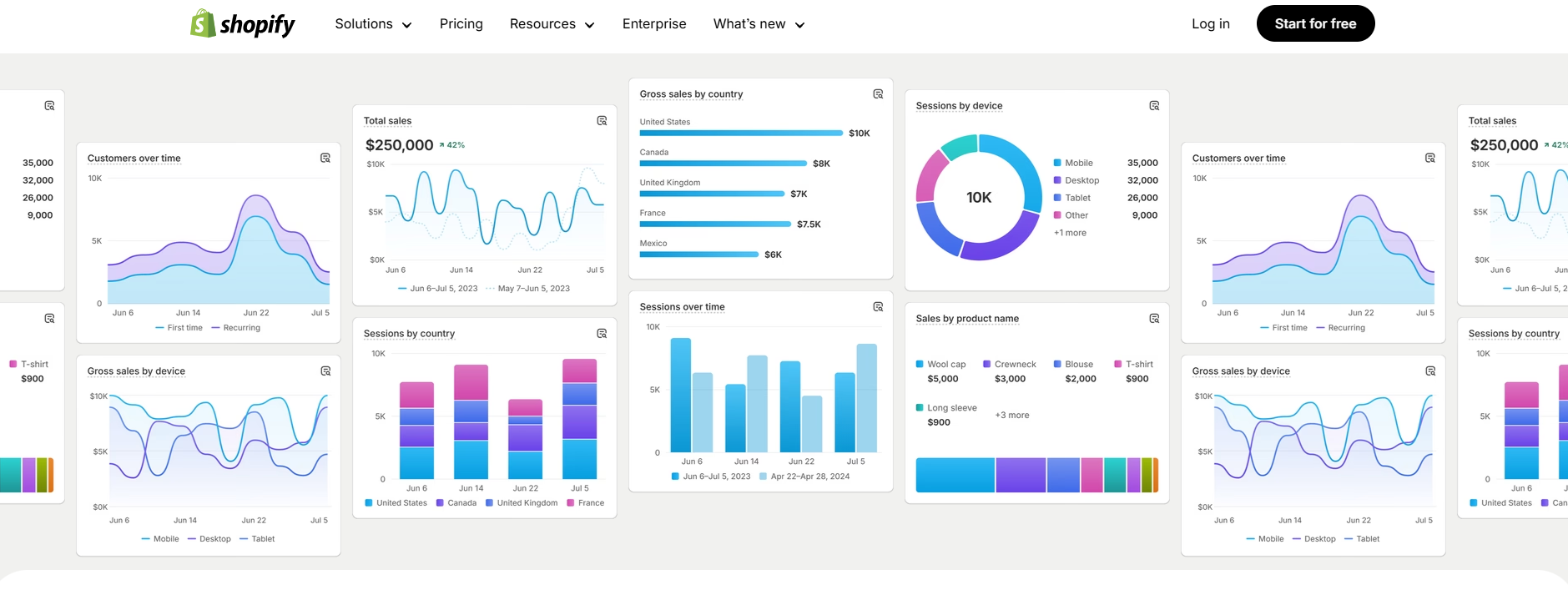
Track Key Metrics with Shopify Analytics (and Beyond)
First, let’s harness the data you’re collecting. Shopify provides a wealth of analytics on your dashboard – use it! Some key things to monitor:
-
Conversion Rate: This is the percentage of visitors who make a purchase. As mentioned earlier, average ecommerce CR might be 1-3%. If you’re at 1% and climb to 2%, that’s double sales from same traffic. Keep an eye on overall CR, but also break it down by device (desktop vs mobile conversion – often mobile is lower; if it’s much lower, maybe your mobile experience still needs work). Track conversion rate over time, especially when you implement changes or run different campaigns.
-
Add to Cart and Cart Abandonment: Look at how many visitors add items to cart vs how many reach checkout vs how many complete. Shopify’s funnel report can show drop-off points (maybe a lot add to cart but few reach checkout – meaning perhaps the cart page isn’t converting them, or shipping cost shock, etc.). The average cart abandonment is ~70% as we discussed. If you can even slightly beat that (say 60%), you’re doing well. Use abandonment emails and analyze why people might be dropping (e.g., try capturing exit intent surveys like “What stopped you from checking out today?” with multiple choice – could yield insights like “shipping cost too high” or “just browsing”).
-
Traffic Sources: Use Shopify’s reports or Google Analytics to see where your visitors are coming from and which sources convert best. Perhaps you notice your Facebook ad traffic converts at 1.5%, while TikTok ad traffic converts at 0.8%. That might mean Facebook audience is more targeted or warmed up – so maybe invest more there, or adjust your TikTok strategy. Or you might find a lot of visitors coming from a certain referral or blog that mentioned you – maybe you can nurture that partnership. Also track geographic data – if you intended to target US but see a lot of Canada orders converting, consider allocating marketing to Canada as well or offering CAD currency.
-
Average Order Value (AOV): This is how much on average each customer spends per order. If you can increase AOV, you can afford to spend more on acquiring customers. Shopify shows AOV in the dashboard. Strategies to increase it include upsells, bundles, free shipping thresholds (like “Free shipping on orders over $50” might entice someone with $40 cart to add another item). Keep an eye on AOV when you experiment with such strategies. For example, if AOV jumps after introducing a frequently-bought-together bundle, you know it worked.
-
Customer Lifetime Value (CLV or LTV): For a new store, you might not have much repeat data yet, but as months go by, see how many customers come back for second purchase. LTV is important – if you can get repeat purchases, you can actually spend more to acquire a customer initially. Track metrics like repeat customer rate (Shopify shows what % of orders are from returning customers). If it’s low (like 5-10%), work on retention (could be normal for some niches, but there’s usually room to improve). If it’s trending up, that’s a great sign of loyalty.
-
Revenue and Profit: Of course track sales daily/weekly. But also track profit (which Shopify doesn’t inherently do unless you input cost per item in its cost fields). You might use an app or a spreadsheet to track all expenses (COGS, shipping, ad spend, app fees, etc.). Scaling should be profitable scaling, not just vanity revenue growth. A mistake is focusing only on revenue and not noticing margins thinning. Calculate your net profit margin periodically. For a healthy dropshipping business, maybe aim for 20%+ net margin after all costs (it can vary widely though). If you see profit dropping as you scale, pinpoint why – maybe ad costs rose or you started offering discounts that cut margin – and address it.
-
Marketing ROI / ROAS: If you’re running ads, track Return on Ad Spend (ROAS) for each channel or campaign. For instance, if you spend $100 on Google Ads and got $300 in sales directly from it, that’s ROAS of 3x or 300%. Depending on margins, you’ll know if that’s profitable (with 3x, if product margin is 30%, you’d break even; you likely need higher ROAS or higher margin). Use Facebook Ads Manager data, Google Analytics’ multi-channel funnel (to see if multiple touches contribute), etc. Know your Customer Acquisition Cost (CAC) too – how much in ad spend (and maybe a portion of overhead) does it take to get a customer. Compare that to your average profit per customer. These numbers guide how much you can scale and where.
-
Website Behavior Metrics: GA or Shopify can show bounce rate, time on site, pages per session. If bounce rate (people leaving after one page) is very high, maybe your landing pages aren’t matching what people expect or site loads slow on first page. If time on site is low (like under 30s) for many, maybe your content isn’t engaging. Use these as clues to improve site content/landing page alignment.
-
Checkout Abandonment and Payment Failures: Shopify shows how many reach checkout but didn’t finish – and sometimes why (e.g., payment failure). If you see a lot of payment failures, maybe there’s an issue with your payment gateway or some card type not accepted. Investigate and fix to reduce friction.
As you grow, consider setting up a dashboard or regular report of these KPIs. Dropshipping.com suggests focusing on metrics in sales, marketing, and customer categories – indeed, a holistic view. It’s often said “what gets measured gets managed”. If you have targets (like “increase CR from 1.5% to 2% in Q3” or “reduce CAC by 10%”), you’ll be more focused in efforts.
Use Analytics Insights to Scale Smartly
Analyzing data isn’t just for reporting, it should drive action:
-
Optimize Marketing Spend: Shift budget toward the channels/campaigns with best ROI. If Google Shopping yields cheaper conversions than Instagram ads, allocate more to Google until it saturates. Use analytics to also find new opportunities – e.g., you notice many conversions coming from a specific search query or a demographic segment, then refine or make campaigns to target those more.
-
Expand Winning Products & Cut Losers: Look at sales by product in Shopify. Which products are your top 10%? Focus your marketing and inventory (if holding any stock) on those. Which products hardly sell? Consider removing or replacing them (they clutter site and distract customers if not appealing). As you scale, your product catalog might expand, but be sure to keep it curated – more isn’t always better if quality suffers. Use tools like Google Trends and DSers analytics to find new product variations similar to your winners (if “yoga mat A” sells great, maybe introduce a premium version or more colors).
-
Test International Markets Using Data: Perhaps you’ve mainly sold in the U.S. but see some organic orders from, say, the UK or Australia and they had good conversion rates when they did visit. That might signal potential to scale globally. Use a stepwise approach: you could start advertising to one additional country to gauge demand, or set up a localized experience (Shopify has multi-currency and multi-language capabilities built-in or via apps). The DSers international guide suggests listing target countries, evaluating competition there, and ensuring suppliers can ship to them cost-effectively. So do your research: If you want to scale to Europe, maybe pick one country first (e.g., Germany) and localize (translate site to German, use euro pricing, find suppliers with EU shipping). Track metrics separately – are conversion rates similar? If yes, ramp up. If no, find out why (maybe payment methods needed like offering Klarna, or translation quality, etc.).
-
Scale Ad Spend Gradually and Monitor: When you find a profitable ad campaign, it’s tempting to just double budget overnight. But doing so can sometimes throw off the algorithm or saturate the audience quickly, leading to diminishing returns. A common approach is to increase budgets by 20-30% per day or every few days, or duplicate campaigns with higher budgets targeting new lookalikes, etc., to scale without upsetting performance. All while watching the metrics – if ROAS starts dropping as you scale, you may be exhausting the “low hanging fruit” of that audience. At that point, consider expanding to new audiences or creatives.
-
Automate What You Can: As you scale, order volume and tasks increase. Use analytics to see where time is spent and what can be automated or outsourced. For example, if data shows dozens of customers ask “Where’s my order?” daily, invest in a better tracking page or chatbot that can answer that by pulling tracking info. If fulfilling orders manually takes hours, consider using an automation tool or hiring a VA or switching to a fulfillment center if you start holding stock. Automation might also apply to marketing – e.g., use rules (in Google Ads, automatically adjust bids for keywords that hit certain cost with no sales) or use email flows that automatically nurture customers.
Reinvestment Strategies – Fueling Growth
When you start turning a profit, a critical decision is how to reinvest those earnings to grow further. Some smart ways to reinvest include:
-
Increase Marketing Budget (Wisely): Take a portion of profits to scale winning marketing campaigns, or to experiment on new platforms. For instance, if Facebook ads are capped out, maybe try YouTube ads or Pinterest with a small budget to open a new channel. Or invest in content marketing – e.g., hire a freelancer to write more SEO blog posts to build organic traffic (which pays off in the long run). Ensure your marketing expansion still aligns with profitability goals (don’t just spend for growth’s sake – keep ROI in check).
-
Product Development or Private Label: With consistent sellers, you might consider developing your own branded version for better margins and differentiation. For example, if you’ve sold hundreds of a generic portable blender, maybe partner with a manufacturer (could be the same supplier) to create a version with your brand name/logo or improved features. CJdropshipping even supports some Print on Demand and product customization – you could create branded packaging easily, but perhaps eventually a unique product. This requires some investment (like initial inventory or design costs), but can build a brand asset that others can’t copy as easily, and you could potentially even open new sales channels (Amazon, etc.) for a unique product. It’s a path many dropshippers take once they find a “winning” product – turn it into a branded business with stock, to reduce reliance on any one supplier and to command loyalty and possibly higher prices.
-
Team and Tools: Reinvest in people and tools to support scaling. Maybe hire a virtual assistant to handle customer service or an order fulfillment VA who processes orders and tracks issues. This frees your time to focus on strategy. Or bring on a marketing specialist to optimize your ads further or manage social media content. Also consider upgrading tools – maybe move to an advanced email marketing platform if needed, or get a better theme or add apps that enhance conversion (just weigh ROI of each). For example, if reviews are driving conversions, investing in a more feature-rich reviews app or UGC platform could be worth it.
-
Expand to New Sales Channels: You could reinvest time/money to list your products on marketplaces like Amazon, eBay, or Etsy (if handmade vibe). Amazon is huge – some dropshippers expand by using Amazon FBA (Fulfillment by Amazon) for their best products. That requires buying inventory upfront and shipping to Amazon’s warehouse, but then you tap into Amazon’s customer base and Prime shipping. It’s a different model (more capital, careful with Amazon rules), but could massively scale sales if done right. Even within Shopify, consider opening up a wholesale channel or B2B if relevant (some stores do bulk sales on the side). However, expand channels only once your core is stable, because each channel adds complexity.
-
Explore International & Multi-Store: If you see strong overseas potential, you might open a second Shopify store for a region (like a .eu or .uk site with local currency and language) – or use Shopify’s international domains feature in one store. Scaling globally can significantly enlarge your market. Just be mindful of differences: marketing channels (e.g., in Europe maybe use different social platforms or local ones, or regulations like GDPR privacy rules to comply with, or higher expectations for VAT-inclusive pricing, etc.). DSers guide suggests researching local laws, payment gateways, etc., if expanding abroad – for example, offering local payment methods (like Alipay in Asia, Klarna in Europe) could boost conversion there.
-
Strengthen Brand Identity: Reinvest some profit into branding efforts that add long-term value. This might be professionally redesigning your website/logo if you started with a quick DIY one. Or producing content like high-quality product videos, lifestyle photos with models, etc. These elevate your brand perception and help when scaling ads or social presence. Also consider marketing initiatives like collaborations (maybe partner with a complementary brand for a giveaway) to expand reach.
-
Financial Buffer and Inventory: As you scale, cash flow management becomes critical. Reinvest some profits into a buffer fund. This helps cover things like larger order volumes (suppliers might need upfront payment), ad spikes, or any unforeseen issues. Also, if you transition some products to holding inventory (perhaps to improve shipping speed via local 3PL or to avoid stockouts from supplier), you’ll need capital for that. Planning inventory is a step towards an “hybrid” model – some of your best-sellers you keep in stock in a local fulfillment center for quick shipping, while still dropshipping the rest. Many successful stores do this as an intermediate scaling step – use profits to buy, say, 100 units of the top product to a US warehouse (like using CJ’s US warehouse or a service like ShipBob), which cuts shipping to 3-5 days for those and makes those customers very happy, potentially leading to more word of mouth. You continue dropshipping less proven items to avoid waste.
-
Keep an Eye on Scaling Metrics: As you reinvest and scale, monitor some additional KPIs:
-
Cost of Goods Sold (COGS) as % of sales: Ensure supplier costs + shipping isn’t creeping up unnoticed. Maybe negotiate better rates with suppliers as volume grows (they might offer discounts or faster shipping lines).
-
Ad Spend as % of revenue: Initially might be high as you test, but as you scale, aim for it to either stay stable or improve with efficiency. If it keeps rising to chase more volume, you might be overspending for diminishing returns.
-
Customer Acquisition Cost (CAC) vs Lifetime Value (LTV): Ideally, LTV should be several times CAC. If not, work on increasing LTV (through upsells, retention, etc.) or lowering CAC (optimize targeting/creative).
-
Customer Satisfaction: Hard metric-wise, but track reviews, feedback, support volume relative to orders. If support tickets per order are going up, something might be wrong (e.g., quality issues at scale). Keep quality control with suppliers – monitor return reasons or defect complaints. If a product starts having quality fade, consider switching supplier or removing it, because that can tarnish your brand as you scale (imagine thousands of customers versus dozens encountering an issue – the stakes get higher).
-
Scaling a Shopify dropshipping store is like turning a dial up gradually – you want to amplify what works, cut what doesn’t, and maintain quality and service as volume increases. Don’t scale problems – for instance, if your customer service or supplier reliability is shaky at 50 orders/month, fix that before pushing to 500 orders/month. Data from analytics will illuminate where the bottlenecks or opportunities are.
Finally, maintain a growth mindset: The e-commerce landscape evolves quickly. What’s hot now might be saturated in a year. Continue researching trends, new marketing tactics (maybe in 2025 and beyond, things like social commerce features in apps, live shopping events, AI chatbots for sales, etc., will become the norm – stay updated via e-commerce blogs or communities).
But also, stick to fundamentals: a great product selection, satisfying a real customer need, marketing effectively, and providing a seamless shopping experience. Scaling is essentially doing all that on a larger and broader scale, without losing the core values that got you initial success.
By tracking your metrics closely and reinvesting in the right areas, you’ll turn your Shopify dropshipping store from a small operation into a robust, possibly even globally recognized, brand. And the beautiful part – you’ve built it systematically, with data and strategy, so it’s sustainable.
So set those growth goals, use your analytics as the map, and start hitting the gas (prudently). There’s virtually no cap – some dropshipping-founded brands have scaled to 7 or 8 figures annually. Today it’s one store; tomorrow, who knows – you might be running multiple brands or an e-commerce empire!
Final Checklist – Must-Haves Before Launching or Scaling
Before you hit that big red “LAUNCH” button (or before you pour fuel on the fire to scale up), let’s run through a final checklist of must-haves and best practices. This checklist will help ensure you haven’t missed any critical steps in building a solid Shopify dropshipping store ready for success. Use it as a quick audit – if anything is unchecked, address it before going live or increasing your marketing spend.
✅ Niche and Product Research Done: You’ve identified a clear niche and selected products that have demand (verified via Google Trends or market research). You have at least a few winning product candidates (unique, problem-solving, or trending items) ready to sell.
✅ Reliable Suppliers in Place: You’ve chosen your suppliers (e.g., CJdropshipping, Spocket, AliExpress vendors) and tested their service with sample orders. They offer reasonable shipping times to your target country and have quality products. You’ve set up any needed integrations (DSers app or CJ app linked to Shopify) so order fulfillment will be smooth.
✅ Shopify Store Fully Set Up: Your store design is clean and professional – using a mobile-friendly theme with fast loading times. You have a custom domain (yourstorename.com) connected. All essential pages are created: Home, Collections, Product pages, About Us (with a relatable brand story), Contact Us (with email/contact form and maybe business address), FAQ, and Policy pages (Shipping, Returns, Privacy, Terms).
✅ Branding Elements Polished: You have a clear brand name and a decent logo displayed. Your site’s color scheme and fonts are consistent with the brand image. The overall tone (from product descriptions to marketing copy) is casual, friendly, and supportive, as intended. Customers can tell what your brand is about within seconds of visiting.
✅ Products Optimized on Site: Each product has: high-quality images (multiple angles, maybe a video), a compelling description focusing on benefits, and clear pricing. You’ve added any available customer reviews or testimonials for social proof. Stock levels are synced or inventory tracking is set to prevent overselling (or you’ve set “continue selling when out of stock” if using just-in-time sourcing). Key product features/variants (size, color) are correctly set up.
✅ Trust Builders in Place: Your site displays trust signals: maybe a trust badge (e.g., “Secured by SSL” or payment icons) near the cart, an easy-to-find returns policy (so customers feel safe purchasing), and perhaps icons for guarantees like “Money-Back Guarantee” or “Free Shipping” if you offer it. You have a secure checkout (SSL lock is on and payment gateways active).
✅ Payment and Shipping Set: You’ve tested your payment gateway (Shopify Payments, PayPal, etc.) and ensured transactions go through. Multiple payment options are available for customer convenience (credit cards, PayPal, etc.). Your shipping settings are configured – whether free shipping, flat rate, or real-time carrier rates, it’s all correctly set so customers won’t see errors at checkout. If you ship internationally, those zones are set with proper rates too. Shipping times and any fees are clearly communicated to customers (ideally on product page or in FAQ).
✅ Checkout Process Smooth: Go through a test checkout from start to finish (you can use Shopify’s Bogus Gateway or a real transaction and refund yourself). Ensure no error messages or confusing steps. Check that the order confirmation email looks nice (customize it if needed to include your branding voice and important info). Also verify the abandoned cart recovery email is enabled and branded.
✅ Google Analytics & Facebook Pixel Installed: You have Google Analytics (preferably GA4) installed on your store to track traffic and conversions. Also, your Facebook pixel (or Meta Pixel) is set up and verified, and any other tracking (Google Ads tag, etc.) is added. This is crucial for running effective ad campaigns and gathering data.
✅ Essential Apps Installed: You have installed and configured key Shopify apps to enhance functionality, such as: a reviews app (so social proof will display), maybe an email marketing app (for follow-ups and newsletters), a currency converter if selling globally, and your supplier’s app (DSers/CJ) for fulfillment. Any app you added, you tested its function (e.g., submitted a review via the reviews app to see it works).
✅ Marketing Plan Ready: You have a clear marketing strategy for launch: which channels (SEO, Google Ads, Facebook/Instagram, TikTok, influencers, etc.) you will use and initial budget allocations. You’ve set up social media profiles (Instagram, Facebook page, TikTok, etc.) with some content so they don’t look bare. If running ads, you’ve prepared your ad creatives and copy. If working with any influencers or content creators, those relationships are established. In short, you know how you’ll drive traffic on Day 1 and onward.
✅ Email Marketing Setup: You’ve created at least a welcome email or discount for new subscribers and turned on an abandoned cart email sequence to recapture lost sales. Perhaps also a basic post-purchase email to thank customers and maybe ask for feedback or reviews after a set time. Your email signup forms or pop-ups are active on the site to capture visitor emails.
✅ Customer Service Channels Open: You have a dedicated support email (like support@yourdomain.com) or a helpdesk ready. If you offer live chat or messenger support, it’s tested and online. You’ve prepared some canned responses/FAQ answers for common questions (shipping times, tracking, etc.) to save time. You or someone is assigned to monitor and respond to customer inquiries promptly.
✅ Test Orders Fulfillment Plan: Mentally or practically walk through fulfilling an order: when an order comes in, do you know how to process it via DSers or CJ? Have you tested pulling an order through to the supplier? Ensure you know the steps so you’re not scrambling after launch. If using CJ, maybe place a dummy order to see how you’ll pay for it and how tracking is retrieved. Also decide on your plan for things like order tracking emails (Shopify can send automatically, or you might use an app).
✅ Analytics Benchmarks Noted: You have your baseline targets or benchmarks noted (even if estimates): e.g., target CPA $10, expected conversion rate 2%, initial budget $X. This way once you launch, you can compare actual data to expectations and adjust strategy accordingly. Essentially, you’re set up to measure performance from the get-go.
✅ Legal Compliance Done: You have checked all legal boxes: if you’re using any customer data, GDPR compliance (cookie consent banner if targeting EU), CAN-SPAM compliance for emails (physical address in email footer, etc.). You’ve added a checkbox for terms/privacy consent if required at checkout. If you have any specific products that have regulations (like electronics standards, etc.), you’ve addressed those. Also, you’ve registered your business if applicable (maybe not mandatory at start, but something to consider as you grow for tax and liability purposes – often forming an LLC for liability protection).
✅ Backup and Security: Enabled fraud analysis in Shopify, maybe installed a backup app or at least downloaded a copy of your theme/settings. Set up passwords securely, with two-factor auth on your accounts. Basically, ensure your store and admin accounts are safe.
✅ Positive Mindset & Patience: A bit non-tangible, but you are mentally prepared that dropshipping (or any business) can have a learning curve. You have a supportive, insight-packed game plan (this guide, for instance) and you’re ready to adapt as needed. You understand that success might not be instant and are ready to tweak and persevere.
That’s it – a comprehensive checklist to ensure you’re covering all bases. If you went through these and checked them off, you’re well-equipped to launch and scale your Shopify dropshipping store with confidence.
Finally, always remember the core goal: make your customers happy by delivering value (through your products and service). If you keep that at the forefront, and use all the tools and strategies we discussed, you’ll be in a strong position to grow a thriving dropshipping business in 2025 and beyond.
Good luck and happy selling! 🚀


