In the fast-paced world of e-commerce, having the right tools can make all the difference. For dropshippers in 2025, Google Chrome extensions have become indispensable dropshipping tools to streamline everything from product research to order fulfillment. In this comprehensive guide, we’ll introduce what dropshipping Chrome extensions are, why you need them, and review the 10 best dropshipping Chrome extensions for 2025. Whether you’re a beginner just launching your store or an advanced seller scaling up, these extensions will supercharge your dropshipping business.
What Is a Dropshipping Chrome Extension?
A dropshipping Chrome extension is a small software tool that integrates with your Google Chrome browser to assist in managing and growing a dropshipping business. These extensions can perform tasks like finding and importing products, automating order fulfillment, tracking prices and inventory, analyzing competitors’ stores, and connecting with suppliers. In essence, they act as convenient add-ons that streamline your workflow by bringing powerful dropshipping functions directly into your browser.
For example, some extensions let you import products to your store with one click, while others might help you analyze a competitor’s best-sellers or track a supplier’s price history. By using these tools, dropshippers can save time and reduce manual work in day-to-day operations. The best part is that many dropshipping extensions are either free or offer free versions (with optional premium upgrades for more features). They work within Chrome (and often other Chromium-based browsers like Edge), meaning you don’t need to install heavy software – just a quick add-on to your browser.
In summary, dropshipping Chrome extensions are like virtual assistants living in your browser: they simplify tasks such as product sourcing, listing, pricing, and market research. Next, let’s explore why using these extensions is so beneficial for your store.
Why You Need Chrome Extensions for Dropshipping
Running a dropshipping store involves juggling many tasks – and that’s exactly where Chrome extensions shine. Here are several reasons why you should consider using them:
-
Time Savings & Automation: Extensions can automate repetitive tasks such as copying customer addresses for order fulfillment or updating tracking numbers. This frees up your time to focus on marketing and growth. For instance, an extension might auto-fill order details on supplier sites or sync inventory changes in real time, helping you avoid manual data entry.
-
Product Research & Finding Winners: Many of the best dropshipping Chrome extensions help you discover trending or profitable products. They can scrape marketplaces and even analyze sales data or Facebook ads to identify winning products without extensive manual research. This gives you a competitive edge in choosing what to sell.
-
Competitor Analysis: Some extensions allow you to spy on competitor Shopify stores – revealing their best-selling items, traffic sources, pricing strategies, and even recently launched products. Understanding your competition’s strategies can help you refine your own store’s approach.
-
Pricing and Profit Optimization: Extensions that track price history and supplier reliability (for example, on AliExpress) are invaluable. They ensure you’re aware of any price fluctuations and can maintain healthy margins. You can also get alerts on competitors’ pricing so you can stay competitive.
-
Better Efficiency & Fewer Errors: By using dedicated dropshipping extensions, you reduce manual copy-paste errors. Automated order fulfillment and inventory syncing mean fewer oversells and stockouts, leading to smoother operations and happier customers.
In short, Chrome extensions make it easier to manage your store by automating tasks, finding new products, tracking competitors, and improving overall efficiency. They turn your browser into a powerful command center for your dropshipping business. Now, let’s dive into the top Chrome extensions you should consider – starting with the highly popular CJdropshipping extension.
Top 10 Chrome Extensions to Supercharge Your Dropshipping Store
Below we’ve ranked the 10 best dropshipping Chrome extensions for 2025. For each extension, we’ll cover an in-depth description of what it does, key use cases, pros and cons, pricing (if applicable), and the target user profile. These extensions cover a mix of needs: product sourcing, order automation, price tracking, competitor research, and more. Let’s get started!
1. CJdropshipping Chrome Extension
2. DSers – AliExpress Product Importer
3. Spocket’s AliScraper Extension
4. Zendrop – AliExpress to Zendrop Importer
5. AutoDS – Dropshipping Helper
6. Sell The Trend Chrome Extension
7. Koala Inspector (Shopify Spy Tool)
8. Shine Inspector (Advanced Store Analytics)
9. SimilarWeb Extension (Traffic Analytics)
10. AliTools – AliExpress Shopping Assistant
1. CJdropshipping Chrome Extension
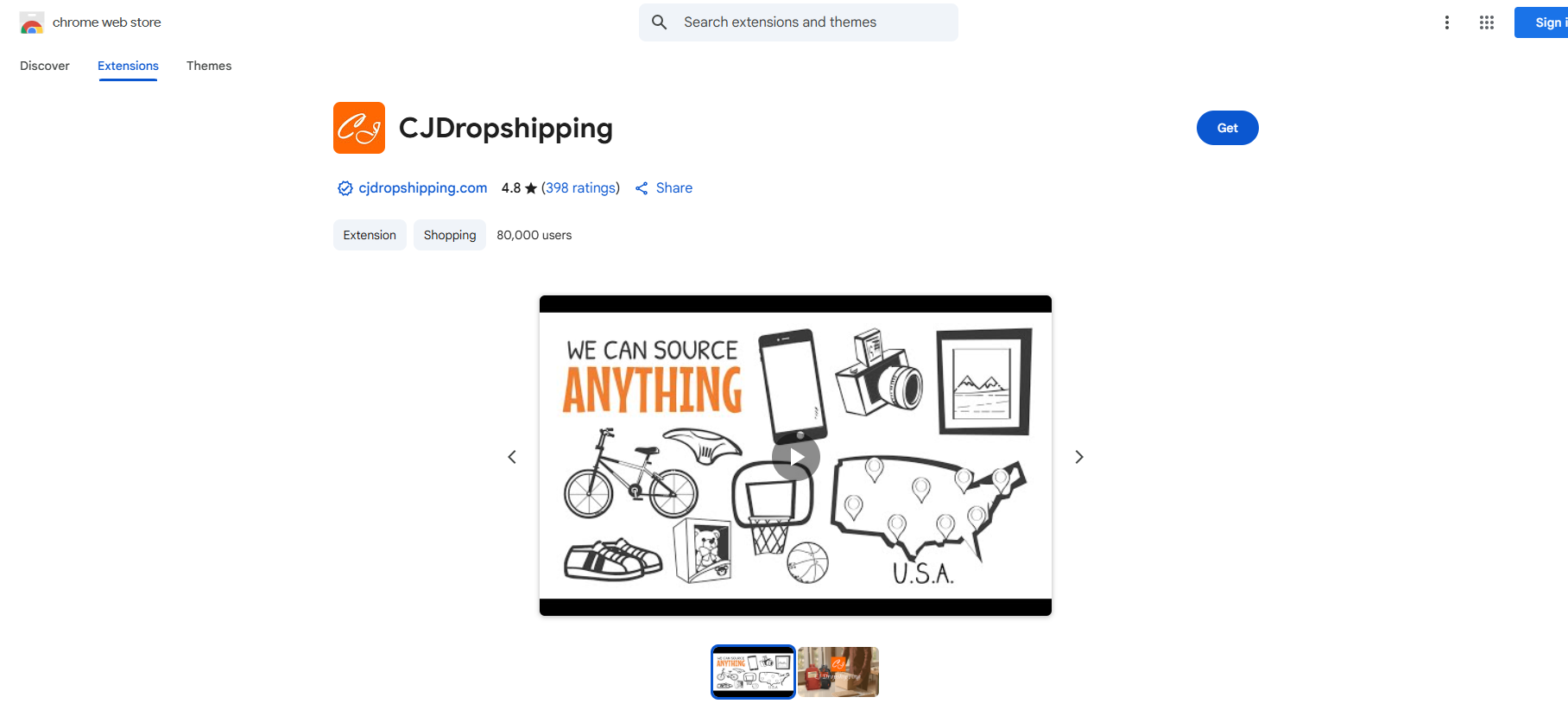
Description & Key Features: The CJdropshipping Chrome extension is the official tool from CJdropshipping, one of the most popular all-in-one fulfillment platforms for dropshippers. This extension lets you easily source and import products from various marketplaces directly into your store. With CJ’s extension, you can browse products on AliExpress, 1688, Taobao, Tmall (and more), then post a sourcing request to CJ with one click. CJ’s team will then find and list the product on their platform, often at a lower price than AliExpress, for you to add to your store.
Not only does it help find products, but it also tightly integrates with the CJdropshipping dashboard for auto order fulfillment. When you get orders, CJ can process and ship them for you from their warehouses. The extension syncs your store’s orders to CJ, so you can fulfill orders in just a few clicks – no copying addresses needed. It also provides tracking updates, inventory status, and even an option for bulk ordering via CSV if you have many orders.
Use Cases: This extension is perfect for sourcing a huge variety of products without relying solely on AliExpress. You can quickly see if CJ can source an item (potentially at a better cost or shipping time) by using the extension on an AliExpress or 1688 product page. It’s also great for one-click product listing – find a product on CJ’s marketplace and use the “List” button to push it to your Shopify or WooCommerce store with your desired price. Additionally, the CJ extension is helpful if you want to brand your packages or use faster local warehouses – CJ offers USA/EU warehouses, quality check, and custom packaging services which you can manage through their platform.
Pros:
-
Completely free to use for everyone (CJ makes money when you fulfill orders, not via subscription).
-
Supports multiple sourcing sites (AliExpress, 1688, Taobao, etc.), giving you access to millions of products beyond one marketplace.
-
Automates order processing – you can sync orders and have CJ fulfill them with a few clicks, including bulk order options.
-
Option for faster shipping (including same-day processing) by using CJ’s US/EU warehouses for certain products.
-
Value-added services like quality control, white-label packaging, and even product photography are available through CJ’s platform (great for branding).
Cons:
-
The product sourcing via extension is not instantaneous – after you request a product from 1688/Taobao, it may take a day or two for CJ to source and list it. This introduces a slight delay before you can start selling a brand new item.
-
The interface and workflow have a learning curve for newcomers, since you need to connect your store to CJ’s system and learn to navigate the CJ platform. However, CJ offers guides and 24/7 support to help with this.
Pricing: The extension itself is free. CJdropshipping does not charge any monthly fee – you only pay for the products and shipping costs when an order is placed (product prices are shown on their site, often comparable or lower than AliExpress). Most of CJ’s additional services (warehousing, etc.) are optional and have their own fees if used, but there’s no cost to have the extension and browse or import products.
Ideal For: All types of dropshippers can benefit, but especially beginners and intermediate sellers who want an easy, one-stop solution for product sourcing and fulfillment. If you don’t want to manually order from AliExpress for each sale, CJ’s extension + service is ideal. It’s also great for advanced sellers looking to scale because CJ can handle large volumes and offers private inventory and custom branding options as you grow. Essentially, if you want to build a branded dropshipping business with a reliable fulfillment partner, the CJdropshipping extension is a must-have.
2. DSers – AliExpress Product Importer

Description & Key Features: DSers is the official AliExpress dropshipping partner that famously replaced Oberlo. The DSers Chrome extension (AliExpress Product Importer) is a tool that automates importing products from AliExpress to your DSers account, and ultimately into your online store. With over 400,000 users, this extension is trusted for efficiently handling AliExpress-based dropshipping. Key features include one-click product import (while browsing AliExpress, you can add products to DSers with a click), bulk ordering capabilities, and real-time order tracking sync. For example, you can select multiple customer orders in DSers and have the extension place all those AliExpress orders in batch, rather than ordering items one by one – a huge time saver for scaling stores.
The DSers extension also helps sync tracking numbers from AliExpress to DSers automatically, so you can easily update your customers once orders ship. It even supports migrating listings from other tools (Oberlo, Dropified, etc.) to DSers, making it convenient if you’re switching platforms.
Use Cases: If your dropshipping model revolves around AliExpress suppliers, DSers is a crucial tool. Use the extension to find products on AliExpress and import them directly into your Shopify or WooCommerce store through DSers. When you receive orders, the extension will help you fulfill them on AliExpress – it can auto-fill the customer details at checkout and even pay suppliers in one go if you have a linked payment method. DSers also supports supplier order status tracking, meaning you can see in DSers which AliExpress orders are shipped or delivered, without manually checking each one. It’s particularly useful during high-volume seasons where fulfilling dozens or hundreds of AliExpress orders manually would be impractical.
Pros:
-
Official AliExpress partner extension, so it’s optimized for reliability and up-to-date integration with AliExpress.
-
Allows batch order processing – you can place multiple AliExpress orders at once, which is essential for scaling (Oberlo’s old limit was one-by-one orders, whereas DSers allows bulk ordering).
-
Real-time synchronization of tracking numbers and order statuses, reducing the hassle of copying tracking info into your store.
-
Integrates with Shopify and WooCommerce (and supports multiple stores in one DSers account), useful if you run several shops.
-
Offers a free plan with basic features, making it accessible to beginners, and affordable paid plans for advanced needs (the Advanced plan is around $19.99/month for more automation).
Cons:
-
DSers primarily focuses on AliExpress. If you use many suppliers outside AliExpress, DSers extension alone may not help (though DSers is adding support for platforms like Temu as well). For multi-supplier support, tools like AutoDS might be better.
-
There’s a slight learning curve in understanding DSers’ workflow and settings (e.g. setting up shipping methods preferences, mapping variants, etc.). New users might need to read the documentation or watch tutorials to fully utilize features like advanced pricing rules or automatic order settings.
-
Free plan limits: While free, the Basic plan of DSers has some limitations (like a cap on the number of products you can import or number of orders for automation). Growing stores likely need a paid plan to unlock bulk order quantities and multiple supplier management.
Pricing: Free for the Basic plan (allows up to a certain number of products/orders). Paid plans include Advanced ($19.90/month), Pro (~$49.90/month), and even Enterprise tiers. Most dropshippers find the Advanced plan sufficient for full AliExpress automation (bulk orders, variant mapping, etc.). There’s typically a 14-day free trial for paid plans as well. Importantly, the Chrome extension itself costs nothing to install – you only pay for a subscription if you need the higher-tier features.
Ideal For: Dropshippers of all levels who source products from AliExpress. If you are migrating from the now-defunct Oberlo or just starting out with AliExpress dropshipping, DSers is perfect. Beginners will enjoy the free plan to test things out, while high-volume sellers will love the bulk ordering and automation on paid plans. It’s primarily for Shopify and WooCommerce users – if you’re on those platforms, DSers is arguably the go-to Chrome extension for AliExpress automation.
3. Spocket’s AliScraper Extension
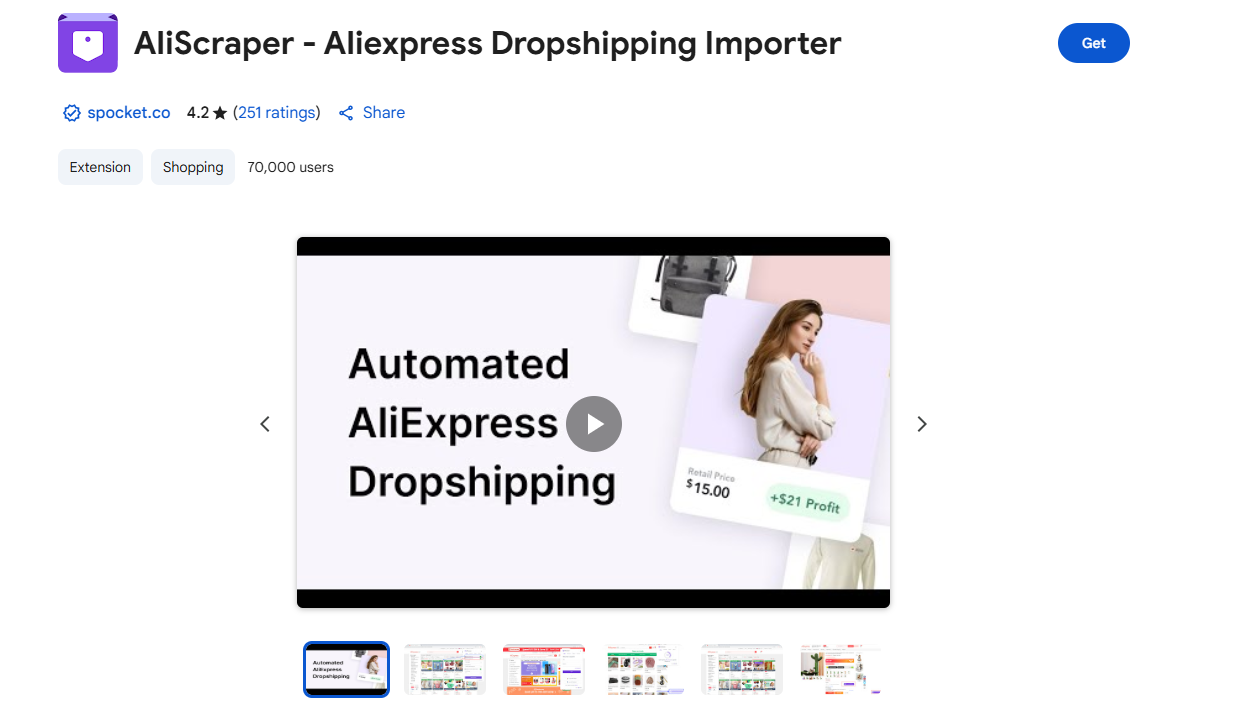
Description & Key Features: Spocket is a popular dropshipping platform that connects you with vetted suppliers (especially in the US/EU) for faster shipping. To complement its service, Spocket offers the AliScraper Chrome extension – a tool that lets you import products from AliExpress into your Spocket account and then to your store. Essentially, AliScraper bridges the gap between AliExpress’s huge product catalog and Spocket’s streamlined fulfillment system.
With AliScraper, you can perform both individual and bulk product imports from AliExpress. See an item you like on AliExpress? Click the extension and it will pull the product (with images, variants, descriptions) into your Spocket import list. From there, you can push it to Shopify, Wix, BigCommerce, etc. The extension also automates price and stock synchronization for imported products, and will route orders through Spocket for fulfillment. Spocket’s system can often fulfill AliExpress imports faster by processing orders automatically and sometimes using alternative suppliers with quicker shipping.
A standout feature is that you can combine Spocket’s own supplier catalog with AliExpress sourcing: use Spocket for high-quality domestic products, and AliScraper to fill any gaps with AliExpress items – all managed under one dashboard. This hybrid approach is powerful for scaling your product range.
Use Cases: Use AliScraper whenever you want to add a product from AliExpress to your store but still benefit from Spocket’s workflow. For example, if Spocket’s catalog doesn’t have a specific niche product, you can import it via AliScraper. All those imported items will appear in your Spocket panel for easy order management alongside your Spocket-sourced items. The extension is also useful for bulk importing dozens of AliExpress products at once if you’re doing niche research. Additionally, if you previously used Oberlo or DSers for AliExpress, but now prefer Spocket’s interface, AliScraper lets you stay within Spocket for everything. It’s worth noting that when fulfilling Ali-imported products, Spocket can sometimes auto-route the order to a faster shipping option (like a US warehouse if available via an alternative supplier) to improve delivery times for that product – a nice benefit over ordering directly on AliExpress.
Pros:
-
Free extension for all Spocket users. AliScraper itself doesn’t cost extra, you just need a Spocket account.
-
Enables a hybrid sourcing model: access the wide range of AliExpress products while managing orders through Spocket’s centralized system.
-
Enhanced shipping options: By using Spocket to fulfill AliExpress imports, you may get better shipping choices (Spocket focuses on faster shipping, and can sometimes find local suppliers for equivalent products).
-
Bulk import and one-click push to store – very efficient for adding many products quickly. The extension even supports Oberlo-to-Spocket migration, easing the transition for those moving from Oberlo.
-
Integrates with major e-commerce platforms (Shopify, BigCommerce, Wix, WooCommerce, etc.), just like Spocket’s main app.
Cons:
-
Requires a Spocket subscription to actually use effectively. While AliScraper is free and you can import products, you need an active Spocket paid plan to fulfill orders through Spocket. Spocket’s plans start around $39/month, which is a significant cost if you’re on a tight budget.
-
Some overlapping functionality with other AliExpress tools – if you already use DSers or another importer for AliExpress, using AliScraper might be redundant unless you specifically want to consolidate into Spocket.
-
As with any AliExpress importing, you must still be cautious about product quality and supplier reliability. AliScraper doesn’t vet AliExpress suppliers – it simply imports their products. The onus is on you to pick items from reputable AliExpress sellers or to test order quality.
Pricing: The AliScraper extension is free to install and use. However, you need a Spocket account. Spocket offers a 14-day free trial for new users. After that, their pricing plans range roughly from $39.99/month (Starter) up to $299.99/month (Unicorn) for enterprise-level sellers. The paid plans differ in the number of products you can import and other features (e.g., branded invoicing, premium suppliers). If you primarily want AliExpress imports, the cheapest plan (around $40/mo) usually suffices, but that’s an added monthly expense to consider.
Ideal For: Intermediate dropshippers who want to mix AliExpress products with high-quality suppliers. If you’re targeting markets where fast shipping is crucial (e.g., North America, Europe) and you’re willing to pay for a service that gives you access to local suppliers (Spocket’s core feature), AliScraper is ideal to expand your catalog beyond Spocket’s offerings. It’s also great for those who loved Oberlo – Spocket + AliScraper can be seen as a modern replacement, with the bonus of US/EU supplier access. Overall, if you have the budget for a Spocket plan and want a robust sourcing solution covering both AliExpress and domestic suppliers, this extension is for you.
4. Zendrop – AliExpress to Zendrop Importer
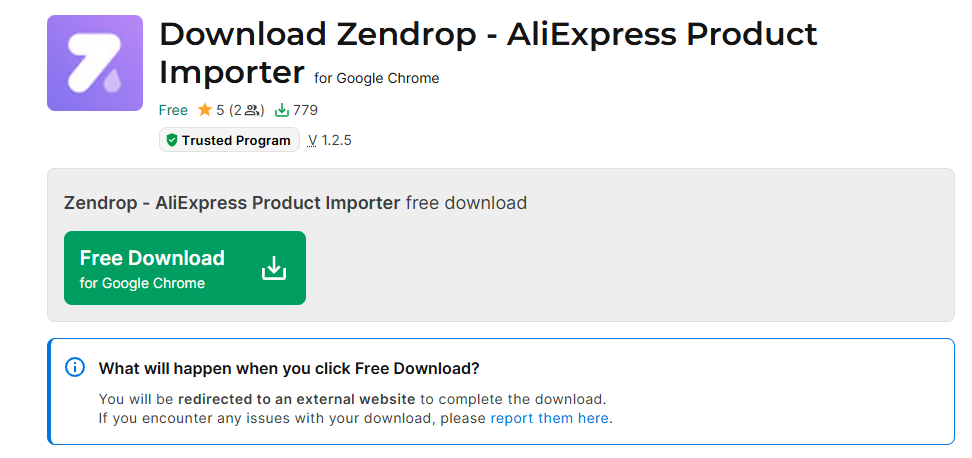
Description & Key Features: Zendrop is an all-in-one dropshipping platform known for its fast shipping options and USA-based fulfillment for many items. The Zendrop Chrome extension is specifically an AliExpress Product Importer that allows you to easily bring products from AliExpress into your Zendrop account. Once imported, Zendrop can fulfill those products for you, often with quicker shipping than standard AliExpress ePacket routes. In practice, the extension works by visiting an AliExpress product page, then clicking the Zendrop icon to “Add to Import List”, transferring the product details into Zendrop.
Zendrop’s platform offers some unique features: it can automate order fulfillment (even on the free plan, you can semi-automate orders, and on paid plans it can auto-fulfill in the background), and it emphasizes private labeling and custom branding (on higher plans, you can include custom inserts, branded packaging, etc. for your orders). The extension is the starting point – it feeds products into Zendrop, after which Zendrop handles inventory, processing, and shipping updates. Another notable feature is Zendrop’s “Explore” and AI sourcing tools on their site, which help find winning products, but those are part of the platform; the extension’s key role is importing any AliExpress item not already in Zendrop’s catalog.
Use Cases: The Zendrop extension is great when you find a trending product on AliExpress but want better shipping and supplier reliability for it. Using the extension, you import the product to Zendrop, and Zendrop will try to source it through their network of suppliers (often finding a supplier that can ship faster to your target country). This means you can still leverage AliExpress’s product variety, but fulfill via Zendrop with potentially 7–15 day shipping instead of 30+ days. It’s especially useful for scaling stores – Zendrop can handle order volume and offers automation so you’re not manually ordering from AliExpress each time. Also, if you aim to build a brand, Zendrop’s ability to add custom thank-you cards or branded packaging at scale is a plus (features typically unlocked in higher-tier plans).
Pros:
-
Faster shipping for AliExpress products through Zendrop’s logistics. Zendrop has express shipping options that can get products to the US in about 7–15 days or even quicker, significantly beating AliExpress standard shipping times.
-
Auto-fulfillment and processing: The extension combined with Zendrop’s platform means once an item is imported, you can automate ordering. Zendrop will automatically handle order placement, shipping, and tracking updates for your store (no need to go back to AliExpress for each sale).
-
Reliable suppliers: Zendrop claims to vet suppliers to ensure product quality and consistency. When you import via extension, Zendrop finds a reliable source for that product, helping maintain quality control.
-
Custom branding capabilities: On the Pro/Plus plans, you can include custom inserts, branded packaging, etc., which is rare in dropshipping without holding inventory. This helps in building a brand identity even while dropshipping.
-
Free plan available: You can start with a free Zendrop plan (limited features, but no upfront cost), which is great for beginners to test the waters.
Cons:
-
Monthly cost for full features: To fully unlock automatic fulfillment and branding, you’ll need a paid plan (Pro or Plus). The Pro plan is about $49/month and Plus is around $79/month. The free plan is limited (for example, no auto-order fulfillment – you might have to manually click to fulfill each order on free, and a cap on how many orders per month).
-
AliExpress dependent for product discovery: While importing is easy, the product is still initially coming from AliExpress. If the product has scant information or misleading listings on AliExpress, those issues carry over. Zendrop may not have the product in stock until you start selling it, at which point they procure it, so there can be some lead time for the first few orders of a new item.
-
Primarily for Shopify (and Commerce): Zendrop integrates seamlessly with Shopify and WooCommerce. If you run on other platforms, support may be limited. Additionally, if you sell on marketplaces (eBay, etc.), Zendrop isn’t designed for that – it’s focused on direct store integrations.
Pricing: Free Plan – $0/month, which allows limited orders and basic importing (suitable for testing). Pro Plan – about $49/month (or ~$33/month if paid annually), which includes automated fulfillment, faster processing, access to Zendrop Academy, etc. Plus Plan – about $79/month (or ~$45/month annually), which includes everything in Pro plus things like subscription box products and even quicker support. They often give new signups a 7-day free trial of Plus by default, so you can experience the premium features initially. The extension itself is free to use once you have an account.
Ideal For: Ambitious beginners and intermediate dropshippers who prioritize fast shipping and branding. If you’re targeting regions like the US and want delivery in 1-2 weeks rather than a month, Zendrop is ideal. It’s also great if you plan to scale because it can handle growth without you switching suppliers – you can do thousands of orders and Zendrop will manage fulfillment. Those who want to create more of a branded customer experience (with custom packaging, etc.) will benefit on the higher plans. If you’re content with AliExpress’s slower shipping and free methods, Zendrop might be overkill, but for quality-focused sellers, it’s a top choice. Shopify store owners in particular will find it easy to integrate and use.
5. AutoDS – Dropshipping Helper
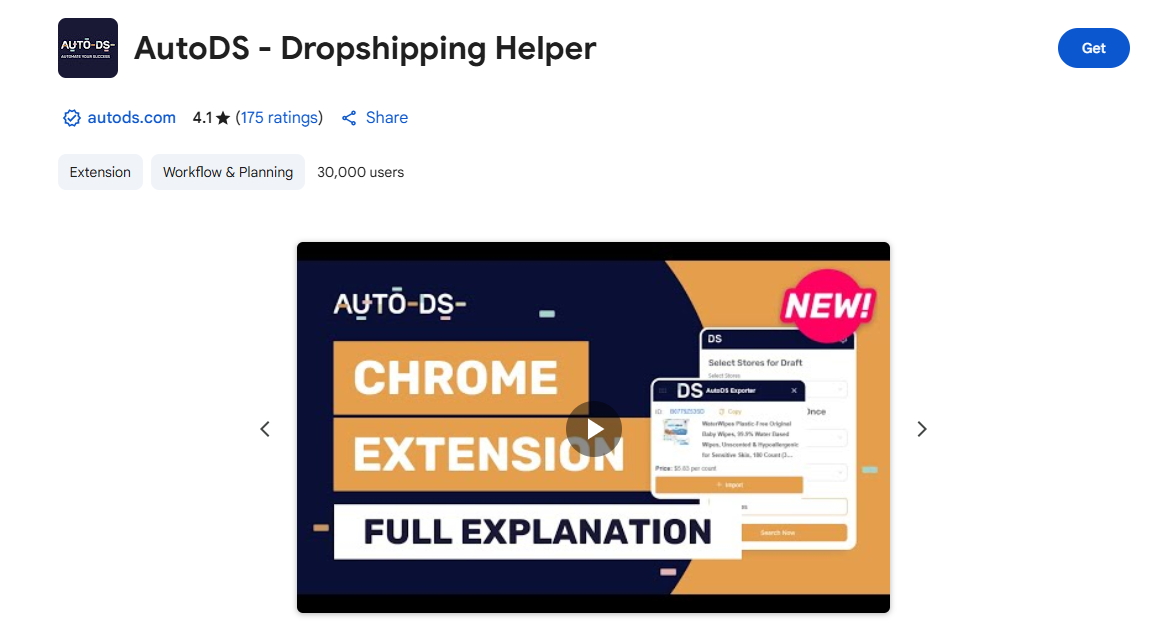
Description & Key Features: AutoDS is a comprehensive dropshipping automation software that works with over 20+ global suppliers (AliExpress, Amazon, Walmart, Home Depot, etc.). The AutoDS Chrome extension (Dropshipping Helper) is a companion tool that brings many of AutoDS’s functionalities right into your browser. With this extension, you can quickly search for products across multiple suppliers at once, import products to your store in one click, and even speed up manual order fulfillment processes.
Notably, the AutoDS extension has a Bulk Importer: for example, if you’re on a supplier’s site (say Walmart) looking at a category page, you can click the AutoDS icon and it will detect all products on that page, allowing you to select several and import them all in one go. It also includes an Order Address Copier which is handy for those doing some manual orders – it copies the buyer’s address from your store orders and with one click, pastes it into the supplier’s checkout page (supporting eBay, Amazon, AliExpress, Walmart checkouts). This saves time and prevents typos when you fulfill orders manually.
AutoDS’s core platform (accessible via web app) handles price monitoring, stock level syncing, auto-ordering (on some plans), and even product research with a database of trending items. The Chrome extension essentially serves as your bridge while browsing: it lets you grab any item you find and send it to AutoDS for further editing or immediate listing.
Use Cases: If you run a multi-supplier dropshipping business (for instance, listing products from Amazon and AliExpress to eBay or Shopify), AutoDS is extremely useful. Use the extension to quickly populate your store with products from various supplier websites without copy-pasting details. It’s also useful for market research – you can be browsing Amazon, see a potentially good product, and use AutoDS extension to check if it’s profitable and then import it directly. The extension’s search feature even allows searching by keyword across multiple suppliers simultaneously, which can help you compare prices or find different sources for a given product. And if you do your order fulfillment manually on supplier sites, the address copier feature will significantly streamline that process, especially if you fulfill dozens of orders a day.
Pros:
-
Supports 20+ suppliers globally – very versatile. You are not limited to AliExpress; you can source from local retailers (Walmart, HomeDepot), wholesale sites, etc., all through one tool. This is great for diversifying your supply chain.
-
Powerful automation: AutoDS can automate price and stock updates (so if a supplier changes price, your listing updates accordingly to protect your margin), and on certain plans, it can auto-order items when you get sales, completely hands-off. The extension ties into these features by making it super easy to add products to the system.
-
Bulk & Quick product import: The ability to import dozens of products at once from a single page or do single-click imports reduces the time to build your catalog massively.
-
Order fulfillment helper: Even if you don’t pay for full auto-order service, the extension’s address copier tool can speed up manually fulfilling orders by auto-filling checkout forms on supplier sites. This reduces errors and saves time daily.
-
Has a free trial and relatively flexible pricing based on number of products, making it scalable as you grow. The extension itself is free; you just need an AutoDS account.
Cons:
-
Complexity: Because AutoDS does so much, the interface and features can be a bit overwhelming for newcomers. Tuning settings for price automation or connecting multiple stores takes some learning. The Chrome extension has many features that you might not use fully until you’re familiar with the ecosystem.
-
Cost for full features: AutoDS’s pricing depends on how many items you manage. For a large store, it can become one of the higher monthly expenses (though it can pay for itself in time saved). The full auto-ordering feature that truly makes the business hands-free is only in higher-tier plans or via usage fees.
-
Occasional extension updates needed: When suppliers change their website layout, the extension may need an update (AutoDS is generally good at this). There could be short periods where an import function might not work for a specific site until updated. However, this is true for most multi-supplier tools.
Pricing: AutoDS offers a 14-day trial for new users. After that, plans vary by number of products (and each plan can connect to multiple selling channels). As of 2025, plans might start around ~$19/month for a few hundred products, up to $119+/month for thousands of products. They also have an unlimited plan. Auto-order credits are usually purchased additionally (or included in higher plans). The Importing and extension usage is free – you only pay based on how many listings you manage and which advanced features you use. For reference, one of their popular plans might be ~$39/month for up to 1,000 products, which includes price/stock automation. It’s a pay-for-convenience model. If you run a single-supplier small store, you might stick to their lower tier or even free trial for a while.
Ideal For: Advanced and scaling dropshippers, especially those running eBay or Shopify stores with many products from various suppliers. If you are beyond the one-product store model and running more of a “portfolio” of products, AutoDS is a lifesaver. Sellers who do retail arbitrage dropshipping (e.g., from Walmart to eBay) or those combining multiple suppliers on a Shopify store will benefit the most. Beginners can use AutoDS too (they even have an inventory of winning products to help newbies choose items), but very early-stage folks might find a simpler tool sufficient until they expand. Once you have dozens of orders per week and multiple supplier sources, AutoDS and its Chrome extension become almost essential to keep things efficient.
6. Sell The Trend Chrome Extension
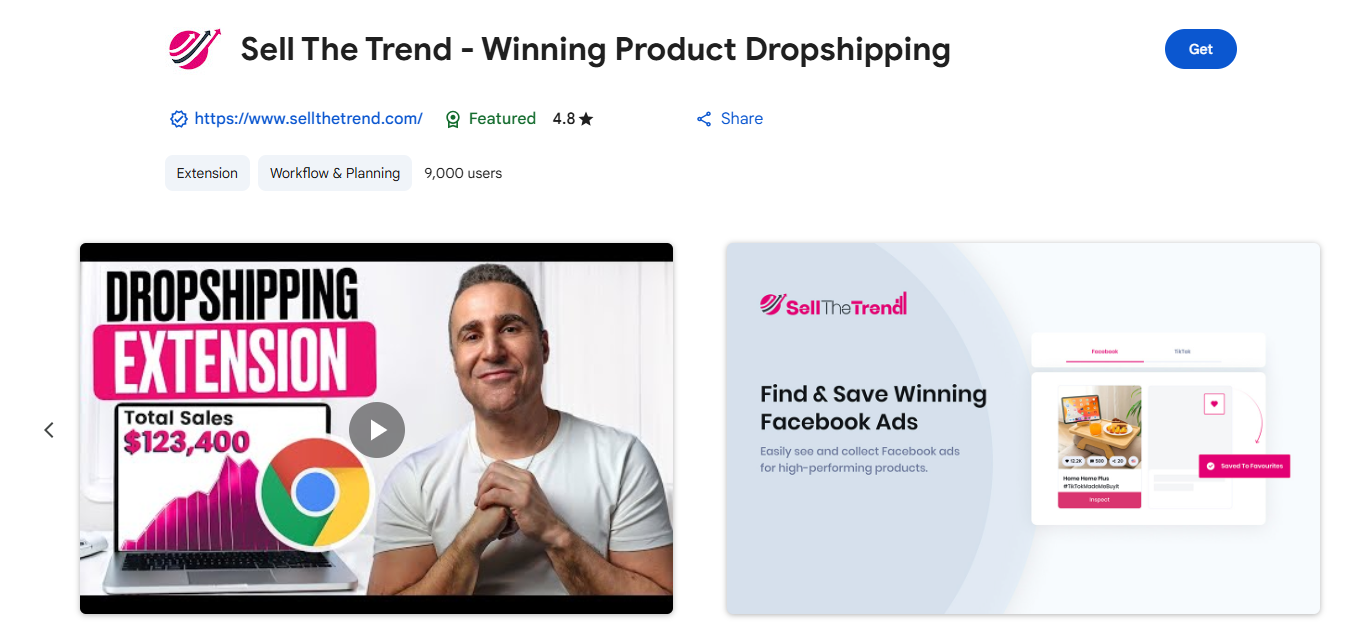
Description & Key Features: Sell The Trend is a popular all-in-one platform for product research and dropshipping. It offers tools to find trending products, analyze market data, and even import products to your store. The Sell The Trend Chrome extension complements the platform by enabling one-click import of products from AliExpress and direct order fulfillment through Sell The Trend’s dashboard. Essentially, it functions similarly to DSers or AliScraper but within the Sell The Trend ecosystem.
With the extension installed, when you’re browsing AliExpress and find an interesting product, you can import it to your Sell The Trend account with one click. From there, Sell The Trend can help you process orders for those products directly in its own interface, thanks to its 1-click order fulfillment feature. Sell The Trend’s platform is known for its “Nexus” research tool, video ads creation, and a database of winning products – so the extension acts as another input method to get products into your workflow. It basically ensures you never have to copy-paste product details; the extension will grab title, images, variants, etc., and load them into Sell The Trend for editing and pushing to your store.
Use Cases: The Sell The Trend extension is useful if you’re using Sell The Trend as your primary product research and import tool. You might start by using Sell The Trend’s own product database to find winners, but if you venture onto AliExpress or other sites and discover a product, the extension lets you quickly add that product to your portfolio. For instance, say you’re researching manually on AliExpress for a specific niche – with the extension, you can still capture those items into Sell The Trend, where you can then evaluate their analytics (if Sell The Trend can cross-match it with its database) or at least list it to your store. It’s also useful for fulfilling orders: when you get a sale, instead of going to AliExpress, you can go to Sell The Trend’s order section and use their 1-click fulfill, which uses the extension behind the scenes to execute the order on AliExpress for you automatically.
Pros:
-
Streamlined workflow within Sell The Trend: If you’re paying for Sell The Trend, it’s convenient to manage everything there. The extension brings external product finds into the platform seamlessly.
-
1-Click Order Fulfillment: Similar to DSers, Sell The Trend offers one-click AliExpress order fulfillment. This means less time manually entering orders – great for efficiency, and it uses the extension to achieve it.
-
Integrated analytics and market data: Sell The Trend is not just an importer; it provides data on product performance (sales volume estimates, trending scores, etc.). By importing via the extension, you might immediately see if that product has good metrics or Facebook ad engagement data as tracked by Sell The Trend. This helps in deciding whether to sell it.
-
Additional tools: Sell The Trend comes with extras like a video ad creator and Facebook audience builder. While not directly part of the extension, it means the extension is your gateway to a suite of marketing tools after importing the product.
-
Multi-platform support: Sell The Trend supports Shopify, WooCommerce, and Amazon stores for product import and syncing. The extension will cater to those by putting products into Sell The Trend, which can then list them on your chosen platform.
Cons:
-
Requires Sell The Trend subscription: Sell The Trend isn’t free. You’ll need a paid plan after the trial to continue using its features, including the extension’s import capabilities in full. Plans start at around $29.99/month for the Essential plan.
-
Overlap with other tools: If you already have a product research tool or importer like DSers, adopting Sell The Trend as well might be redundant. Some might choose either Sell The Trend or another, rather than both.
-
AliExpress focus: The extension specifically aids AliExpress importing and fulfilling. Sell The Trend doesn’t support as many suppliers as something like AutoDS. If your focus is beyond AliExpress (e.g., other marketplaces), Sell The Trend might not cover that within the extension. It’s primarily AliExpress-centric in its extension functionality.
Pricing: Sell The Trend offers a free trial (often 7 or 14 days). After that, their pricing (as of 2025) typically has tiers like Essential at $29.97/month and Pro at $39.97/month (with discounts if paid annually). The Essential plan allows full use of the Nexus research, importing, and fulfilling up to a certain number of orders. Pro usually gives you higher limits and maybe access to more training or features. Both plans include the Chrome extension usage. There may also be a top-tier for agency or multiple stores. Compared to some tools, Sell The Trend is mid-range in price, but it packs both research and automation features in one, which can justify the cost.
Ideal For: Beginner to intermediate dropshippers who want an all-in-one solution that covers finding products and selling them. Sell The Trend is especially appealing if you don’t want to use multiple different apps for product research, video ads, and importing – it’s all under one roof. If you love data and want to see analytics on potential products (like how many Shopify stores are already selling it, or an engagement rating for the product’s ads), Sell The Trend is perfect. It’s a good stepping stone for beginners because it provides product ideas and marketing help, while also handling the import/fulfillment side. Advanced users might already have separate specialized tools (e.g., a dedicated product research tool + a dedicated fulfillment tool), but many still use Sell The Trend for its rich data. So, it’s ideal for those who want to discover “the next hot product” and quickly start selling it, all without leaving the Chrome browser.
7. Koala Inspector (Shopify Spy Tool)
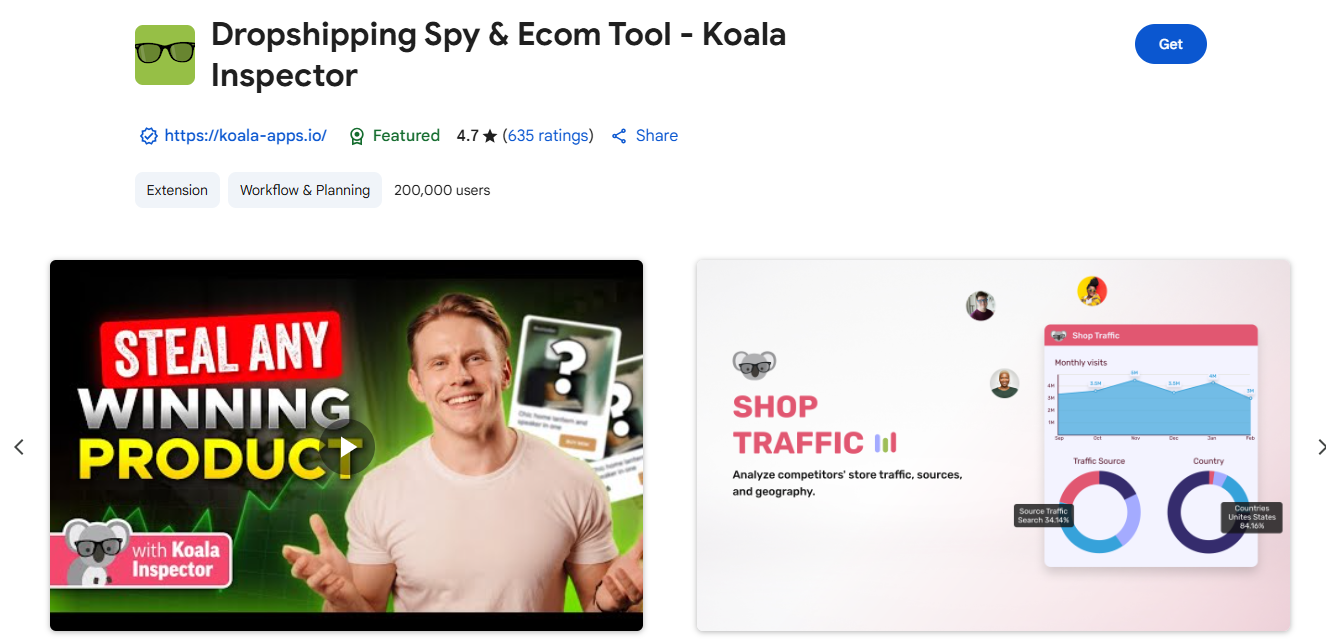
Description & Key Features: Koala Inspector is a Chrome extension designed for in-depth insights into Shopify stores – essentially a spy tool for competitor analysis. When you visit a Shopify-powered e-commerce store, Koala Inspector can reveal a treasure trove of data about that store: the list of products (and which ones are new or best-sellers), what apps the store uses, estimated sales and traffic, pricing strategies, and even their marketing pixels. The extension’s interface typically pops up with tabs like “Products”, “Sales”, “Traffic”, “Apps”, etc., giving a profile of the store you’re inspecting.
Key features include the ability to view competitor product catalogs and collections, including latest product launches, and see best-sellers. It also can show you the store’s price ranges, recently reduced prices, and any ongoing promotions – great for understanding their pricing strategy. Another powerful feature is seeing the store’s traffic sources and visitor geography (likely via integration with SimilarWeb data or Koala’s own data). You can often find out if a competitor is getting traffic from Facebook ads, Google, etc. Moreover, Koala Inspector can sometimes detect the Facebook Ads that the store is running by linking to their Facebook Ad Library.
Use Cases: For dropshippers, Koala Inspector is incredibly useful for market research and inspiration. Suppose you find a competitor selling a product similar to yours – you can use Koala to inspect their store and quickly gather intel: What are their top-selling products? How do they price them? What does their site design and app stack look like (for example, are they using a currency converter, a countdown timer app, etc.)? If you’re looking for new product ideas, you might inspect trending Shopify stores in your niche to see what new items they’ve added recently – a sign of what they think will sell. The traffic insight helps gauge how successful a store might be (e.g., if Koala shows they get 100k visits/month, they’re doing very well and you might analyze their product selection closely). It’s also handy for copywriting clues – you can inspect descriptions or how they structure their site for ideas on improving your own store.
Pros:
-
Comprehensive competitor data: Koala is like X-ray vision for Shopify stores. It aggregates a lot of info in one place: products, sales trends, traffic, ads, etc., which would otherwise require multiple tools.
-
Identify winning products and niches: By seeing a competitor’s best-sellers and new arrivals, you can spot product opportunities. If many stores you inspect have a certain item in their top list, that signals a winning product.
-
Learn from successful stores: The extension shows apps and tech used. This can teach you what tools high-performing dropshippers use (e.g., a certain review app or upsell app) and you can incorporate the same into your store.
-
Affordable pricing tiers: Koala Inspector offers a free version for basic info and relatively inexpensive paid plans (Professional around $17/month, Unlimited ~$55/month), which are lower cost than some high-end tools like Shine. This makes it accessible to small sellers.
-
Easy to use: It’s just a one-click on any Shopify site – no need to login or go to a separate dashboard. The convenience encourages you to do quick research regularly.
Cons:
-
Shopify-only: Koala Inspector is mainly effective on Shopify stores. If a store is on WooCommerce or another platform, Koala won’t fetch much. Given Shopify’s popularity in dropshipping, this isn’t a huge drawback, but worth noting if you stumble on non-Shopify sites.
-
Data estimates: Some metrics (like sales numbers or traffic) are estimates. They might not always be 100% accurate; rather they are indicators. You shouldn’t treat them as exact figures, but more of a ballpark to compare relative performance.
-
Need paid plan for full features: The free version is somewhat limited (maybe showing only a few products or basic info). To unlock details like real-time sales or deep product history, you’d need a subscription. However, the cost is relatively modest for the value if you’re serious about competitor research.
Pricing: Koala Inspector has a Free plan which provides basic store data (like top 5 products or such). The paid plans as given by the developer are Professional at $17/month and Unlimited at $55/month. The Professional plan suits most users – it unlocks deeper insights and maybe a certain number of store lookups per day. The Unlimited is for heavy users or agencies who want unlimited access to all data and possibly team sharing. They may also offer annual discounts. It’s advisable to start with free, see if you like it, then upgrade to Professional when you need more data.
Ideal For: Every dropshipper from beginner to advanced can benefit, but especially intermediate sellers and above who are trying to optimize and scale. Beginners can use Koala to learn what a good store looks like and find their first product ideas by seeing what’s selling for others. Intermediate and advanced sellers will use it to keep tabs on competitors, validate product ideas (if 3 competitor stores all recently added a product, it’s a hint), and refine marketing strategies (e.g., noticing all top stores in your niche rely heavily on Instagram traffic might prompt you to invest there too). If you’re running a Shopify store, Koala Inspector is a handy extension to have in your arsenal to stay one step ahead of the competition by learning from them.
8. Shine Inspector (Advanced Store Analytics)
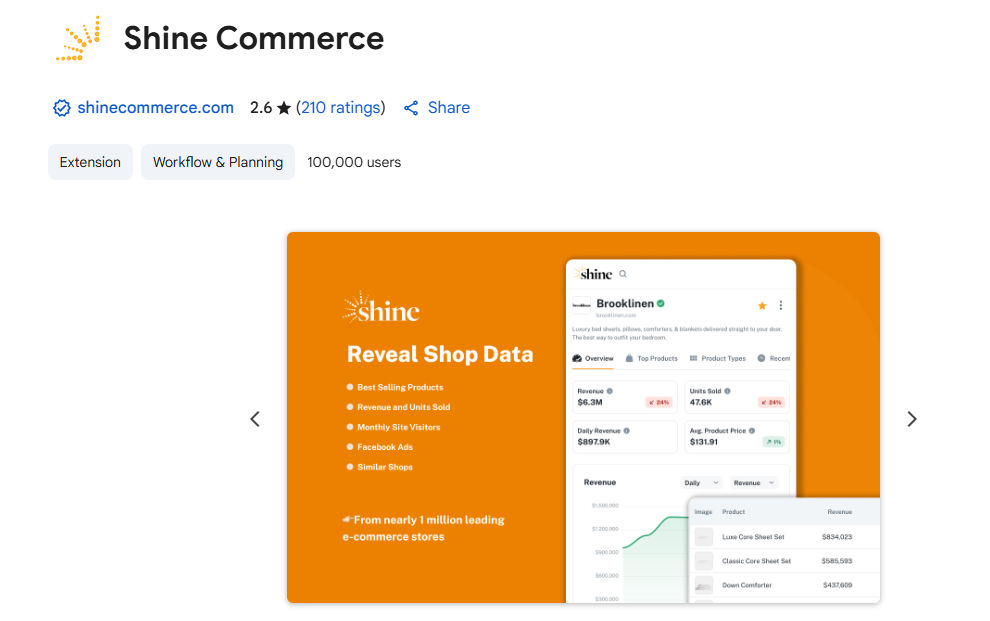
Description & Key Features: Shine Inspector is a high-end Chrome extension focused on competitor and product research for dropshipping, similar in purpose to Koala but geared towards providing massive amounts of data and real-time analytics. Shine stands out for its scale: it tracks data from over 300,000 Shopify stores with more than 50 million products, receiving 500+ million updates daily to keep the data fresh. This means Shine can reveal not just a single store’s info, but cross-store analytics such as identifying trending products across many stores at once.
When you use Shine Inspector on a store or a product page, you can see things like: the product’s sales performance over time, which stores (and how many stores) are selling it, real-time sales notifications, and even some Facebook ad insights for those products. Shine also can show monthly site visitors for stores, and ad intelligence like what ads are running for a particular product. Essentially, it’s a powerhouse for data geeks: it can help you find best-selling dropshipping products across the market and analyze store performance deeply. Shine often has a web dashboard component too, given the volume of info, but the extension allows on-the-spot analysis as you browse.
Use Cases: Shine Inspector is particularly useful for advanced dropshippers or data-driven marketers. If you want to spot the next big thing, Shine can help by showing you which products are climbing in sales across numerous stores. For example, you might use Shine to scan a competitor’s product and realize it’s also being sold by 10 other stores and collectively doing thousands of dollars in sales – a strong signal that the product is trending upward. Or you can browse Shopify stores (Shine might even provide leaderboards of top stores) to see what their best-sellers are in real time. Another use case is validating your own product ideas: before adding a new product, you could search it in Shine to see historical sales data and whether it’s saturated or still relatively untapped. The extension can also notify you of live sales events, which is insightful (e.g., you land on a store and see “20 units sold in the last 24 hours” for a product – that’s Shine pulling sales trend info).
Pros:
-
Extremely data-rich: Shine offers an unparalleled amount of data points and updates them very frequently (multiple times per day), so you get up-to-date trends. This is crucial in a fast-moving market like dropshipping where a product can go viral overnight.
-
Market-wide insights: Instead of looking at one store at a time, Shine helps identify macro trends – you can discover winning products that are selling across many stores, not just one. It’s like having a radar over the whole Shopify dropshipping space.
-
Real-time sales info: Shine can essentially let you peek at live sales happening on some stores (when they can detect it). Knowing a competitor’s sales volume in real time is a huge edge – you’ll know if their “winning product” is truly selling hot or just marketed as such.
-
Comprehensive features: It covers product research (what to sell), competitor analysis (what others are doing), and even gives hints on advertising (what ads might be driving the sales). It’s a multi-faceted tool for scaling and staying competitive.
-
Offers a free tier: Impressively, Shine does have a free option (with limited functionality), which is good to test it out. Paid plans are pricey but justified for professional use.
Cons:
-
Expensive: Shine’s paid plans start at about $99/month (Starter) and go up to $499/month (Pro). This is a significant investment that likely only advanced dropshippers with substantial sales can justify. Beginners or low-budget sellers will find it too costly.
-
Data overload: The sheer volume of information can be overwhelming. It requires analytical skills to interpret and act on the data Shine provides. Without a clear strategy, one could suffer “analysis paralysis.”
-
Primarily for Shopify: Like Koala, it’s focused on Shopify stores (which are most of the market’s stores, but still a limitation). Also, some of its features might be overkill if you’re only interested in your small niche; Shine shines (pun intended) when you want broad oversight and competitive intel at scale.
Pricing: Free plan – likely limited data and maybe only a few lookups per day. Starter at $99/month, Growth $199/month, Pro $499/month. The differences typically are in how many stores/products you can track, how deep the data goes (e.g., historical data lengths), and how many team members or alerts you get. There might also be an intermediate plan around $299. Shine is clearly aimed at those making serious revenue where these costs are a fraction of profit – or agencies that research for clients. If you’re just starting out, Shine’s free version might suffice for a taste, but you won’t unlock its full power until on Starter or higher.
Ideal For: Advanced dropshippers, e-commerce analysts, or agencies. If you’re doing high five or six figures in monthly sales and want to aggressively scale and outsmart competitors, Shine is ideal. It’s also great for those running multiple stores or in charge of finding product trends for a team. If you’re analytical and enjoy diving into data patterns, Shine will be your best friend. For a beginner or someone with one small store, Shine would likely be overkill (and the cost hard to swallow). But for experienced sellers who understand that market intelligence = money, Shine Inspector is a powerful extension to identify winning products and track the competitive landscape in real time.
9. SimilarWeb Extension (Traffic Analytics)
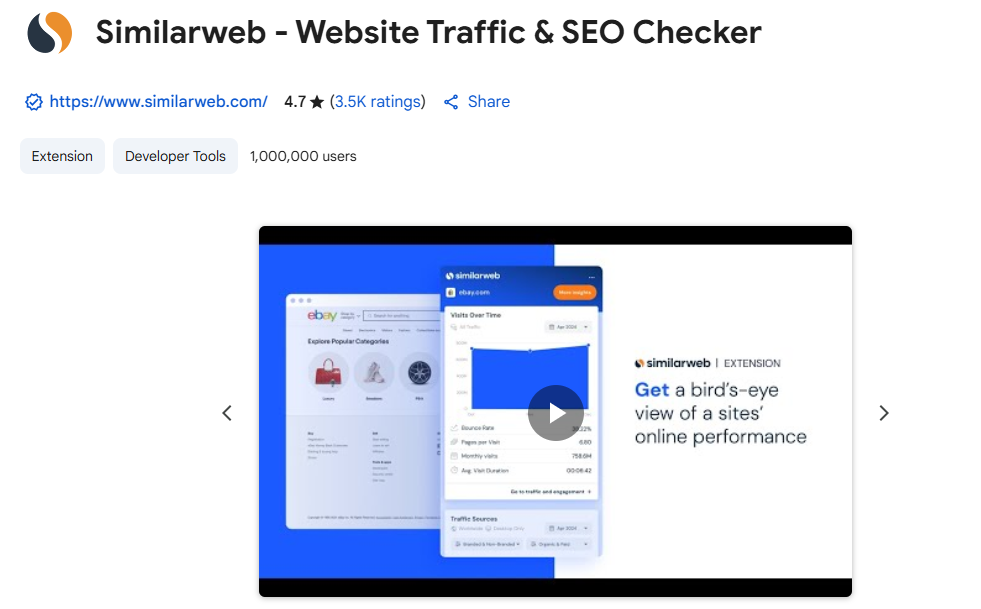
Description & Key Features: SimilarWeb is a well-known web analytics platform, and its Chrome extension brings a quick snapshot of any website’s traffic and engagement metrics right to your browser. When you click the SimilarWeb extension on a site (for example, on a competitor’s store or on AliExpress itself), it will show you data such as: total monthly visits, geographic traffic distribution (which countries the visitors come from), traffic sources (what percentage comes from search, social, direct, referrals, etc.), and sometimes engagement metrics like bounce rate, pages per visit, and visit duration.
For dropshippers, using the SimilarWeb extension on a competitor’s store can quickly tell you how popular that store is. If you see a store has, say, 500k visits last month and a large chunk is from social, you can infer they’re likely doing a lot of Facebook/TikTok advertising. The extension is great for benchmarking – it helps you identify which competitors are actually getting significant traffic (and thus likely sales). It can also show you trends over the past 6 months in traffic, so you see if a site is growing or declining in popularity.
Use Cases: Use the SimilarWeb extension on your competitors’ sites to gauge their scale and marketing mix. For instance, if you’re in the pet niche and you find another pet dropshipping site, check it on SimilarWeb: you might find they get most of their traffic from Pinterest (meaning maybe they have a strong Pinterest presence or ads there), or that they get a lot of search traffic (meaning their SEO or Google Ads strategy is good). This insight can guide your own marketing efforts – maybe you realize you should try Pinterest ads or focus on SEO, depending on what works for the leaders. Similarly, if you discover a store with surprisingly high traffic, that’s a signal to investigate what they’re selling (use Koala or Shine on it next!). Aside from competitor analysis, you can use it on supplier sites like AliExpress to see their overall traffic (interesting but not directly actionable) or on any tool’s site to gauge popularity. It’s also useful outside dropshipping – for example, if you consider using an app or service, checking their SimilarWeb profile can show if they’re widely used.
Pros:
-
Instant overview of site performance: It’s quick and easy – one click gives you a summary of how well a site is doing in terms of traffic. No need to run full reports or use multiple tools.
-
Compare yourself to competitors: If you install it on your own store (while logged out or using your site URL), you can see your data vs. others. While SimilarWeb’s free extension might not show your own small site if traffic is low (they usually have a threshold), it’s still a way to see the gap between you and top players in your niche.
-
Marketing strategy clues: By seeing the breakdown of traffic sources (e.g., 40% social, 30% search, 20% direct, 10% referrals), you can identify where a competitor’s strength lies. If one channel stands out, that’s potentially their main marketing channel.
-
Free to use: The extension doesn’t require a paid subscription for the basic data. SimilarWeb does have premium plans for very in-depth data, but for most dropshipping competitive research, the free extension is sufficient.
-
Widely applicable: Works on any website, not just Shopify stores. So, you can use it for broader research (e.g., checking how big an influencer’s blog traffic is if you want to maybe partner with them, etc.).
Cons:
-
Doesn’t show sales or conversion: High traffic doesn’t always mean high sales – it’s just an indicator. Also, SimilarWeb won’t tell you anything like revenue or conversion rate. You have to infer success from traffic combined with other clues (like store design or known conversion benchmarks).
-
Limited accuracy for smaller sites: SimilarWeb’s data is sampled and modeled. It tends to be quite accurate for sites with significant traffic (tens of thousands of visits and up). For smaller stores, data might be missing or unreliable. If a competitor is very small, the extension might even say “Not enough data”.
-
No product-level info: Unlike Koala or Shine, SimilarWeb is about overall site metrics. It won’t tell you what products are popular, only how the site’s traffic is. So it’s best used in conjunction with those other tools.
Pricing: The SimilarWeb Chrome extension is free for basic use. It provides a lot of info at no cost. SimilarWeb’s paid plans (for enterprise-level deep analytics) can be very expensive, but that’s not necessary for our purposes. Everything most dropshippers need – like traffic volume and source breakdown – is available free in the extension. There may be a cap on how many sites you can check per day in the free version, but casual use typically won’t hit a limit.
Ideal For: All dropshippers and e-commerce entrepreneurs should have this extension, in truth. It’s extremely useful for competitive benchmarking and market research. Beginners can use it to understand what a successful store’s traffic looks like, and advanced users can use it to discover new competitors or traffic opportunities. If you’re deciding which competitor to emulate or analyze deeply, SimilarWeb can point you to the ones that actually have traction. It’s also useful for digital marketers in general. In the context of a dropshipper, think of it as your “step 1” when analyzing a competitor: first check SimilarWeb to see if they’re significant, then use Koala/Shine to drill down on their products. Given its broad utility and zero cost, it’s a no-brainer extension to include in your toolkit.
10. AliTools – AliExpress Shopping Assistant
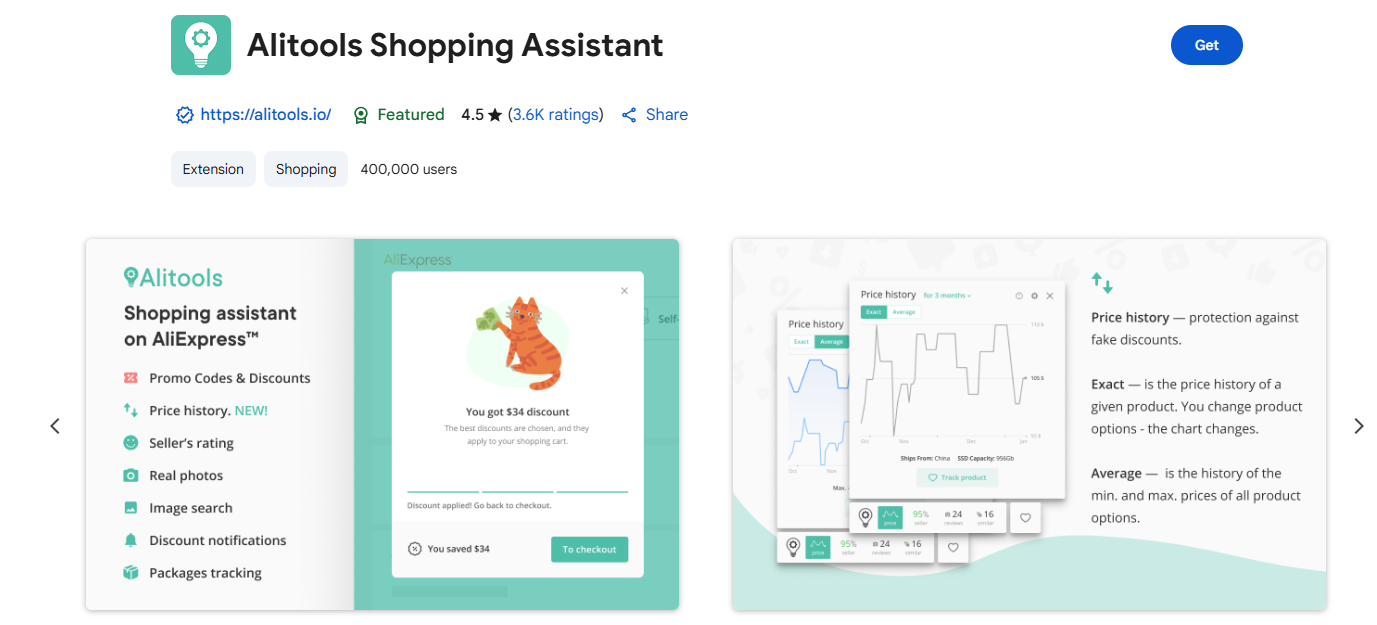
Description & Key Features: AliTools is a Chrome extension geared towards making AliExpress sourcing smarter and safer for dropshippers. It provides price tracking, product analytics, and seller ratings on AliExpress pages. When you view a product on AliExpress with AliTools enabled, you’ll typically see an overlay or sidebar that shows the product’s price history over time, a trust score for the seller, similar product recommendations, and sometimes even photos from real customer reviews. It’s like a Swiss Army knife for AliExpress information.
Key features include: Historical Price Graphs – see if the supplier jacked up the price recently or if it’s at a low point. This helps you decide the best time to buy or whether a “discount” is genuine. Seller Reliability – AliTools gives a rating or some indicator of how reputable the seller is, based on their reviews and possibly delivery performance. Review Summary – quickly access images and common words from reviews (so you gauge product quality). It also can track similar products and their prices, which helps in finding a better deal or alternative supplier if needed.
Use Cases: If you frequently use AliExpress to find and purchase products for dropshipping (either manually or via an importer tool), AliTools is extremely handy. For example, before importing a product to your store, you can check AliTools to ensure the supplier has a good rating and that the current price isn’t inflated. If you see the price was half as much last month, you might anticipate it could drop again (or that you missed a sale). Also, AliTools helps in supplier selection: If multiple listings exist for the same item, use the extension to pick the supplier with the best reliability score and stable pricing. Another use case is competitive pricing: since AliTools can track prices, you can use it to ensure that if an AliExpress price drops, you maintain your margins (or it might indirectly alert you to raise your price if cost was temporarily low). Additionally, seeing competitor prices for similar products (AliTools sometimes lists “Similar products from $X”) ensures you’re sourcing at the best possible price.
Pros:
-
Price history transparency: No more guesswork on AliExpress sales – you can see through fake discounts and know if you’re getting a fair deal or if the price tends to fluctuate. This can save money and stress in the long run.
-
Better supplier vetting: The seller rating info helps avoid scams or low-quality suppliers. If AliTools flags a seller with poor ratings, you can choose a different one for your dropshipping needs, thus protecting your store’s reputation.
-
Time saver: Instead of manually reading through hundreds of reviews for clues, AliTools surfaces crucial information (like common issues in reviews, images of the product from buyers, etc.) quickly.
-
Free to use: The extension is free and offers most of its features at no cost. There’s really no downside to using it if you deal with AliExpress.
-
Competitive edge: By tracking competitor prices (other Ali sellers for the item), you ensure you’re not overpaying. And by tracking price changes, you could stock up (buy to your own warehouse or place sourcing requests) when price is at a low if that’s part of your strategy.
Cons:
-
AliExpress-focused: It doesn’t help outside AliExpress (though that’s exactly what it’s meant for). If you source from other sites, this extension won’t be relevant there.
-
No direct integration with store: AliTools is more of a research aid. It doesn’t integrate to update your store’s prices or anything automatically. You have to manually act on the info it gives. For dynamic price adjustments, you’d need other tools or careful monitoring.
-
Data accuracy: While generally reliable, occasionally the price tracking might not capture a very short-lived sale or a newly listed product might have scant data. Also, seller ratings provided by AliTools are derived from AliExpress data; if a seller is new, you won’t have much to go on.
Pricing: Free. AliTools doesn’t charge for its basic Chrome extension. They might have a premium version or mobile app with login for extra features (for example, tracking more products or receiving alerts), but for the core functionality on desktop Chrome, it’s free. There are no known substantial fees – it’s one of those highly useful free utilities.
Ideal For: Any dropshipper using AliExpress as a source. From beginners to experts, if AliExpress is part of your supply chain, AliTools is a must-have tool to ensure you’re making informed decisions. New dropshippers might use it to avoid bad suppliers that could hurt their business early on, while veteran dropshippers might use it to negotiate or source better by knowing the price trends. Even if you primarily use a tool like DSers or CJ, when you do occasional direct AliExpress research, having AliTools on will add an extra layer of insight. It’s basically like having a knowledgeable shopping assistant at your side whenever you browse AliExpress, which is invaluable for making smart sourcing choices.
How to Choose the Right Dropshipping Chrome Extension
With so many extensions available (and we’ve covered ten of the best), you might wonder which ones do I actually need? The answer depends on your business model, platforms, and specific challenges. Here are some tips to help you choose the right dropshipping Chrome extensions for your needs:
1. Identify Your Main Pain Points: Start by figuring out where you need the most help. Is it product sourcing (finding and importing products quickly)? Then a tool like CJdropshipping, DSers, or Spocket’s AliScraper should be on your list. Is it competitor research and marketing insights? Then you’ll want a competitor spy tool (Koala or Shine) and traffic analyzer (SimilarWeb). If manual order processing is eating your time, an automation tool like AutoDS or the AutoDS Helper extension can be a game changer. Focus on the extensions that directly address your current bottlenecks.
2. Ensure Compatibility with Your Platform: Not all extensions work with every e-commerce platform. If you run a Shopify store, you have the widest selection (CJ, DSers, Spocket, Zendrop, etc. all integrate with Shopify). For WooCommerce users, ensure the extension or its service supports Woo – e.g., CJdropshipping and Spocket do, DSers does (for Woo via their plugin), Sell The Trend does, while some others might be Shopify-specific. If you sell on eBay or Amazon, you’d lean toward multi-platform tools like AutoDS. Always check the extension’s documentation for supported platforms to avoid wasted effort.
3. Consider Pricing and Your Budget: Many extensions are free to install but require a paid subscription to unlock full benefits (like Spocket, Sell The Trend, Shine, etc.). Outline your budget for tools. If you’re just starting and funds are tight, take advantage of free extensions (AliTools, SimilarWeb, the free tiers of Koala or Shine, the free plans of DSers and CJ). You can mix and match a few free ones to cover multiple areas. If you have some budget, invest where the ROI is clear – for example, a product research tool that helps you find a winning product can pay for itself many times over. Just be mindful not to oversubscribe to overlapping services.
4. Assess Ease of Use and Learning Curve: Some tools are plug-and-play (e.g., SimilarWeb – just click and read traffic stats), while others require learning (AutoDS or Shine – which have more complex dashboards). If you’re not very tech-savvy or want quick wins, choose extensions with a user-friendly interface and good tutorials/support. Check reviews: dropshipper forums or YouTube tutorials often mention how easy or hard a tool is to use. You’ll be more likely to benefit from a tool you can comfortably navigate.
5. Look for Community and Support: It’s helpful if an extension is backed by an active user community or responsive support team. For instance, CJdropshipping and DSers have support channels and lots of guides (since they are critical operations tools). AutoDS and Sell The Trend have active Facebook groups and support as well. A strong support system means if you run into issues or need advice on best practices, you can get help quickly. Before committing to a paid plan, it might be worth testing how responsive support is – maybe send them a pre-sale question.
6. Avoid Redundancy: Using too many extensions can complicate your workflow and even slow down your browser. Try to pick one tool per function that you need. For example, you likely don’t need two different AliExpress importers running (they might even conflict). Choose either DSers or Sell The Trend or Spocket’s importer, not all three simultaneously. Similarly, one good competitor analysis tool is enough (you might decide between Koala vs. Shine based on budget). Streamline your toolkit so you’re not overwhelmed switching between multiple extensions for the same task.
By evaluating your needs along these lines, you can assemble a personalized toolkit of Chrome extensions. A small Shopify store owner might decide on: CJdropshipping (for sourcing), Koala (for spying), AliTools (for price checks), and SimilarWeb (for traffic), all mostly free or low cost. A larger operation might invest in: DSers or AutoDS (for automation), Shine (for pro analytics), and perhaps a niche tool like Sell The Trend (for constant product ideas). Remember, the “right” extension is the one that solves a problem for you and fits your budget and workflow. Don’t hesitate to try free trials and see what truly makes your life easier.
How Do I Install Dropshipping Chrome Extensions?
Installing a dropshipping Chrome extension is a straightforward process. Here’s a step-by-step guide to get you started:
-
Go to the Chrome Web Store: Open your Google Chrome browser and navigate to the Chrome Web Store (simply Google “Chrome Web Store” or go to the URLchrome.google.com/webstore).
-
Search for the Extension: In the Web Store’s search bar, type the name of the extension you want (for example, “CJdropshipping”, “DSers”, “Koala Inspector”, etc.). Make sure the one you select is the official extension by checking the developer name and reviews. You can also often find the direct link on the provider’s website (many dropshipping services have a “Install Chrome Extension” link that takes you to the correct listing).
-
Add to Chrome: Click on the extension in the search results to open its info page. Here you’ll see an overview, screenshots, and user reviews. To install, click the blue “Add to Chrome” button on the top right of that page. A confirmation dialog will appear – click “Add extension” to confirm.
-
Wait for Installation: Chrome will download and automatically install the extension. Within seconds, you should see a notification that the extension has been added. Often, the extension’s icon will appear in the top-right toolbar (it might be a puzzle piece icon area). If it’s not visible, click the puzzle piece (Extensions menu) and find your new extension, then click the pin icon to pin it to the toolbar for easy access.
-
Login or Set Up (if required): Many dropshipping extensions will require you to log in to use them. For example, after installing, CJdropshipping’s icon will prompt you to log in to your CJ account, DSers will ask for your account login, etc. Click the extension icon, and follow any sign-in prompts or setup instructions. Some extensions, like Koala or SimilarWeb, might not need a login and are ready to use immediately.
-
Integrate with Your Store (if applicable): For extensions tied to a service (CJ, DSers, AutoDS, etc.), ensure your store is connected to that service. This might mean installing their app on Shopify or inputting an API key. For example, for CJdropshipping, you’d first connect CJ to your store via their app or platform, and then the extension works seamlessly with that. Always refer to the service’s tutorial for any store integration steps – the Chrome extension will then act as an enhancement to that connection.
-
Start Using the Extension: Each extension works a bit differently. Some work in the background or add buttons on certain sites (e.g., DSers adds an “Import to DSers” button on AliExpress pages), others pop open when you click them while on a relevant page (e.g., Koala Inspector when on a Shopify store). Read any on-screen tips or check the extension’s overview for how to trigger its features. For instance, Koala might require you to click its icon while on a Shopify store to inspect it. CJdropshipping’s extension will show a small CJ icon on AliExpress product pages which you click to source the item.
-
Manage Your Extensions: You can always manage or remove extensions by clicking the puzzle icon > “Manage Extensions” or going tochrome://extensions. Here you can disable an extension without uninstalling, or remove it entirely if you no longer need it.
That’s it! Once installed, you’ll likely wonder how you managed without these helpful tools. As a best practice, install one extension at a time and test its functionality. Ensure it’s not conflicting with any others. Most are designed to work well together, but for example, if two extensions both try to modify the AliExpress page, occasionally there could be minor issues.
With the extensions installed, you’re ready to streamline your dropshipping workflow. Whether it’s sourcing products in one click, automatically fulfilling orders, or spying on competitors, you now have the power right in your browser. Happy dropshipping, and may these Chrome extensions save you time and boost your profits in 2025!
