Choosing the right dropshipping platform is critical. A platform defines your supplier network, shipping speed, integration depth, and ultimately profit margins. For example, CJdropshipping’s global warehouses and logistics (CJPacket) deliver orders in about 3–14 days, far faster than typical China-only suppliers. By contrast, platforms with limited networks or sluggish shipping can frustrate customers and eat into margins. You also need robust integrations (Shopify, WooCommerce, marketplaces) and order automation to save time. In 2025 the ideal platform “should offer faster shipping through more supplier options, strong automation, easy integrations…and scalability”. In short, a great platform automates sourcing & fulfillment and connects to your store seamlessly; a weak one forces manual work or long waits. Before launching, weigh each platform’s features, fees, and shipping to avoid costly missteps.
Top 10 Dropshipping Platforms
The top 10 dropshipping platforms we’ll compare are:
-
CJdropshipping – Global product sourcing with no monthly fees
-
Spocket – US/EU-focused inventory with fast shipping
-
Modalyst – Curated US/EU suppliers and AliExpress access
-
DSers – Official AliExpress partner for bulk ordering
-
Zendrop – US/China suppliers with branding options
-
Printful – In-house print-on-demand with global fulfilment
-
Printify – Marketplace of POD print providers worldwide
-
Syncee – B2B product marketplace with global suppliers
-
AutoDS – All-in-one dropshipping automation tool
-
SaleHoo – Directory of pre-vetted suppliers and wholesalers
Each of these excels in different areas, as detailed below.
Quick Comparison Table for Dropshipping Platforms
| Platform | Best for | Pricing model | Integrations | Avg shipping time | Free plan |
|---|---|---|---|---|---|
| CJdropshipping | Custom product sourcing & variety | Free to start; pay-as-you-go | Shopify, WooCommerce, eBay, Amazon, TikTok, etc. | 3–14 days (global) | Yes (no subscription fee) |
| Spocket | Fast US/EU shipping (dropship) | Freemium ($39+/month for PRO) | Shopify, WooCommerce, Wix, BigCommerce | 4–15 days (US/EU suppliers) | Yes (limited) |
| Modalyst | US/EU suppliers & AliExpress mix | Freemium (starting ~$35/mo) | Shopify, BigCommerce, Wix, Weebly, etc. | ~3–7 days (US/EU suppliers) | Yes (limited) |
| DSers | AliExpress dropshipping | Freemium (Premium from $19.90) | Shopify, WooCommerce, Wix, BigCommerce | 12–20 days (AliExpress) | Yes (limited) |
| Zendrop | Branded product bundles (US) | Subscription (from ~$49/mo) | Shopify, WooCommerce, CommerceHQ | 3–7 days (US orders) | Yes (trial) |
| Printful | High-quality print-on-demand | Free (per-product fees) + memberships (Growth/Business) | Shopify, WooCommerce, Etsy, Amazon, eBay, etc. | 1–8 days (domestic), 1–20 days (intl) | Yes |
| Printify | Scalable POD via many providers | Free + Premium $29/mo (20% off) | Shopify, WooCommerce, Etsy, Amazon, eBay, TikTok, etc. | ~5–10 days (varies by provider) | Yes |
| Syncee | Large supplier marketplace | Subscription ($39–100/mo) | Shopify, WooCommerce, Wix, BigCommerce, Squarespace | 5–15 days (varies by supplier) | Yes (limited) |
| AutoDS | Dropshipping automation & sourcing | Subscription ($1 trial, then from ~$29/mo) | Shopify, eBay, Amazon, Wix, Facebook, Etsy, TikTok | 2–7 days (domestic), 7–15 (intl) | No (trial only) |
| SaleHoo | Pre-vetted suppliers & wholesalers | Subscription ($22.50+/mo; annual/lifetime) | Shopify, BigCommerce, other via CSV/import | Varies by supplier (often 1–3+ weeks) | No |
How to use this table: Quickly scan each row to match your needs. The Best for column highlights core strengths (e.g. fast US shipping vs POD). Pricing model tells you the cost structure. Look at Integrations to ensure your store (Shopify, WooCommerce, etc.) is supported. Avg shipping time is a rough delivery range (e.g. CJ: 3–14 days globally, Printful: ~1–8 days domestically). Finally, note the Free plan availability if you want to start risk-free. Use this chart as a quick filter – then dive into each profile below for the full details.
How I Ranked These Dropshipping Platforms
Ranking criteria
We evaluated each platform on integration support (ability to connect with Shopify, WooCommerce, marketplaces, etc.), fees and pricing (subscriptions, per-order costs, hidden charges like warehousing), supplier network size and location (global vs niche, vetted vs open), automation features (order fulfillment, price/stock syncing, auto-ordering), shipping speed and reliability, and real user reviews. In practice, a top-ranked platform offers broad supplier access and fast shipping (like CJdropshipping’s global warehouses), deep automation (AutoDS’s full workflow automation), and tight integrations. Platforms lacking in these areas score lower.
Data sources & update cadence
Our analysis is based on the latest 2025 data: official docs, pricing pages, and recent expert reviews. For example, supplier counts and network details come from vendor websites, shipping times from platform comparisons, and user feedback from Trustpilot/review sites. We update this guide quarterly to reflect new features or pricing changes, with the last refresh in mid-2025.
Dropshipping Platform Profiles
1.CJdropshipping
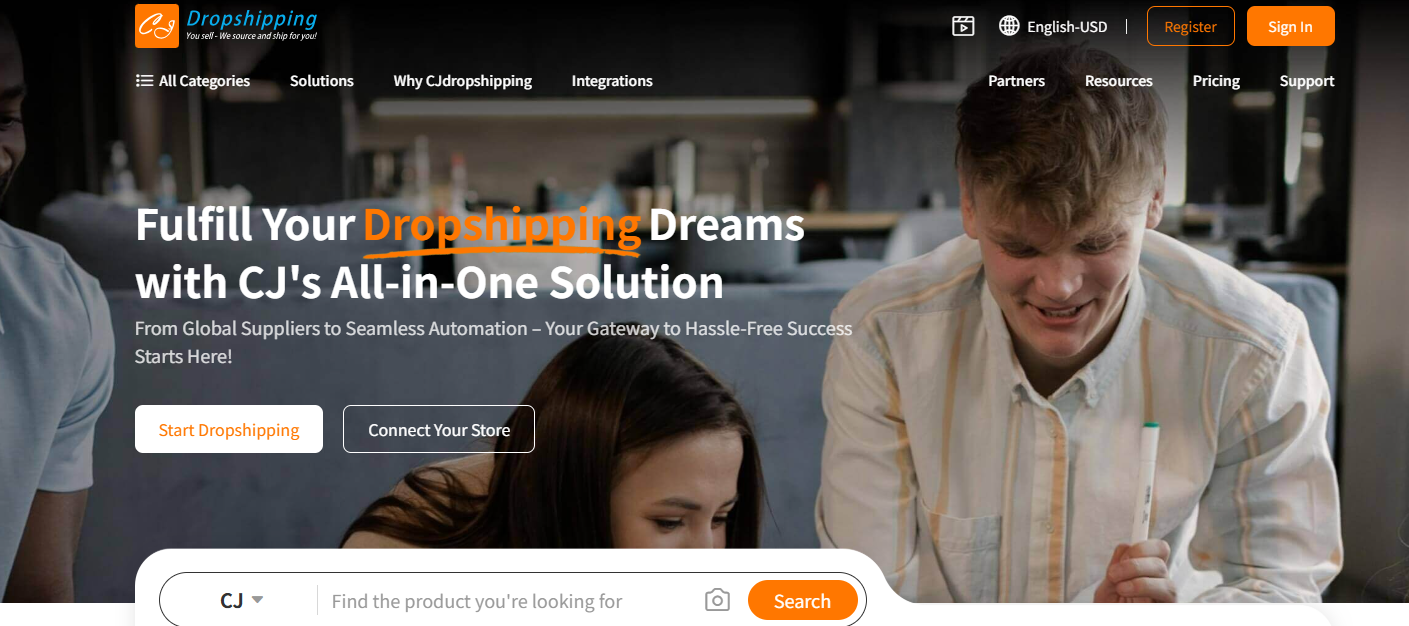
CJdropshipping is a China-based platform that has grown into one of the industry’s largest networks. It offers 500,000+ SKUs across electronics, apparel, home goods, and print-on-demand (POD) items. Merchants can source products directly from CJ’s factory partners or warehouses, and even submit custom sourcing requests for unique items. Importantly, there is no subscription fee – CJ is free to use, and you simply pay the product cost and shipping on each order. CJ’s global warehouses (China, US, EU, etc.) and proprietary CJPacket logistics mean delivery is relatively fast (typically 5–12 days). A standout feature is the built-in print-on-demand and custom branding services (labels, packaging) at competitive prices. CJ’s user dashboard can be complex, but it supports automated order placement and inventory syncing, so it handles large catalogs and orders efficiently.
Key Features & Integrations
-
Massive product catalog – over half a million SKUs, including electronics, toys, cosmetics, home decor, and customizable items.
-
Global warehouses – CJ owns warehouses in the US, EU, and elsewhere, plus “CJPacket” shipping for fast delivery.
-
Order automation – Connect CJ to Shopify/WooCommerce and use the Chrome extension to auto-populate orders and auto-sync inventory. CJ’s dashboard consolidates all order statuses and tracking in one place.
-
Integrations – Direct apps and APIs for Shopify, WooCommerce, eBay, Amazon, Wish, and more. CJ also interfaces with third-party freight forwarders for certain regions.
-
Custom requests – You can request unique products or bulk buys, and CJ’s sourcing agents will fulfill them. This flexibility for custom or hard-to-find items is a CJ forte.
Pricing & Hidden Fees to Watch
-
Pricing model: Free to start. You pay only the supplier’s product price plus shipping. CJ charges no platform subscription fee. (Optional “Member” fees are waived; everything is pay-per-order.)
-
Payment: Order and shipping costs must be prepaid via CJ’s wallet or payment methods. There are no profit margins taken by CJ itself – you keep the markup.
-
Hidden fees: Look out for warehousing/storage fees. If you ask CJ to stock inventory in their US/EU warehouses, they waive fees briefly, but after ~90 days they may charge storage fees. Other possible charges include extended customization (extra logo prints, priority service, etc.). Always check CJ’s latest fee schedule when ordering in bulk or storing goods.
-
Example: Without a paid plan, you might pay $10 for a gadget plus $4 shipping from CJ. If you sell it at $25, your net margin is $11 (44%) before any ads or marketplace fees. (Compare to a fixed subscription plan where you have ongoing costs.)
Best Use Cases / Who Should Choose CJ
-
Custom & niche products: Sellers who want items not found on AliExpress or standard catalogs can request CJ to source unique SKUs. CJ’s custom sourcing is ideal for private labeling.
-
Large catalogs without subscription cost: If you need a lot of different products (even across categories), CJ’s free model scales effortlessly – you can launch hundreds of items without paying monthly fees.
-
Global audience: CJ’s multiple warehouses (US, EU, AU, etc.) mean you can target customers worldwide with reasonable shipping times. The CJPacket courier often beats standard ePacket in speed.
-
Low-volume starters to large scales: From beginners unwilling to pay subscriptions to enterprises fulfilling thousands of orders, CJ works because it’s pay-per-use. There’s no tier cap.
Common Complaints & Mitigation
-
Complex interface: Many users find CJ’s dashboard overwhelming at first. There are countless options (warehouses, shipping methods, customization add-ons). Mitigation: CJ offers personal agents and 24/7 live support. New users should take advantage of tutorials and agent chats to get started.
-
Inconsistent product quality: As with any marketplace, product quality can vary between suppliers. Mitigation: Order samples before bulk selling. CJ’s agents can recommend top-rated vendors. Check reviews on each supplier.
-
Shipping delays (in rare cases): Although CJ’s own network is fast, some low-cost shipping choices (especially direct-from-China) may still take a couple of weeks. Mitigation: Use CJ’s regional warehouses or expedited CJPacket option when possible. Clear communication with customers and automatic tracking helps set expectations.
-
Storage fees confusion: Some merchants are surprised by CJ’s optional warehouse storage charges after long periods. Mitigation: Plan inventory carefully. If you only need a few weeks of stock at a US warehouse, ask CJ if storage is waived. Otherwise, be ready to pay monthly fees or limit stock.
2.Spocket
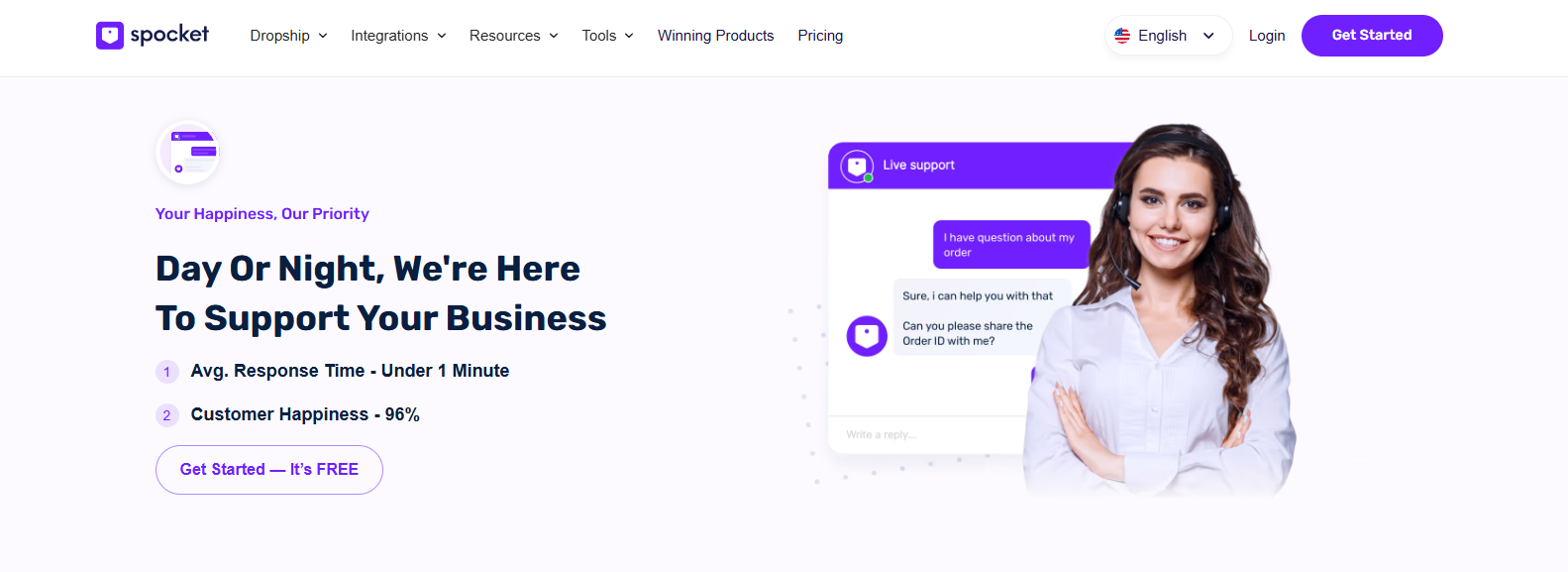
Spocket is a dropshipping platform specializing in US and EU suppliers. It boasts 60,000+ vendors offering millions of products (apparel, electronics, home goods, jewelry, etc.) primarily stocked in local warehouses. The main draw is fast shipping: because most products ship from North America or Europe, you can promise 2–5 day delivery to customers in those regions. Spocket’s interface is beginner-friendly, with curated product catalogs and filters for high-quality suppliers. It also supports branded invoices and custom packaging for professional touches. Spocket integrates natively with Shopify and WooCommerce, and provides ready-to-use store pages to help new sellers launch quickly.
Key Features & Integrations
-
US/EU suppliers: Spocket partners with vetted suppliers in the United States and Europe. This yields fast delivery (often 2–5 days) and higher perceived quality.
-
Branded packs: Offers branding options like custom invoices, packaging slips, and logo placement to strengthen brand recognition.
-
AliExpress sourcing: In addition to its own network, Spocket lets you import selected AliExpress items (with automated translation and markup suggestions).
-
Integrations: Apps for Shopify, WooCommerce, Wix, and BigCommerce. You manage inventory and orders through Spocket’s dashboard while selling on your store. Listing is one-click from Spocket to your shop.
-
Store builder: Spocket even includes pre-built ecommerce themes and landing pages to jumpstart your store setup.
Pricing & Hidden Fees to Watch
-
Pricing model: Spocket has a freemium model. You can list up to 25 products on the free plan (no monthly cost). Paid plans start at ~$39/month for 250+ products (with unlimited branded invoicing and deeper discounts).
-
Per-order costs: Besides membership, you pay the supplier’s product price and shipping. Shipping rates are generally higher than ePacket but justify the speed (e.g. $4–5 flat rate within US).
-
Hidden fees: Spocket itself has no order fees or profit cuts. Watch out for suppliers’ minimum order values (rare, mostly for wholesale-only items). Also note that AliExpress imports may ship slower than Spocket-native items.
-
Trial: Spocket offers a 14-day free trial of premium plans. Use it to test higher-tier features without commitment.
Best Use Cases / Who Should Choose Spocket
-
Fast-delivery stores: If your target market is in the US/EU and shipping speed is crucial (e.g. fashion, electronics), Spocket’s local inventory is ideal.
-
Branded dropshipping: Sellers who want a cohesive brand image will appreciate Spocket’s custom packaging and invoices.
-
Beginners and small catalogs: New sellers benefit from the easy UI and handpicked products. The free plan allows experimentation, and you only upgrade as you add more SKUs.
-
Niche boutiques: Curated products (handmade, specialty goods) are a Spocket strength, with fewer random commodity items than open marketplaces.
Common Complaints & Mitigation
-
Higher pricing: Spocket’s products can be pricier than Chinese suppliers’. Combined with platform subscription, profit margins may be lower. Mitigation: Focus on higher-priced or branded products (jewelry, fashion) where customers pay for speed and quality. Use promo codes or bulk discounts offered by vendors to boost margin.
-
Limited global suppliers: Outside the US/EU, Spocket’s reach is narrow. If you have customers worldwide, some items may take longer or be unavailable. Mitigation: Complement Spocket with a global platform (like CJdropshipping) for universal products.
-
Fewer automation features: Spocket automates inventory sync but still requires some manual order fulfillment toggles compared to fully automated tools like AutoDS. Mitigation: Set clear automation rules and consider upgrading to a plan with priority support. For heavy order volumes, tools like ShipStation can integrate shipping.
3.Modalyst
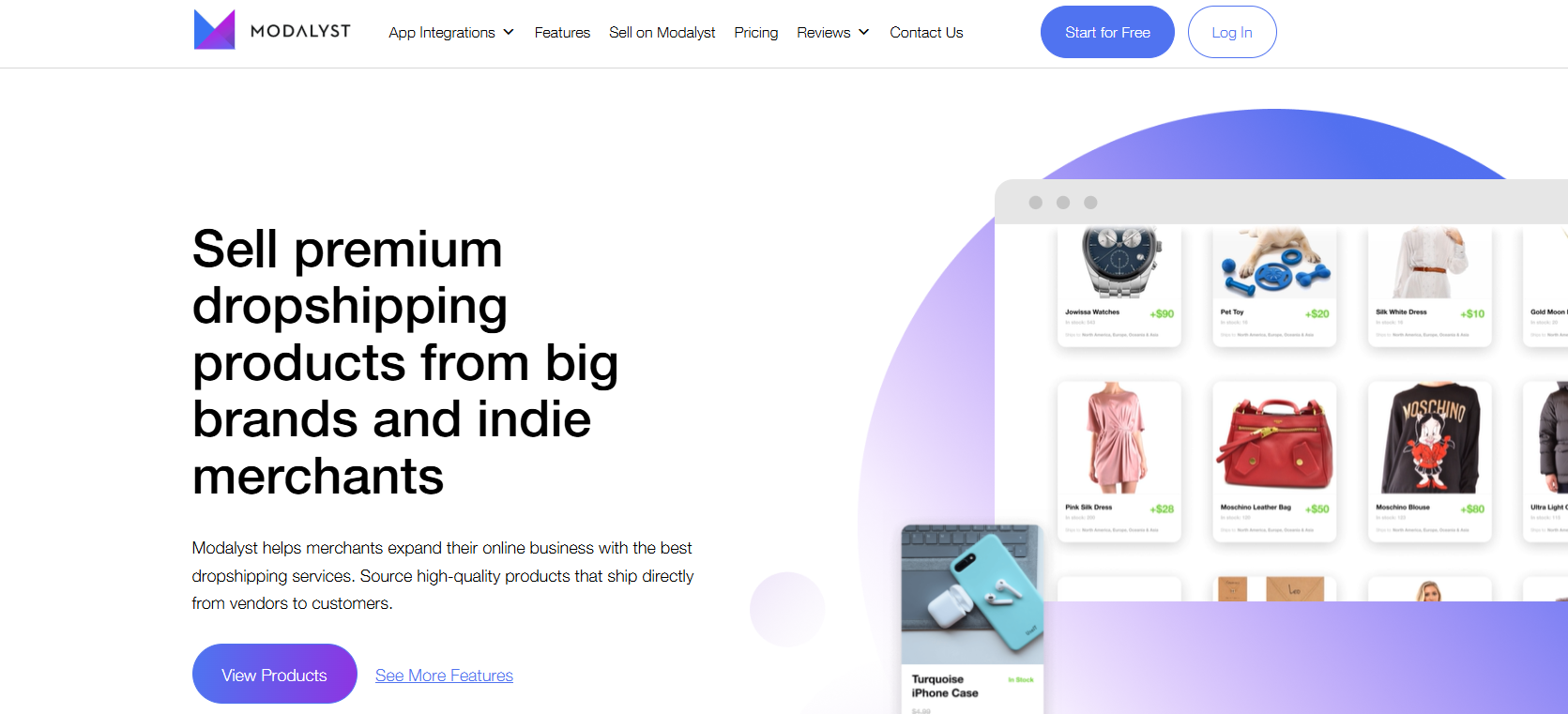
Modalyst combines both premium US/EU suppliers and a large AliExpress catalog. It curates millions of products – including fast-ship US items and on-trend Ali products – into one dashboard. The supplier network includes vetted US/EU brands (covering apparel, jewelry, beauty, home goods) as well as marketplace vendors. Orders from local suppliers typically arrive within ~3–7 days, satisfying buyers who want quick delivery. Modalyst integrates seamlessly with Shopify, Wix, and BigCommerce and pushes real-time inventory updates. It also supports automated ordering from AliExpress. A major perk is its focus on fashion and boutique items, making it popular with store owners looking for trendy products.
Key Features & Integrations
-
Verified US/EU suppliers: Modalyst’s premium suppliers are pre-screened for quality and reliability. This means faster shipping and fewer inventory surprises for those listings.
-
AliExpress integration: Through a built-in importer, you can add AliExpress products into Modalyst with a click. When sold, Modalyst will auto-order from AliExpress on your behalf.
-
Auto-sync: Listings from all suppliers sync stock and pricing. If an item sells out at the supplier, Modalyst removes or hides it automatically.
-
Integrations: Native apps for Shopify, Wix, BigCommerce, and a recent extension for WooCommerce. Once connected, any sale on your store can trigger an automated order with the modalyst supplier.
Pricing & Hidden Fees to Watch
-
Pricing model: Modalyst offers a free plan (up to 25 products) and paid plans ($35–$90+ per month) unlocking more SKUs and features. Higher tiers allow unlimited products and advanced analytics.
-
Subscription vs product cost: You pay the subscription fee plus all product and shipping costs. There are no per-order fees charged by Modalyst.
-
Hidden fees: Be aware of varying shipping rates. US suppliers often have flat $5–$8 shipping, whereas AliExpress items may cost $10+ and take longer. Modalyst does not surcharge orders, but individual suppliers might have price minimums.
-
Example math: On the Starter (free) plan, suppose you sell a shirt from Modalyst’s US supplier costing $15 + $5 shipping = $20. If you price it at $35, profit is $15 per shirt (43%). Upgrading to Premium ($90/mo) requires higher volume to justify.
Best Use Cases / Who Should Choose Modalyst
-
Fashion and boutique stores: Modalyst’s focus on clothing, accessories, and beauty items makes it ideal for trendy e-commerce shops. Its vetting ensures a more reliable supply of stylish goods.
-
US/EU markets: If your customers are in North America or Europe, Modalyst’s domestic suppliers promise faster delivery than raw AliExpress.
-
AliExpress variety: Sellers who want both high-end and value options can mix suppliers. You might pair a fast 3-day dress from a US wholesaler with a unique gadget from Ali – all managed in one app.
Common Complaints & Mitigation
-
Costly subscriptions: The free plan is very limited (25 items). To scale, the monthly fees can add up, eating into margins. Mitigation: Only upgrade once you’ve validated products. Consider spreading products across Modalyst (premium US items) and a free tool (like DSers for low-cost Ali items) to balance budgets.
-
Subscription requirements: Some features (like the AliExpress importer) are restricted to paid plans. Mitigation: Test the free plan first, and only subscribe when you need bulk uploads. The 14-day free trials can help.
-
Inconsistent Ali products: While the AliImport tool is handy, AliExpress suppliers can have variable quality and packaging. Mitigation: Use Ali-import for non-urgent, low-risk products. For essentials, stick to Modalyst’s vetted suppliers.
4.DSers
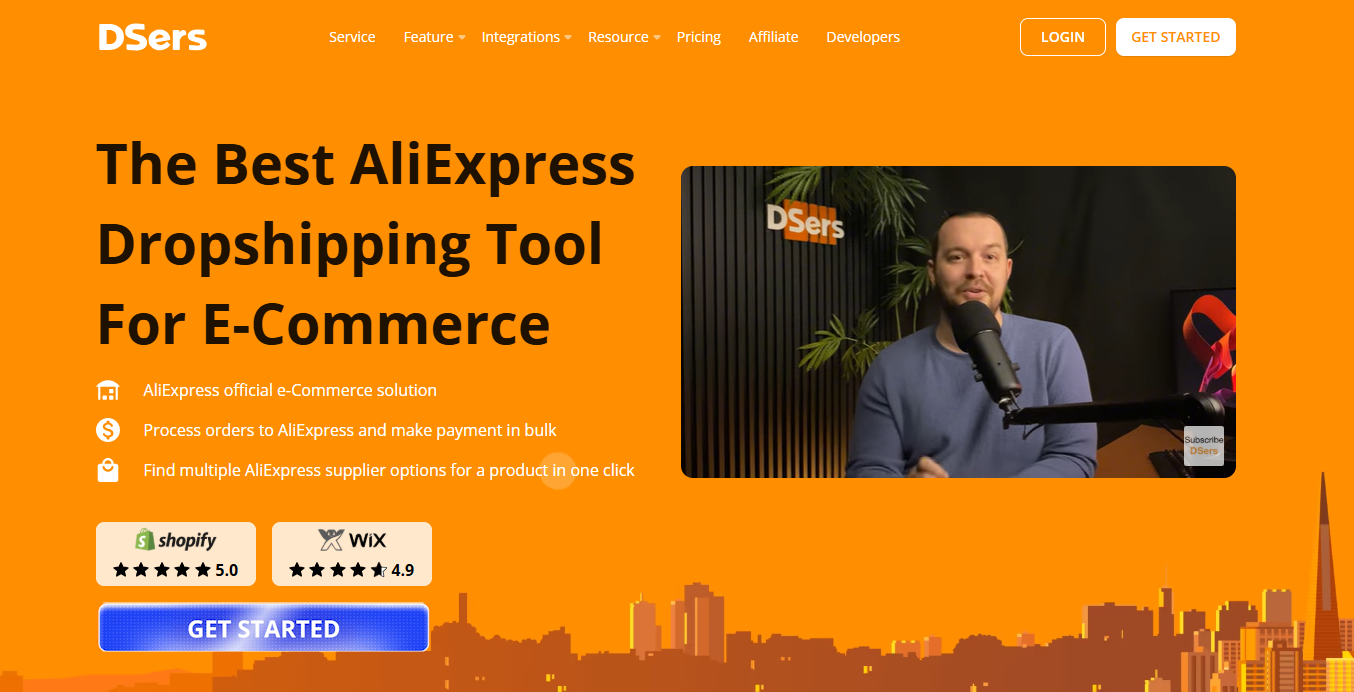
DSers is the official dropshipping partner of AliExpress, designed for high-volume AliExpress sellers. It focuses on ease of bulk ordering and shop management. With DSers you can import thousands of AliExpress products, set up pricing rules, and handle multiple Shopify or WooCommerce stores from one dashboard. When customers order, DSers places all orders on AliExpress in just a few clicks (instead of manual one-by-one), saving massive time. It supports multiple supplier-to-product mapping, so if one vendor runs out, DSers will automatically find a backup. All this makes it ideal for merchants who rely on AliExpress’s huge product variety but need faster order processing.
Key Features & Integrations
-
Bulk order processing: DSers automates placing dozens or hundreds of orders on AliExpress simultaneously. This eliminates tedious manual work after a sale.
-
Supplier management: You can map multiple suppliers to one product, so DSers can auto-switch if stock drops.
-
Multi-store support: Manage multiple shops (Shopify, WooCommerce, Wix, etc.) from one DSers account.
-
AliExpress integrator: DSers connects directly to AliExpress, syncing product details and tracking info.
Pricing & Hidden Fees to Watch
-
Pricing model: DSers has a free basic plan and premium plans (~$19.90–$99/mo). The free tier supports 3 stores and 3,000 products, which is enough to start. Paid plans allow unlimited stores and products, plus advanced features like auto-sync rules.
-
Order fees: DSers itself doesn’t add per-order fees. You only pay AliExpress’s product and shipping costs. AliExpress shipping is typically 12–20 days economy, though paid expedited options are available.
-
Hidden fees: Watch for currency conversion fees and AliExpress seller shipping upgrades. Also note: DSers Premium includes insurance for certain order issues (and a 15% rebate on returns, as some users report on forums). Always check what support DSers provides if a sale is refunded.
Best Use Cases / Who Should Choose DSers
-
AliExpress-centric stores: If your business model is based on AliExpress (cheapest suppliers, very large catalog), DSers is the standard automation tool.
-
Rapid growth without upfront cost: Since DSers has a solid free plan, beginners can start dropshipping with minimal expense.
-
Multiple products & stores: DSers shines when you’re scaling – auto-order and bulk import means you can expand quickly without hiring order-fillers.
Common Complaints & Mitigation
-
AliExpress-only: DSers does not source from anywhere other than AliExpress. If you want US/EU suppliers, DSers won’t help. Mitigation: Combine DSers with another platform (e.g. CJdropshipping or Spocket) for non-Ali products.
-
Slow shipping & quality: Standard AliExpress shipping is slow (12–20 days). Buyers often complain. Mitigation: Use AliExpress Premium Shipping when possible, and clearly communicate expectations. Also consider integrating Oberlo’s backup warehousing apps (like ePacket upgrades) for faster delivery to key markets.
-
Limited automation beyond ordering: DSers handles orders well but has fewer marketing or analytics tools. Mitigation: Use additional Shopify/WooCommerce apps for marketing, and track profits with separate tools.
5.Zendrop

Zendrop is a dropshipping supplier platform focused on branded, private-label goods with fast fulfillment. It operates both China and US warehouses, allowing for 3–7 day delivery on many items. Zendrop automates fulfillment and also offers product bundles, subscription box options, and custom branding (labels, slip sheets, thank-you notes). You import trending products via its interface (or by importing AliExpress links), then fulfill through Zendrop’s network. It’s popular with beginners because the interface is clean and they provide free training and chat support. Zendrop handles order payment and shipping behind the scenes, simplifying operations for the seller.
Key Features & Integrations
-
Fast shipping in US: Many of Zendrop’s top products ship from their US warehouse in ~3–5 days. This solves the common dropshipper problem of slow fulfillment.
-
Branding & bundles: Offers customized packaging, white labeling, branded invoices, and built-in support for selling product bundles or subscription boxes.
-
Auto fulfillment: Once an order comes in, Zendrop can automatically place and pay for the order to the supplier (with auto-fulfill turned on), streamlining the workflow.
-
AliExpress importer: You can import any AliExpress product into Zendrop to get a direct quotation, often at a lower price than AliExpress.
-
Integrations: Primarily Shopify and WooCommerce apps. You connect your store and can push products directly.
Pricing & Hidden Fees to Watch
-
Pricing model: Zendrop has a free plan (pay only product costs) and a paid plan (around $49/month) that adds features like automated fulfillment and premium products. During signup, you get a 7-day trial of the Plus plan, then drop to free automatically if you don’t subscribe.
-
Order fees: You pay per item shipped: roughly $2–$3 per product for US shipping, which is higher than economy rates but buys speed. There is no separate platform transaction fee beyond what the supplier charges.
-
Hidden fees: If you want features like branding or autopilot orders, you need the Plus subscription. Additionally, shipment insurance or very urgent shipping options will add to the price.
-
Example: Selling a gadget at $30: The base cost might be $10 (supplied item) + $2.50 (US shipping) = $12.50. On the free plan, that’s your cost. With the Plus plan ($49/mo), you could eliminate manual order steps and get a discount on shipping for high volumes.
Best Use Cases / Who Should Choose Zendrop
-
Beginners focusing on US market: Zendrop’s clean Shopify integration and US shipping make it ideal for new sellers targeting the American market. It comes with educational resources (Zendrop Academy) tailored to newbies.
-
Branded, low-lift products: If you sell small bundles, gift sets, or want a polished unboxing experience, Zendrop’s private-label branding tools add professional flair.
-
Stores lacking time: Its auto-fulfillment (on Plus) means once you sell, Zendrop handles ordering and tracking. This “hands-off” service benefits one-person shops.
Common Complaints & Mitigation
-
Monthly fee for features: Some users note that to get auto-fulfillment and custom features you need the $49 plan. Mitigation: Start on the free plan and upgrade only after sales justify it. Try the trial to decide.
-
Limited global reach: Zendrop’s warehouses are only in the US and China. EU or UK customers may see slower shipping if items ship internationally. Mitigation: Use Zendrop for US-bound orders and pair it with a platform like Syncee or CJ for EU customers.
-
Catalog limitations: Zendrop’s curated product list is smaller than giant marketplaces. If you can’t find a product on Zendrop, you may need to source it elsewhere. Mitigation: Use Zendrop’s AliImporter to get quotes on new products, or use DSers/CJ for any gaps.
6.Printful
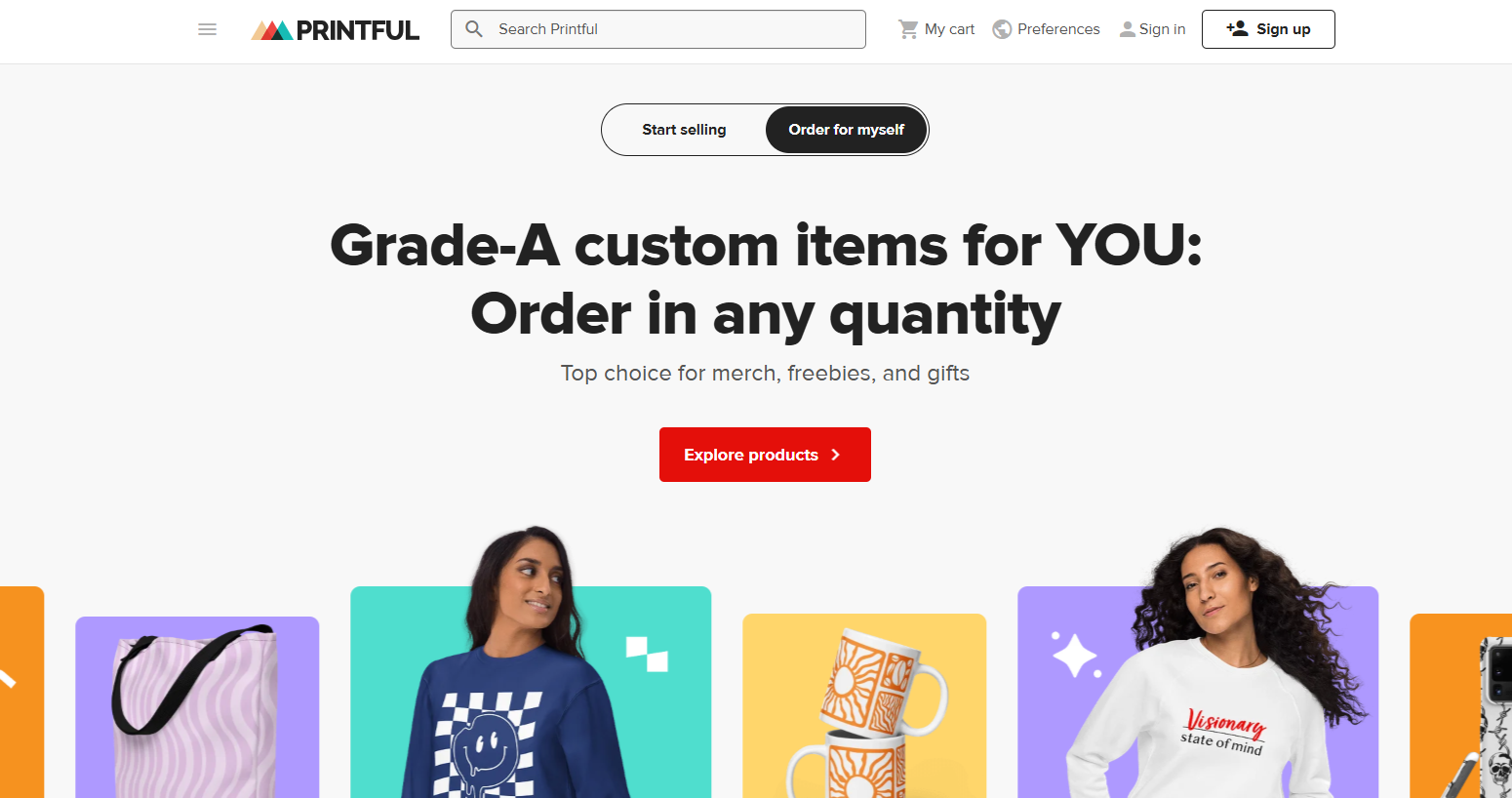
Printful is a leading print-on-demand and dropshipping platform with its own global production facilities. You upload custom designs (apparel, home goods, accessories) and Printful handles printing, packing, and shipping from fulfillment centers in the US, EU, and other regions. Their in-house production means consistent, high-quality printing – one reason Printful offers 24/7 multilingual support and enterprise-grade service levels. Because Printful controls fulfillment, shipping is fast and reliable: domestic orders (US/EU) usually arrive in 1–8 business days, and international in 1–20 days. Printful also provides advanced tools: a professional mockup generator, an editable branding (labels, inserts), and easy integrations with over 20 platforms (Shopify, Etsy, Amazon, TikTok, etc.). For sellers who want premium POD without managing printers, Printful is the gold standard.
Key Features & Integrations
-
In-house fulfillment: Every Printful order is produced by Printful itself. This means faster multi-item shipments (e.g. shirt + mug ship together) and tight quality control.
-
Wide global network: 9+ fulfillment centers in the US, Europe, Canada, Japan, Australia and more. Orders are automatically routed to the nearest center for your customer, slashing delivery time.
-
Branding tools: Offers premium white-label features – printed labels, branded tapes, packing inserts, and more.
-
Mockup & design builder: Advanced design editor with AI hints and 3,500+ assets. Canva integration is supported for quick design import.
-
Integrations: Over 23 direct integrations, including Shopify, Etsy, Amazon, WooCommerce, and emerging channels like TikTok Shops. Unique plugins include Gumroad and ShipStation for fulfillment and tracking.
-
Shipping rates & discounts: Consolidated multi-item shipments: Printful often charges a single combined shipping fee, and they offer a 20% discount on sample orders instead of giving free samples.
Pricing & Hidden Fees to Watch
-
Pricing model: Printful is basically free to join. You pay only for product costs and shipping. There are two paid memberships (Growth: $24.99/mo; Business: free if you hit revenue targets) that give product discounts up to ~33%.
-
Per-item costs: Each product has a base price that varies by item and print complexity. Shipping is added per destination (for example, ~$4.69 for a US t-shirt + $2 per extra item).
-
Hidden fees: There are a few optional surcharges. Embroidery designs must be “digitized” at ~$2.95–$6.50 per design. Extra features like large prints, sleeve prints, or inside labels incur fees ($2.49–$5.95 each). Premium mockup images cost $1 per image.
-
Sample orders: Printful no longer offers free product samples. Instead, you get a 20% discount on samples as a Growth/Business member.
-
Example math: On the free plan, selling a $30 shirt (cost $15) means a 50% margin before ads. With a Growth plan (20% off shirts), your cost could drop to $12, raising margin to 60%. But memberships only pay off at higher volumes.
Best Use Cases / Who Should Choose Printful
-
Premium POD: If product quality and brand impression matter, Printful’s in-house production ensures uniform, professional results.
-
Multi-item & global stores: Sellers who combine items (e.g. apparel + accessories) benefit from Printful’s unified shipping. Also ideal for businesses in multiple countries, since Printful has local fulfillment worldwide.
-
Scaling with enterprise needs: Printful’s subscription discounts and volume handling (B2B, bulk services) make it suitable for high-growth stores.
-
Beginners to pros: The free tier (pay-per-item only) means no entry cost, and its robust tech means even complex stores (Etsy + Shopify + Amazon + TikTok) can connect.
Common Complaints & Mitigation
-
Higher base prices: Printful products tend to cost more than those from a provider marketplace (like Printify or Alibaba POD). Mitigation: Use membership discounts (Growth/Business) to lower costs. Focus on premium pricing in your store to justify the quality.
-
No free samples: Many sellers lament that samples aren’t free. Mitigation: Take advantage of the 20% off sample program or calculate sample costs into a “startup budget.” Some sellers split orders with friends to sample each other’s products.
-
Limited provider variety: Printful controls all printing, so if they don’t offer a certain print technique or item, you’re out of luck. Mitigation: For unusual items or printing methods, consider a supplemental provider (e.g. use Printify or a local printer for those, while keeping most items on Printful).
7.Printify
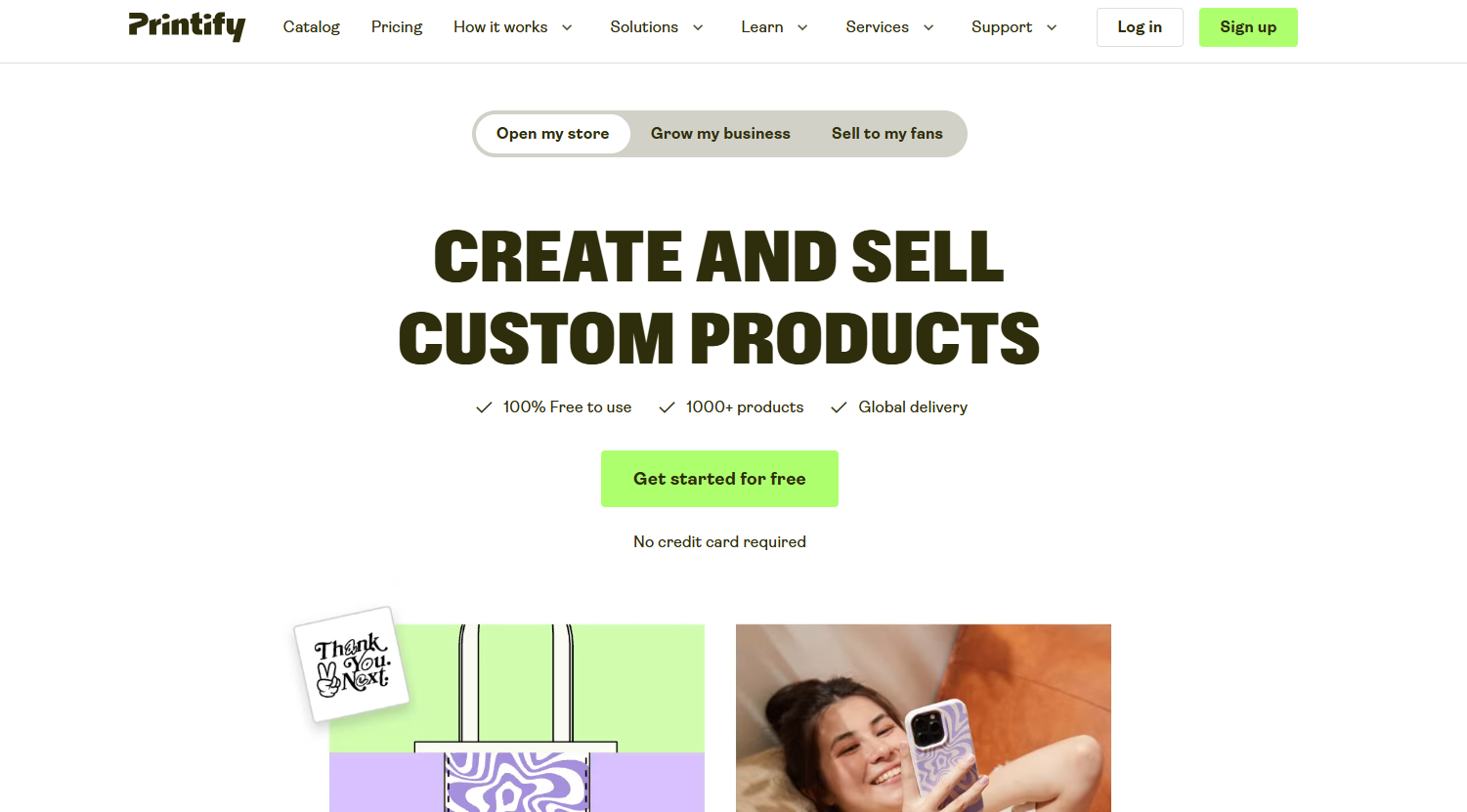
Printify is a print-on-demand marketplace connecting sellers to 90+ third-party print providers worldwide. Unlike Printful’s one-size-fits-all production, Printify lets you choose among multiple printing partners for each product (e.g. a mug from Ohio, a tee from Latvia). This yields huge variety and competitive pricing. Printify’s catalog covers 800+ products (apparel, mugs, phone cases, etc.) and continues to grow. On the downside, because quality depends on the provider, print results can vary. Shipping times likewise range by location (typically 2–10 days for most US/EU providers). Printify’s advantage is flexibility: you can switch providers if you dislike one or a product’s price drops. Integration is straightforward via apps (Shopify, WooCommerce, Etsy, etc.) and their user-friendly mockup generator.
Key Features & Integrations
-
Massive supplier network: 90+ global print providers means wide product selection and pricing options. If one provider is out of stock, you can quickly reroute orders to another.
-
Premium discounts: Printify’s free plan is unlimited, but a $29/mo Premium plan yields up to 20% off all product prices. High-volume stores easily recoup that fee.
-
Store integrations: Direct apps for Shopify, Etsy, WooCommerce, Wix, eBay, and now Amazon and TikTok. The platform supports multi-store accounts and a friendly dashboard.
-
Mockup tool: Simple product designer and mockup generator to create print graphics.
Pricing & Hidden Fees to Watch
-
Pricing model: Printify is free to use with no monthly fee. You pay per item and shipping. The Premium plan ($29/mo) unlocks up to 20% discounts on each product. There’s also an Enterprise plan (custom pricing) for massive sellers.
-
Shipping and fees: Print providers set their own shipping rates and times. Typically, domestic orders (US/EU) arrive in ~2–7 days, but cross-border can take 10–20 days. Printify itself charges no extra platform fees or commissions.
-
Hidden fees: There’s no cost to have multiple stores or designs (the free plan is generous). One hidden cost: because Printify is an open marketplace, not all providers have brand inserts or consistent print quality. Mitigation: Buy test prints from any new provider before selling to customers.
Best Use Cases / Who Should Choose Printify
-
Budget-conscious POD: Sellers who prioritize lowest cost per product will appreciate switching to the cheapest provider. Premium members get the best pricing.
-
Product diversity: The huge catalog (800+ items and growing) makes Printify great for niche products that Printful might not carry (e.g. photo prints, specialized gear).
-
Multichannel selling: If you sell on multiple platforms, Printify’s breadth of store integrations (including newer ones like Amazon and TikTok) covers virtually any channel.
-
Experimenters: The free plan with unlimited designs/stores allows you to test many ideas with minimal upfront investment.
Common Complaints & Mitigation
-
Inconsistent quality: Because providers vary, some products (print alignment, colors, durability) can be hit-or-miss. Mitigation: Order samples. Check each design’s print preview. Use the Printify “favorite providers” and community ratings to choose well-reviewed vendors.
-
Split shipping on multi-item orders: If different items in one order come from different providers, customers may get multiple packages and fees. Mitigation: Use Printify Choice (routes orders to a single provider when possible) or add a small upsell item from the same provider to merge shipments.
-
Branding limitations: Providers may or may not offer inserts/labels. Printify’s own branded options are fewer than Printful’s. Mitigation: Communicate shipping times to customers, and consider adding your own inserts in-house for top-selling items if you want consistent branding.
8.Syncee
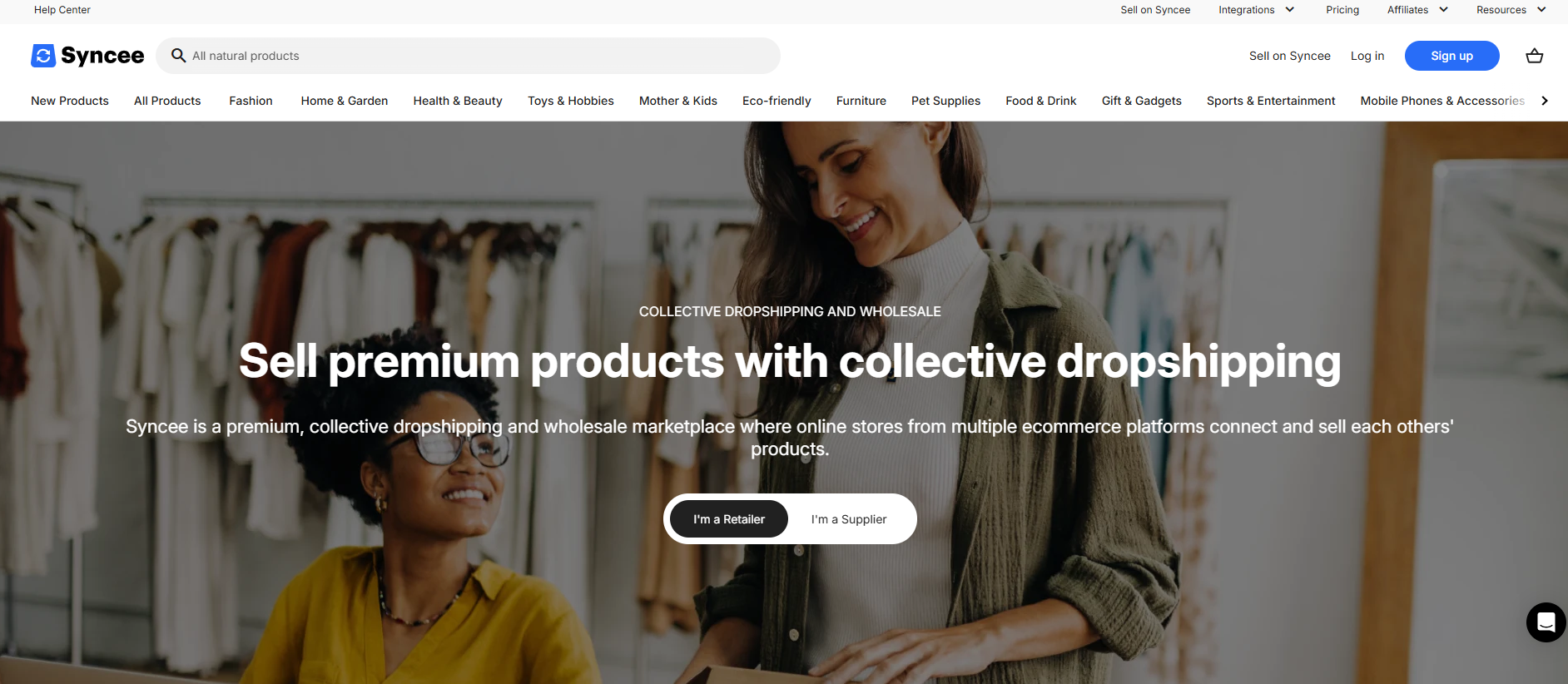
Syncee is a B2B dropshipping marketplace that curates 8+ million products from 12,000+ global suppliers. It acts as a wholesaler directory with product syncing: you can browse a huge variety of items (from electronics to apparel to home goods) and import them into your store. Syncee emphasizes supplier quality by only including vetted vendors and by providing an automated catalog sync (price/stock updates daily). There are suppliers with warehouses in the US, Europe, Australia, etc., which enables fast shipping in key markets. Syncee integrates with all major e-commerce platforms, so you can plug it into Shopify, Wix, WooCommerce and more. It also allows multiple store management under one account – handy for agencies or entrepreneurs with several shops.
Key Features & Integrations
-
Vast product catalog: Over 8 million items in 400+ categories. You can find almost anything from global brands.
-
Automated sync: Syncee automatically updates inventory levels and prices from suppliers, reducing the risk of overselling or outdated pricing.
-
Multi-store & multi-platform: Manage up to 5 stores (free) or unlimited (paid) across Shopify, Wix, BigCommerce, Squarespace, Ecwid, etc. Switch between stores in one dashboard.
-
Quality filters: Suppliers are pre-screened; reviews from other sellers are displayed. Many have warehouses in key regions (US/EU) for faster delivery.
Pricing & Hidden Fees to Watch
-
Pricing model: Syncee has one free plan (for browsing only; no product syncing) and three paid plans (Basic ~$40/mo, Pro ~$60, VIP ~$100). Each paid tier allows more products and access to premium catalogs. Annual plans give ~20% off.
-
Per-order costs: You pay the suppliers directly for items and shipping. Syncee does not mark up prices per order.
-
Hidden fees: Syncee’s fees are mostly about subscriptions. Watch that suppliers may have different return policies, which can affect your costs (Syncee handles refunds per supplier policy).
-
Example: On a $60/mo Pro plan, selling 200 products per month gives ~$0.30 per product platform cost. If you sell a $50 item costing $25 (shipping incl.), you net $25 gross profit. If Syncee’s subscription cost is $0.30 per sale, it’s relatively small.
Best Use Cases / Who Should Choose Syncee
-
Large catalogs & variety: Stores needing a massive variety (especially home and decor items) will find Syncee’s millions of SKUs unmatched.
-
Multi-platform sellers: Agencies or entrepreneurs running multiple Shopify/Woo sites can use one Syncee account to supply all of them.
-
High-quality expectation: If you prefer vetted global suppliers and want to avoid shady listings, Syncee’s curation adds peace of mind.
-
EU/US customers: Syncee’s global supplier base (with many EU/US warehouses) suits merchants targeting those markets who need faster shipping than pure-China options.
Common Complaints & Mitigation
-
Limited free plan: The free tier only lets you browse; you must subscribe to actually sell. Mitigation: Take advantage of any free trials (Syncee often runs promotions) to test drive. Plan your budget for a paid plan before adding to cart.
-
Returns by supplier policy: Syncee does not standardize returns – each supplier has its own rules. This can lead to headaches if a customer wants a refund and the vendor’s policy is strict. Mitigation: Check a supplier’s return policy before listing their products. Build a margin buffer for potential returns.
-
Platform as middleman: Because Syncee sits between you and suppliers, you may have slightly higher costs than contacting a wholesaler directly. Mitigation: Use Syncee to vet suppliers, then if a product sells very well, consider contacting the supplier directly outside Syncee for better pricing once proven.
9.AutoDS
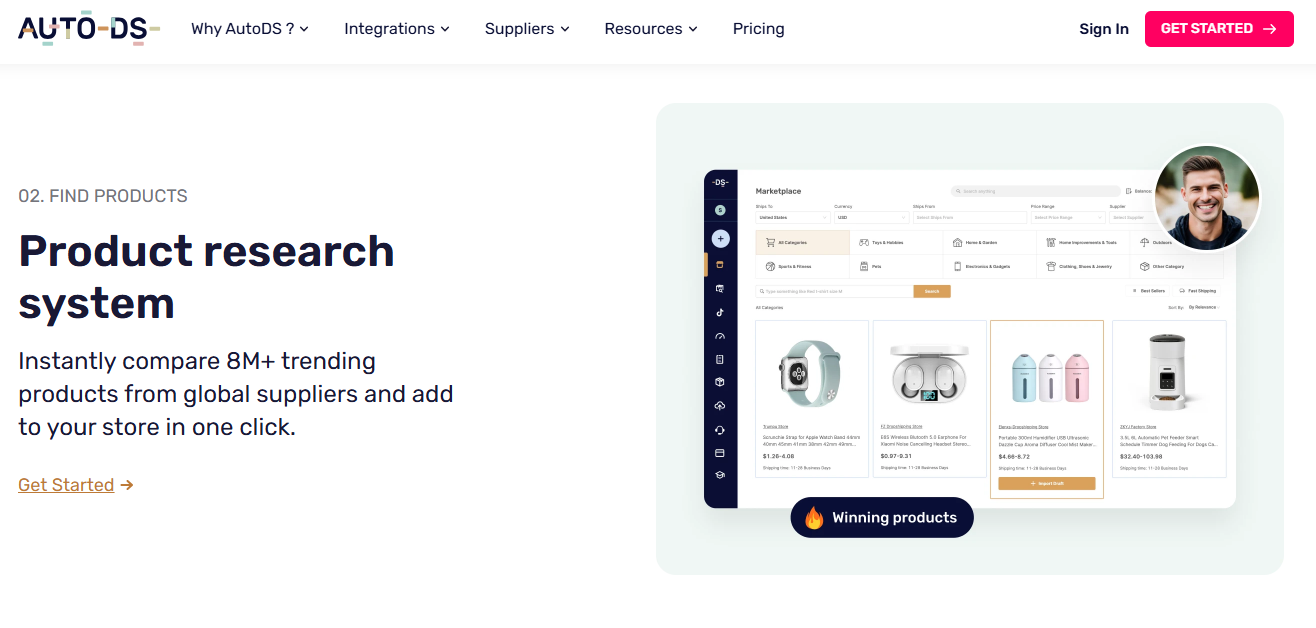
AutoDS is an all-in-one dropshipping automation platform that handles everything from product sourcing to order fulfillment. It connects to a wide range of suppliers (including its own vetted network and AliExpress) and to e-commerce channels like Shopify, eBay, Amazon, Wix, Facebook, Etsy, and TikTok. Once set up, AutoDS can auto-import products, track stock and price changes, and auto-place orders on suppliers when sales occur. In 2025 it is often touted as a leading alternative to single-purpose platforms (like Zendrop or DSers) because it combines multi-channel support with advanced automation. AutoDS also offers features like Fulfilled by AutoDS, where they even place orders through their own accounts for an extra fee, keeping your personal accounts safe.
Key Features & Integrations
-
Full dropshipping automation: AutoDS can manage the entire workflow – product research/import, inventory & price monitoring, and automated order fulfillment. For example, if a product’s price changes on AliExpress, AutoDS automatically updates your listing to maintain margin.
-
Multi-channel & multi-store: Supports Shopify, Wix, eBay, Amazon, Etsy, TikTok Shops, and more. You can run multiple dropshipping stores (even on different platforms) under one account.
-
Product import tools: Chrome extension and bulk importers let you quickly add thousands of products from AliExpress, Alibaba, Walmart, and other sources.
-
Analytics and optimization: AutoDS provides dashboard analytics on profits and ROI, along with customizable pricing rules that dynamically adjust product prices based on cost changes.
Pricing & Hidden Fees to Watch
-
Pricing model: AutoDS has a $1 trial, then plans starting around $29.90/month (monthly billing). Unlike many platforms, AutoDS has no free plan. Its fee is for the automation convenience. There are no per-order fees or revenue cuts beyond the monthly subscription.
-
Hidden fees: Aside from the subscription, there are no hidden charges from AutoDS itself. However, AutoDS’s “Fulfilled by AutoDS” service does charge extra per order (for using their Amazon/eBay accounts to place orders). If you stick to self-fulfillment, this isn’t a concern.
-
Example math: Suppose you sell $5,000 of goods in a month. A $29 AutoDS plan is just 0.58% of revenue. In return, you save hours of work. Without AutoDS, you’d have to pay someone (or yourself) $29 to manage orders, so it breaks even very quickly.
Best Use Cases / Who Should Choose AutoDS
-
Full-scale automation: Sellers who want a hands-off approach should love AutoDS. It’s meant for entrepreneurs who would rather focus on marketing while the tool handles every dropshipping detail.
-
Multiple suppliers and channels: If you source products from AliExpress and elsewhere (like Walmart, eBay, or local suppliers), AutoDS lets you manage all in one place. This is ideal for growth stores with diverse inventory.
-
Unlimited scaling: Because AutoDS is subscription-based (not per-order), there is no penalty as you scale up order volume. The platform is used by sellers doing millions in sales without changing plans.
Common Complaints & Mitigation
-
No free tier: Some beginners balk at paying $29+/mo before sales start. Mitigation: Use the $1 trial and free sources to test the platform. Remember that this cost replaces manual labor or hiring staff, so it’s an investment.
-
Learning curve: With so many features, new users might feel overwhelmed. Mitigation: AutoDS provides tutorials and a supportive community. Start with core features (product importing and auto-order) and add advanced rules later.
-
Not built-in supplier marketplace: AutoDS itself isn’t a supplier – it connects to other ones. You still pay suppliers per product. Mitigation: Think of AutoDS as the “engine” running your dropshipping – it doesn’t source products for you, but helps you use other sources more efficiently.
10.SaleHoo
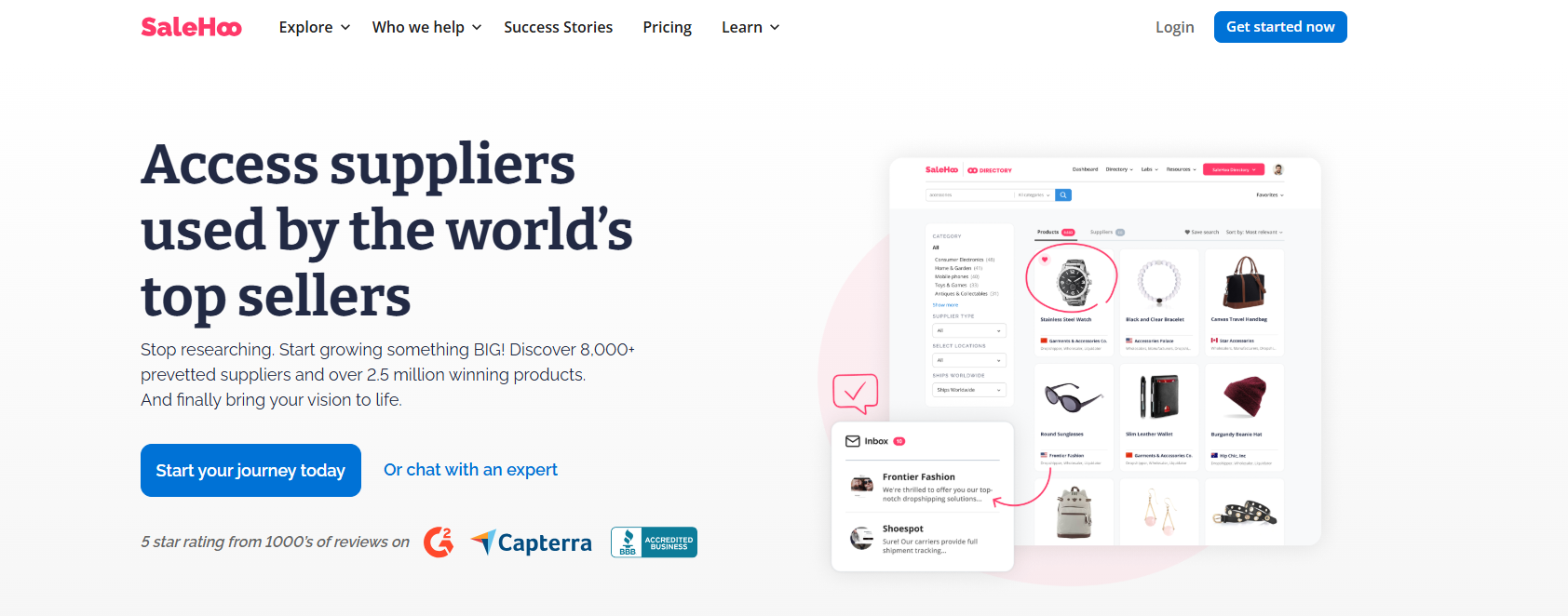
SaleHoo is a supplier directory and marketplace with over 8,000 verified suppliers and 1.6 million products. Unlike other platforms, SaleHoo itself does not fulfill orders. Instead, it helps you find reliable wholesalers and dropshippers. You can search for products or browse supplier catalogs, then contact the supplier directly (or integrate via their recommended apps). SaleHoo’s standout feature is that all suppliers are vetted – you won’t be dealing with sketchy vendors. The platform also offers tools like Market Research Labs (to find trending products) and forums where sellers share insights. Because it’s a directory, SaleHoo can cover a wide range of niches globally.
Key Features & Integrations
-
Verified suppliers: Every business listed has been background-checked (registration, pricing accuracy, etc.), reducing scams or hidden fees. This vetting process is SaleHoo’s core promise.
-
Supplier diversity: You’ll find suppliers for print-on-demand, general merchandise, or even niche goods. Many suppliers accept PayPal or credit cards per order (no minimums), making it flexible.
-
Research tools: SaleHoo provides a product research tool that analyzes demand, competition, and potential profit margins for items.
-
Integrations: While SaleHoo is not an app, they facilitate selling via Shopify or BigCommerce by providing CSV/Excel export and integration guides. SaleHoo has also partnered with a few platforms: you can import SaleHoo’s supplier info into Shopify via partner apps.
Pricing & Hidden Fees to Watch
-
Pricing model: SaleHoo offers subscription plans: annual access ($67/year) or lifetime access ($127 one-time) to the directory. They also have “SaleHoo Dropship” – advanced membership plans ($27/mo basic, $97/mo premium) with extra tools. The fees grant you unlimited access to contact any supplier. There are no hidden transaction fees from SaleHoo itself.
-
Supplier costs: Suppliers set their own product and shipping prices. Many dropshippers on SaleHoo provide wholesale pricing, which you mark up for retail.
-
Hidden fees: Watch out for additional service fees from suppliers (like pallet shipping fees or restocking fees if you buy samples). SaleHoo’s directory listing shows key info (minimum order, shipping, etc.), so read those before committing.
Best Use Cases / Who Should Choose SaleHoo
-
Trust-prioritized sourcing: New dropshippers who worry about fraud and untrustworthy suppliers will appreciate SaleHoo’s vetting. You can pick suppliers with confidence in their legitimacy.
-
Wholesale sourcing: If you want to buy bulk wholesale or branded wholesale (for private labeling), SaleHoo’s directory includes many B2B suppliers worldwide.
-
Product research & mentors: SaleHoo’s community and tools help beginners learn which products to sell. Their Market Research Lab is a unique feature that identifies trending products.
-
Multiple selling models: Use SaleHoo to find both dropship suppliers and wholesale distributors (for bulk stock). This flexibility can serve hybrid stores or future scale-ups.
Common Complaints & Mitigation
-
Directory, not an automation tool: SaleHoo doesn’t automate order fulfillment or inventory syncing – it’s purely a search and research platform. Mitigation: Think of SaleHoo as your first step to find products. You’ll still need an integration (like Shopify + supplier app) for order flow.
-
Upfront fee: Unlike free supplier directories, SaleHoo requires payment. Some sellers balk at a $67+ fee without guaranteed results. Mitigation: SaleHoo offers a 60-day money-back guarantee. Use their research tools during a trial or purchase, and get refunded if dissatisfied.
-
Limited suppliers: 8,000 suppliers is large, but far from exhaustive. Mitigation: Use SaleHoo to shortlist top vendors, then expand by searching related supplier marketplaces (like Alibaba or printing networks) if needed.
Platform Pricing Deep Dive: Fees, Margins & Example Math
Dropshipping platforms balance their costs between subscriptions and product pricing. Let’s illustrate with a few real-world scenarios:
-
CJdropshipping (Pay-as-you-go): No monthly fee, but the per-order cost includes product + shipping. For example, say a gadget from CJ costs $10 and has $4 shipping. If you sell it at $25, your gross profit is $11 (44% margin). Contrast that to a platform with a $30/month fee (like AutoDS): if you only sell 2 of these gadgets in a month, that $11 × 2 = $22 in profit, which barely covers one month of AutoDS. CJ’s model is therefore attractive for lower-volume or high-variety sellers, since you pay nothing if you sell nothing.
-
Printful (POD with memberships): Printful’s basic plan is free, but products are pricier. Suppose you sell a t-shirt for $30. The cost might be $15 (shirt) + $5 shipping = $20, netting $10 profit (33%). Now add a Growth Plan ($24.99/mo) that gives 20–30% discounts. If your product cost drops to $16 with Growth, your profit rises to $14 (47%). Over 30 sales, that extra $4 per shirt covers the $25 monthly fee. Also note hidden fees: additional prints cost $2.49–$5.95 each, which can eat margins if you over-customize.
-
Printify (POD with Premium plan): On Printify’s free plan, product prices are higher. Switching to Premium ($29/mo) cuts ~20% off. For instance, a mug costing $8 (free plan) would cost $6.40 (premium plan), saving $1.60 per mug. If you sell 30 mugs a month, that saving is $48 – exceeding the $29 subscription fee. Here, the Premium plan pays for itself. Remember shipping is extra per provider, usually around $3–$7 for US orders.
-
DSers (AliExpress-focused): DSers’ base is free, which is a big plus. All costs come from AliExpress suppliers. AliExpress items often have free or cheap shipping but very long times. Some DSers users report ~15% fees on order refunds, making net cost effectively higher. For example, an Ali product at $12 + $5 shipping = $17. If sold at $30, gross is $13. Factor in a 15% “refund fee” on that $17 ($2.55), and net profit drops to $10.45. That’s still a 34.8% margin, but the fee reduces profit. It highlights the hidden “risk fee” on Ali.
In summary, always calculate: Sale Price – (Platform fee + Product cost + Shipping + Extra fees) to find your margin. Platforms like CJ and DSers let you avoid fixed subscriptions, but can carry per-order or refund fees. POD platforms (Printful/Printify) may tempt with no upfront cost, but watch product and add-on fees. Always run a sample scenario (like above) with your top product to ensure profitability.
Integrations & Automation: Apps, Marketplaces & Order Flow
Modern dropshipping relies on tight integration with store platforms and automation of order processes. Nearly all top dropship platforms offer Shopify and WooCommerce apps; many also cover marketplaces. For example, Printful supports Shopify, Etsy, Amazon, eBay, TikTok Shops and more. Printify likewise hooks into Shopify, Etsy, Wix, TikTok, and has an API. Syncee integrates with all major site builders (Shopify, Wix, Squarespace, BigCommerce, etc.). This means once your store sells an item, the relevant app (e.g. Printful or Spocket) is notified to fulfill it.
Order flow automation varies by platform. Some tools automatically place orders with suppliers when you make a sale. For example, AutoDS and CJdropshipping automate the entire fulfillment: once you connect your store and set profit margins, these platforms will auto-buy from the supplier, pay the invoice, and submit the customer address—no manual clicking needed. AutoDS even adjusts listing prices in real time based on supplier cost changes. In contrast, free plans on Zendrop or DSers may require one-click order placement rather than full autopilot.
Order tracking is also integrated. CJdropshipping’s dashboard shows order statuses and gives customers tracking numbers, since all fulfillment goes through CJ’s system. Printful and Printify similarly update orders as “fulfilled” once shipped, pushing tracking back to the store. Platforms like Spocket and Modalyst sync tracking for their US suppliers too. This connectivity is essential: it prevents overselling and ensures prompt customer updates.
In summary, aim for platforms that plug into your chosen e-commerce platform and automate as many tasks as possible. For example, a typical multi-platform setup might be a Shopify store using Spocket for US/EU items and Printful for PODs. A new order for a T-shirt on Shopify can trigger Printful auto-printing, while an order for a gadget triggers CJdrop (via its Shopify app) to fulfill it. Properly configured webhooks and API connections mean you rarely have to leave your Shopify admin – the integration handles data exchange. However, you must set profit rules and review automation settings: for instance, DSers allows “auto-dropship” but charges an extra 15% for refunds on auto-orders. Always double-check that the integration is live (test with a dummy order), and keep backups (like a Google Sheet of orders) until you’re confident the flow is smooth.
Example workflow: A sale on Shopify pushes the order to the dropship app. The app automatically places the order with the supplier (via an API or Chrome extension). Once shipped, the supplier’s tracking info is synced back into Shopify through the app. Customers see “Fulfilled by [AppName]” on their order email, and you get real-time status updates. This minimizes manual entry mistakes. Platforms with the deepest automation (AutoDS, CJdropshipping) essentially handle everything after sale, turning what was once a multi-hour task into seconds of setup.
Shipping, Delivery Times & Supplier Reliability
Shipping speed and reliability are often make-or-break for customer satisfaction. Here’s how the platforms compare:
-
CJdropshipping: Operates its own courier network (CJPacket) and warehouses in multiple regions. Most orders ship within 5–12 days. Its global infrastructure typically means more consistent delivery than third-party freight. CJ packets usually have tracking and customs clearance built-in. Users report CJ’s shipping is more reliable than basic ePacket.
-
Spocket: Only sources from US/EU. As a result, shipments to US/EU customers typically arrive in 2–5 business days. This is a major advantage – buyers get near-retail delivery times. Spocket suppliers are vetted local businesses, so reliability is high. The cons are the higher product and shipping costs, but most merchants accept that in exchange for speed.
-
Modalyst: Premium US suppliers typically ship in ~3–7 days. AliExpress items (via Modalyst import) still take ~10–20 days unless expedited. Modalyst flags supplier location for each item, so you can choose fast or cheap items accordingly. Its vetted supplier list means most domestic goods are reliably packed and shipped.
-
DSers (AliExpress): Standard AliExpress shipping is notoriously slow (often 12–20 days). DSers does support paid “ePacket” or faster shipping, but cheapest options remain lengthy. Reliability can vary – use only Top-Rated or ePacket sellers from AliExpress to minimize lost parcels. DSers automates order placement, but it cannot speed up global mail.
-
Zendrop: For its US warehouse items, Zendrop advertises 3–7 day shipping. Its China shipments may still take ~15 days. Because Zendrop hand-sorts products to US inventory, domestic reliability is good. They also offer tracking via their system. Sellers note that branded Zendrop shipments look professional.
-
Printful: With 9+ fulfillment centers (US, Canada, EU, etc.), Printful ships domestic orders very quickly – often within 1–5 business days. International orders typically take up to 10–20 days depending on location. Printful’s centralized operations mean orders rarely get lost: if one facility is backlogged, orders reroute to another, smoothing delivery times. Carriers are major players (USPS, FedEx, DHL), and Printful provides both flat-rate and live shipping options. Overall, reliability is high because Printful controls the entire process.
-
Printify: Shipping depends entirely on the chosen print provider. Many US/European providers offer similar 2–7 day domestic delivery. Cross-border (e.g., US provider to Europe) can take 10–30 days. Printify shows estimated times per item in each provider’s catalog. Reliability is mixed: some providers have great track records, others are slower. Always check provider reviews. Printify’s “Choice” feature attempts to split or consolidate orders efficiently, but occasional split shipments happen, potentially affecting customer experience.
-
Syncee: Delivery speed varies widely. Some Syncee suppliers ship domestically (5–15 days typical), especially in the US/EU/AU. Others in China/Asia will take longer (~2–3 weeks). However, Syncee boasts large brands and wholesale companies, which tend to fulfill reliably. Because prices are wholesale-level, many have better packaging and tracking. Still, merchants should confirm shipping origins (Syncee’s product details show supplier location) and be prepared to educate customers on any delays.
-
AutoDS: Order times depend on linked suppliers. AutoDS users often source from a mix: they might have faster ePacket items (10–20 days) and local Amazon/Walmart items (1–3 days) all managed together. AutoDS itself does not slow shipping; it simply automates orders. Reliability is then purely the suppliers’ responsibility. AutoDS recommends US/EU sources for speed – its network includes these – and provides alerts if inventory is low, which indirectly keeps delivery predictable.
-
SaleHoo: As a directory, SaleHoo’s shipping is 100% supplier-dependent. The advantage is you choose trusted suppliers with known delivery times. Many SaleHoo suppliers target US/EU markets, offering 3–10 day shipping. Others ship globally from Asia in 2–4 weeks. Because SaleHoo vets them, you can read supplier shipping policies before committing. The key with SaleHoo is doing the homework on each supplier’s reliability (checking reviews and order history).
In summary, US/EU shipments come fastest from Spocket, Printful, and CJ’s regional warehouses. Global deliveries (outside home market) are usually longer: even Printful and Spocket charge extra or slower rates internationally. Supplier reliability is highest when the platform vets providers (Syncee, Spocket, SaleHoo) or controls production (Printful). AliExpress-based platforms (DSers) require care: always pick sellers with 95%+ feedback. Use platform filters (Spocket Premium suppliers, Modalyst US sellers) to ensure speed. Lastly, communicate clearly with customers: include realistic delivery windows (e.g. “ships in 3–5 days via DHL”) and always provide tracking. Platforms that sync tracking automatically (CJ, Printful, Syncee) help you keep customers informed and reduce dispute rates.
Best Platforms by Use Case
-
Beginners: DSers and CJdropshipping. DSers is free and easy for tiny shops that rely on AliExpress (any Shopify store can link it). CJdropshipping is also free and offers a massive catalog – novices can experiment without fees. Printful is beginner-friendly for POD novices (no subscription, just pay per order).
-
Scaling Stores: AutoDS and CJdropshipping. AutoDS automates workflow and lets you expand without hiring staff. CJ’s pay-per-order model means you can handle any volume without changing plans. Its global infrastructure scales to thousands of orders per day.
-
Print-on-Demand: Printful and Printify. Both are POD specialists. Printful leads in quality and global fulfillment, Printify wins on flexibility and price. (The upcoming Printful/Printify merger promises integrated strength.) Choose based on budget: Printful for premium; Printify for low-cost variety.
-
Branded Wholesale: CJdropshipping and SaleHoo. CJ provides custom branding (labels, slips) and product customization, great for a branded feel. SaleHoo, meanwhile, connects you to legitimate wholesale vendors for items you can brand, even outside typical dropship channels.
-
US/EU Shipping: CJdropshipping and Syncee. CJdropshipping is built on US/EU suppliers (2–5 day delivery). Syncee’s supplier base includes many North American and European distributors, so items can ship locally. Printful also qualifies here (with US/EU fulfillment centers) if POD products fit your niche.
Each use case highlights where a platform shines. Many businesses combine them (e.g. using CJdropshipping for fast items + Printful for POD), as outlined next.
Migration & Multi-Platform Strategy
Most successful dropshippers run multiple platforms together to cover all needs.
-
Primary store: Build a single e-commerce store (e.g. on Shopify or WooCommerce). This becomes your sales hub.
-
Install multiple apps: In the Shopify dashboard, install the Spocket app and the Printful app. These run side by side. Spocket supplies non-print products; Printful supplies clothing, prints, etc.
-
Segment products: In your store, tag or categorize products by source. Customers won’t see the difference: a Spocket gadget and a Printful tee can appear in the same cart. But behind the scenes, Spocket will handle one order and Printful the other.
-
Automate orders separately: Each app will route its respective order to its suppliers. For instance, an order containing both items will be split at fulfillment: Printful and Spocket each get one order. Both apps then auto-fulfill (on paid plans).
-
Consolidate analytics: You can use an analytics app or simply Shopify’s reports to see all sales in one place, regardless of fulfillment source. This helps you compare performance across platforms.
This multi-app strategy avoids vendor lock-in. In practice, a store might rely on CJdropshipping for general goods and simultaneously use Printify for POD. Orders come into Shopify and the configured apps pick up what they can fulfill.
A concrete example: Suppose you sell a branded mug ($20) and a gadget ($30) together. If the mug is from Printful and the gadget from Spocket, the Shopify order triggers two backend processes: Printful prints and ships the mug, while Spocket coordinates the gadget. Each vendor sends tracking to Shopify. Your customer gets a seamless experience (one order, maybe two packages) and sees your brand at checkout.
Switching platforms (migration) is also possible. Many merchants start with one platform and later add another. For instance, a store might begin with DSers on WooCommerce, then add a Shopify + Spocket combo for faster shipping. Data migration tools can import products from one platform to another, or you can simply list the same items on both.
Tip from the pros: Many top dropshippers actually use a tool for research plus a tool for fulfillment. As one review noted, successful sellers “often use both in tandem: [a research app] to spot winners, then CJdropshipping to handle the orders”. In other words, feel free to mix and match: use specialized apps for each part of your business.
The key is orchestration. Plan which product comes from which supplier. Use consistent product naming and SKUs so that your back-end systems (or an inventory manager) know which items are fulfilled by which platform. Regularly check each app’s dashboard for errors (e.g. fulfillment failures). As volume grows, you might even use an integration tool (like Order Desk) to aggregate orders across channels.
Multi-platform doesn’t mean chaos – it means flexibility. By leveraging two or more dropshipping platforms, you expand your catalog, speed options, and backup choices. Just ensure you have good analytics in place so you can see which combinations of platforms and products yield the best profits.
Common Mistakes When Choosing a Platform
-
Overlooking real costs. Focusing only on base subscriptions and ignoring per-order costs or hidden fees is a trap. A free plan that charges $5 shipping on every sale may cost more than a $30/month plan with $3 shipping. Always tally all fees (platform + shipping + fulfillment) before deciding.
-
Ignoring integration support. If your store is on Shopify, pick platforms with tight Shopify apps (Printful, DSers, etc.). Some platforms (like SaleHoo) have no direct app, requiring manual CSV uploads. Not checking integration can cause headaches.
-
Not reading reviews or asking peers. Platforms evolve quickly. A tool that was great in 2020 might be poor in 2025. Read recent user reviews or community forums.
-
Ignoring niche fit. Pick a platform aligned with your niche. Artisans selling custom home décor might prefer a POD platform (Printful), while an electronics reseller needs a broad supplier (CJ or AutoDS). Running a cosmetics store on an AliExpress-only tool (DSers) could limit your quality control.
-
Skipping test runs. Failing to test a platform with a limited launch can backfire. Before fully committing, try importing a handful of products and processing a few orders. Watch for pain points (e.g. manual steps, bad supplier communication). This experimentation catches issues early.
-
Assuming one size fits all. No platform does everything perfectly. Some have great suppliers but weak automation (Syncee), others excel at automation but require AliExpress-only sourcing (DSers). The mistake is expecting any single platform to be a silver bullet. Instead, evaluate a platform’s weaknesses and have a backup plan (e.g. adding a second platform or app to cover gaps).
By avoiding these pitfalls and doing your due diligence (including trial periods and small-scale testing), you’ll choose a platform (or combination) that truly fits your business needs.
FAQs for Dropshipping Platforms
-
Q: Which platform is easiest for dropshipping beginners?
A: Many recommend DSers or CJdropshipping for beginners. DSers is free and automates AliExpress ordering, letting you start with $0 monthly cost. CJdropshipping’s POD is also easy – it integrates smoothly with Shopify and requires no inventory. -
Q: Can I use multiple dropshipping platforms together?
A: Yes. You can run two or more in parallel. For example, a Shopify store can use CJdropshipping for fast US items and Printful for custom apparel. When a customer orders, each app automatically fulfills its respective items. In practice, successful dropshippers often use a combination – one tool for sourcing and another for fulfillment. Just ensure each app is properly integrated with your store so orders and inventory sync seamlessly. -
Q: What makes CJdropshipping special compared to others?
A: CJdropshipping’s strengths are its enormous product range and global sourcing flexibility. It has 500k+ SKUs and allows custom sourcing requests. Crucially, CJ is free to use with no subscription fee. Its own warehouses and courier network (CJPacket) mean faster, tracked shipping worldwid. Many users praise CJ for 24/7 customer support and personal sourcing agents. In summary, CJ is great for store owners who want a vast catalog and direct supplier access without fixed platform costs. -
Q: How important is platform integration with my store?
A: Extremely important. A good dropshipping platform should have a plug-in or app for your e-commerce software (Shopify, WooCommerce, etc.). This ensures orders flow automatically from your store to the supplier. For example, CJdropshipping, DSers, and Spocket have Shopify apps that handle sync and auto-ordering. A platform lacking direct integration (like some directories) means manual uploads or no real-time syncing, which slows you down. Always verify that the platform connects directly to your store type.
Final Recommendation & Actionable Next Steps
Checklist:
-
☑ Assess Your Sales Volume: Estimate your monthly order count and budget. This determines if a paid subscription can be justified. For very low volume, favor free options (CJdropshipping, DSers, Printify free). If you anticipate high volume, a platform with automation (AutoDS, Printful Growth) may save more in time and money.
-
☑ Pick a Test Product (SKU): Choose one product as a pilot. It should be representative (good margin, clear target market). This allows focused testing of the platform’s workflow. For example, pick a branded t-shirt (POD case) or an electronic gadget (non-POD case).
-
☑ Trial Your Pricing: List the test SKU on your chosen platform(s) at a target price. Calculate all costs (base cost + shipping + any platform fees). Ensure your markup gives a healthy margin. Run a small paid or organic ad to generate a sale – this tests both the price and demand.
-
☑ Set Up & Automate: Fully integrate the platform with your store (install the app, connect accounts). Configure automation rules: profit margins, auto-ordering, and order triggers. For example, enable CJ’s auto-order or Printful’s auto-fulfill. Make sure tracking updates will sync back to your store. Double-check one test order goes through smoothly (from checkout to supplier).
-
☑ Run for 30 Days: Operate the test scenario for one month. During this period, monitor sales, shipping times, and customer feedback. Track key metrics: sales volume, net profit, customer reviews, and any fulfillment issues. This 30-day window gives statistical validity.
After 30 days, evaluate performance. Did customers receive items on time and with quality? Was the profit margin acceptable after all costs? If yes, scale up using the same platform (or add products). If not, analyze failures: consider a different platform or adjust strategy (maybe try a multi-platform approach as outlined above). By following this checklist step-by-step, you’ll systematically find the platform fit that “makes your dropshipping store” – or identify early if a switch is needed.



